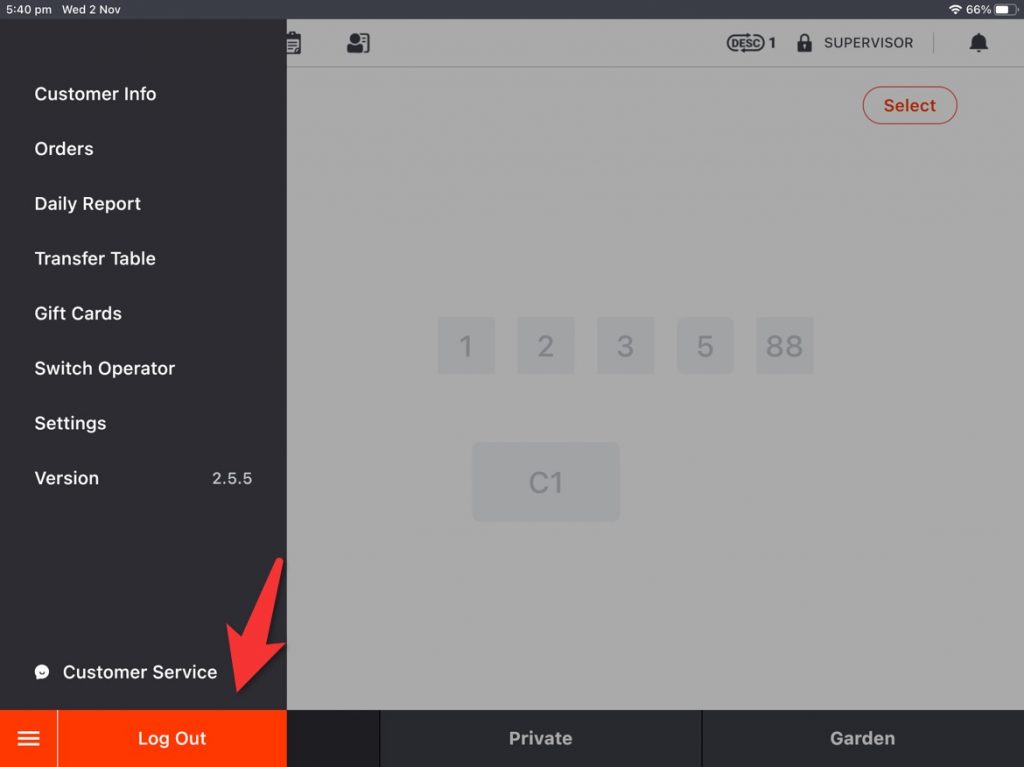- Click on the toolbar button in the lower left corner.
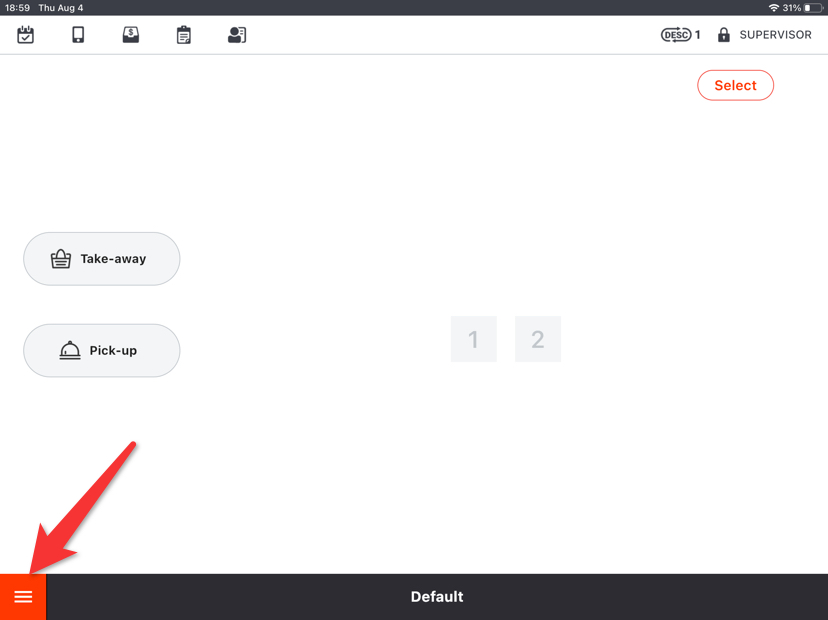
- Go to “Settings”.
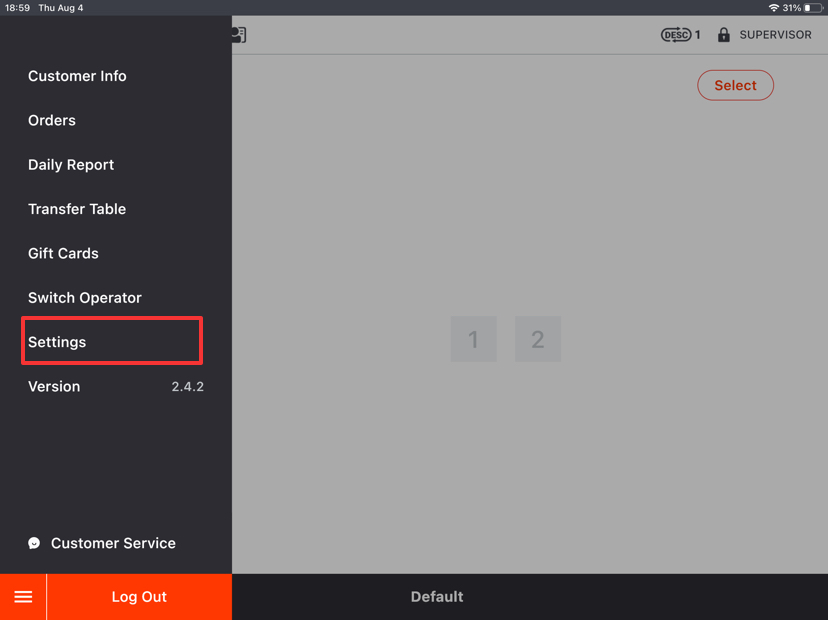
- Click on the button on the left and go to “Printer”.
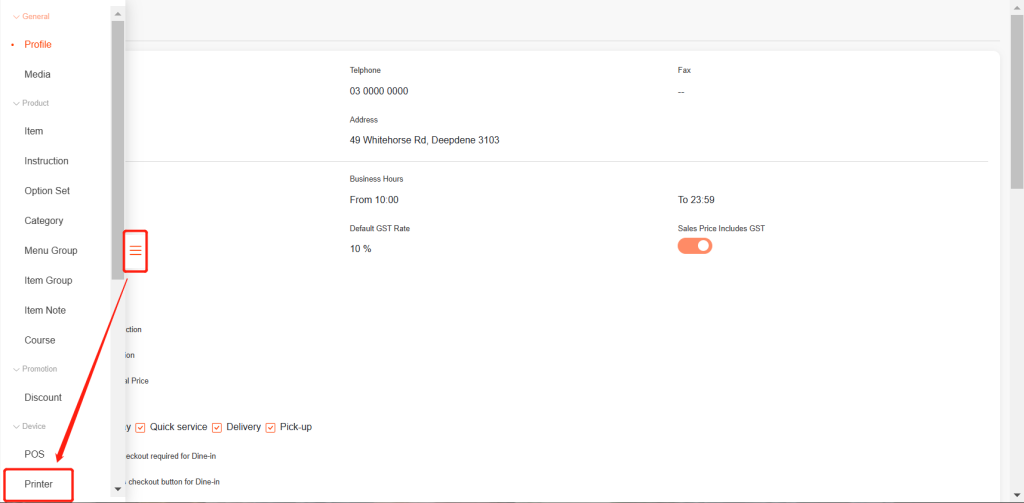
- Choose “print formats” and click “modify”.
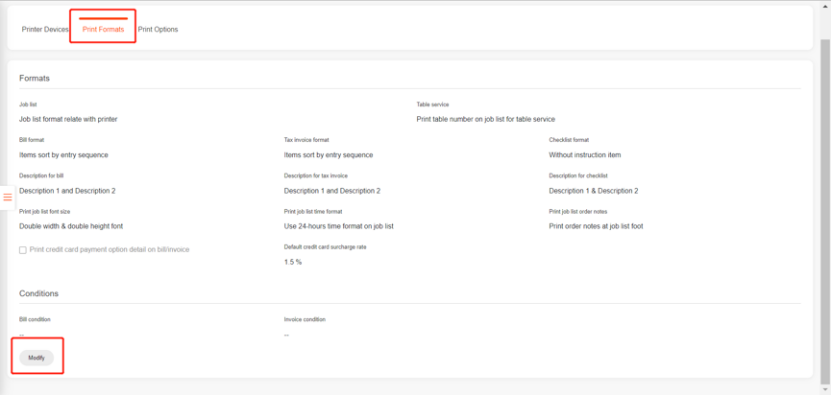
- Choose to print normal size font or a bigger one.
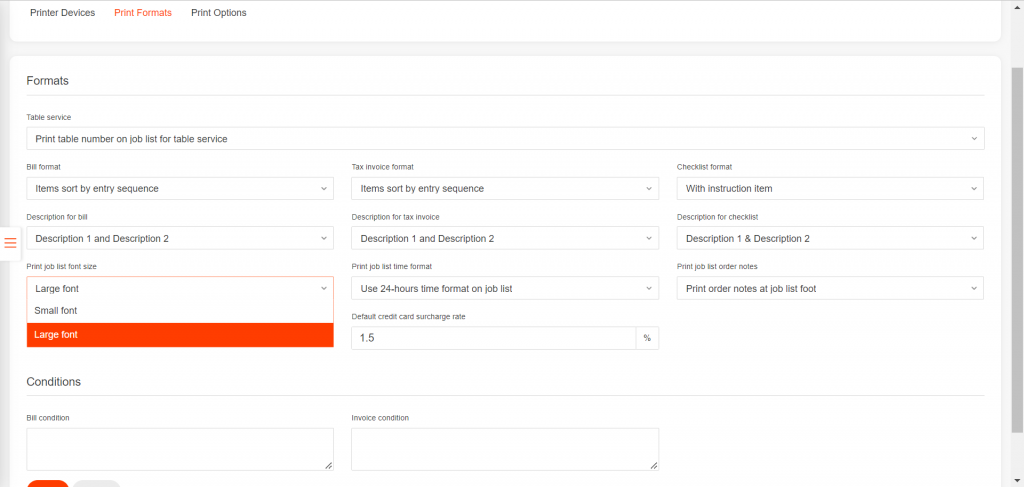
- Choose to print with or without spell instruction on check list.
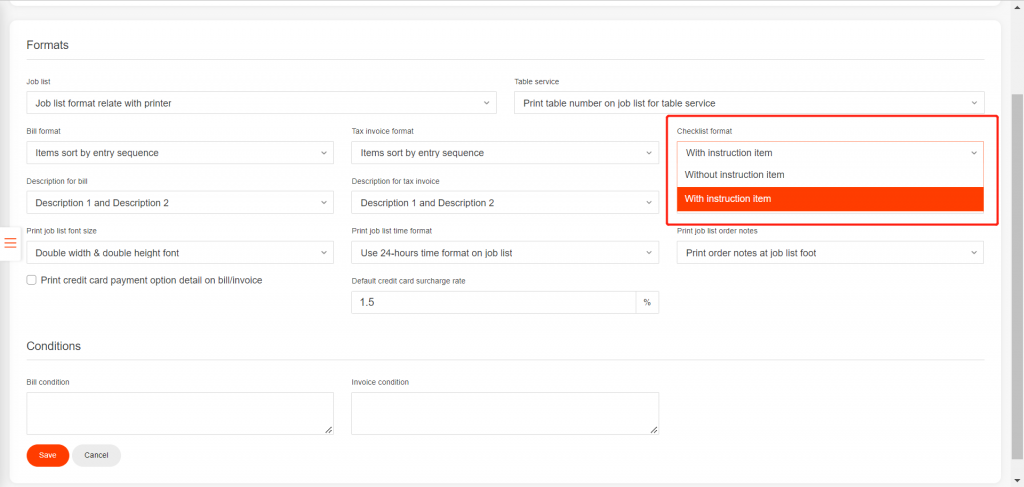
- Click on “Save” and click on “Yes” to save.
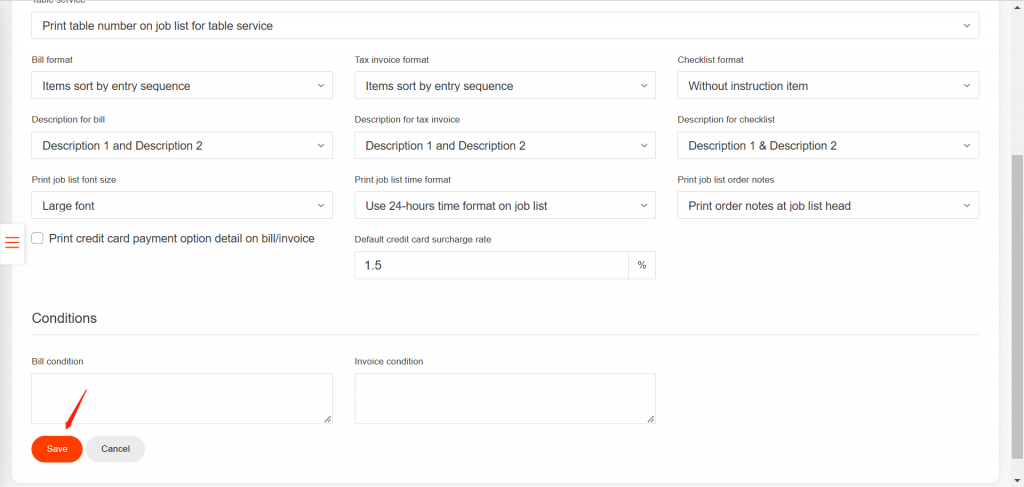
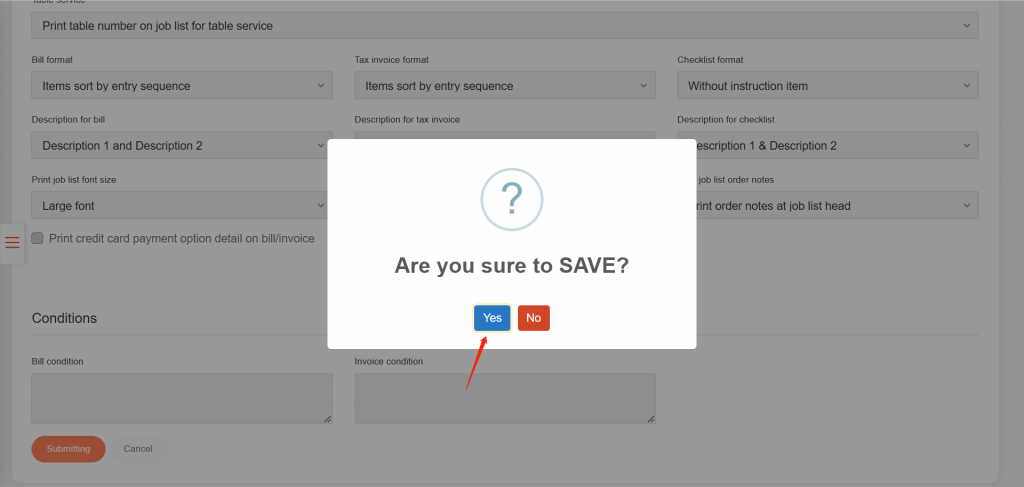
- Log out your ZiiPOS and log in again to make this change effective.