With the attendance function, ZiiPOS can record the staff’s attendance and generate a report for it. This article will walk you through the steps of enabling the attendance function and how to use it.
Enable Attendance Function
Tap the toolbar button in the lower left corner.
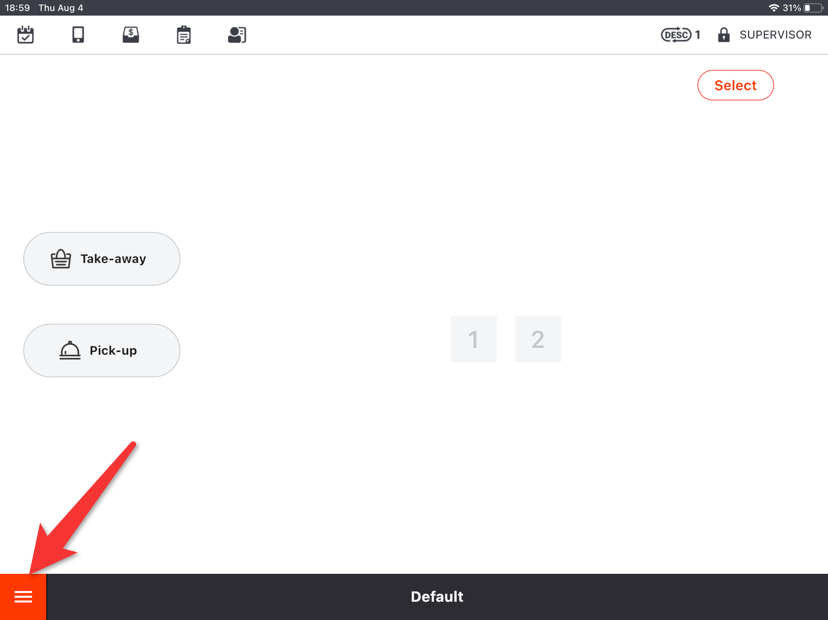
Go to “Settings”.

Tap the button on the left and then drop down to go to “Account”.

Toggle on “Attendance Function”.

How to Use Attendance Function
This is the log in page with the attendance function on. You can see “Active User” and “All User”

Under “All user”, tap to choose your account.

Enter the password and tap “Clock in”.

Then you can start your work.

When the shift is over, tap the toolbar button in the lower left corner to log out.


Switch to “All User”

Tap your account.

Enter the password to clock out or start break.

You may be interested in: How to the Check Attendance Report
