Click on the button in the lower left corner on the homepage of ZiiPOS.
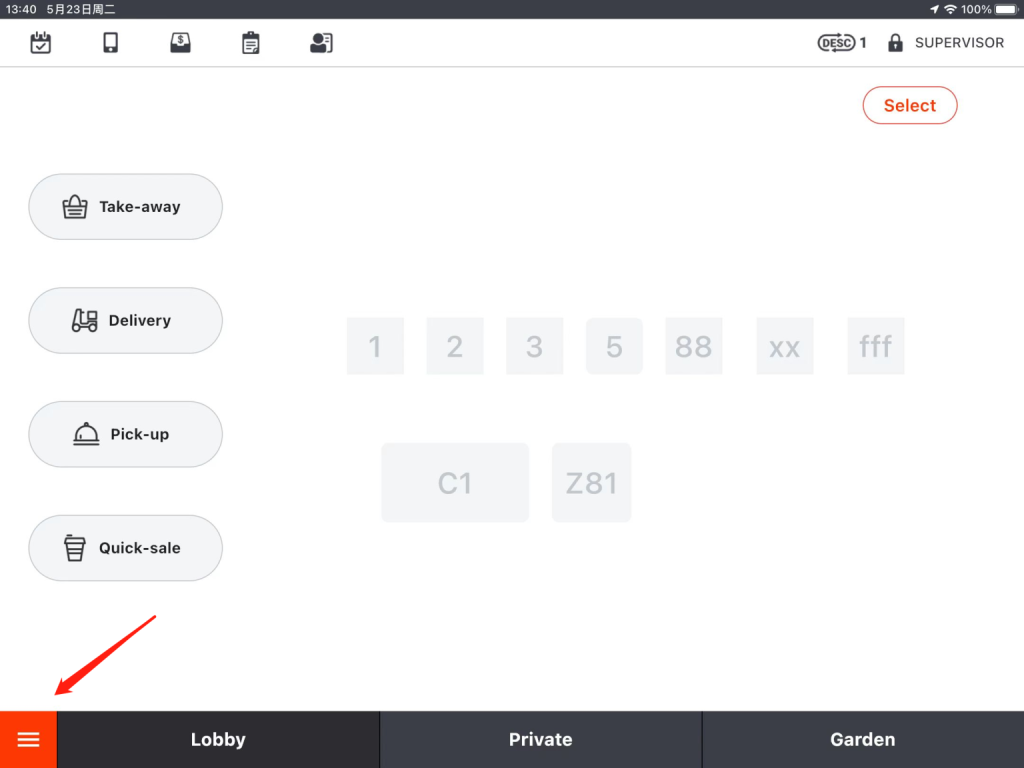
Click on “Settings”.
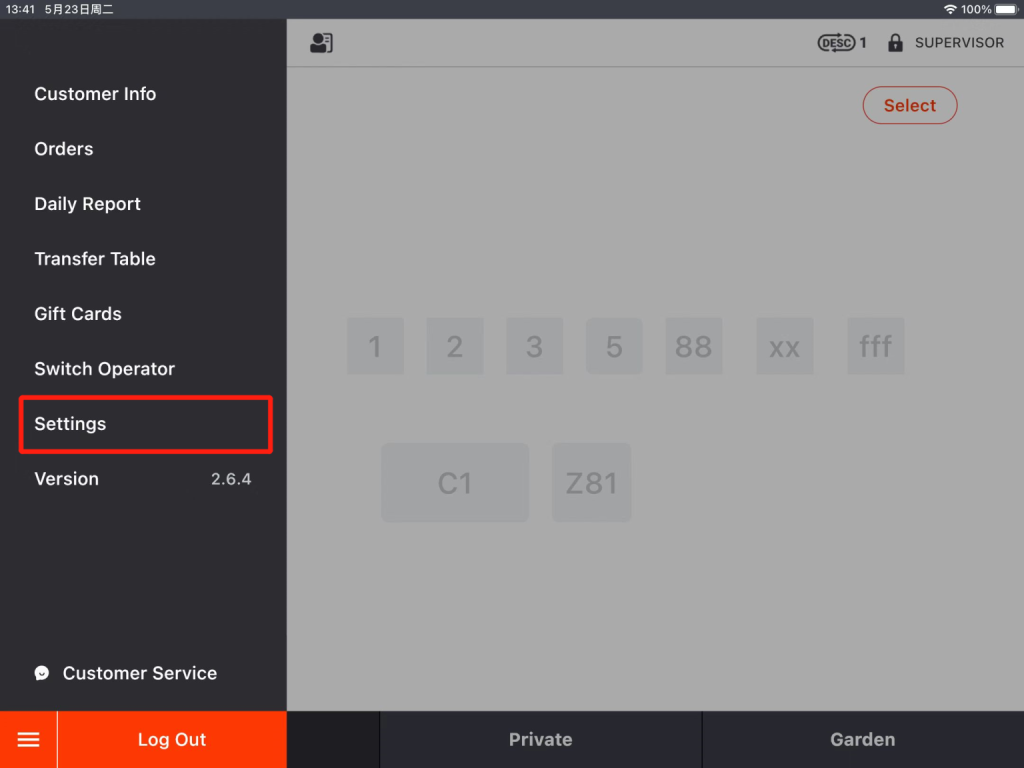
Click on the button on the left and then go to “Item”.
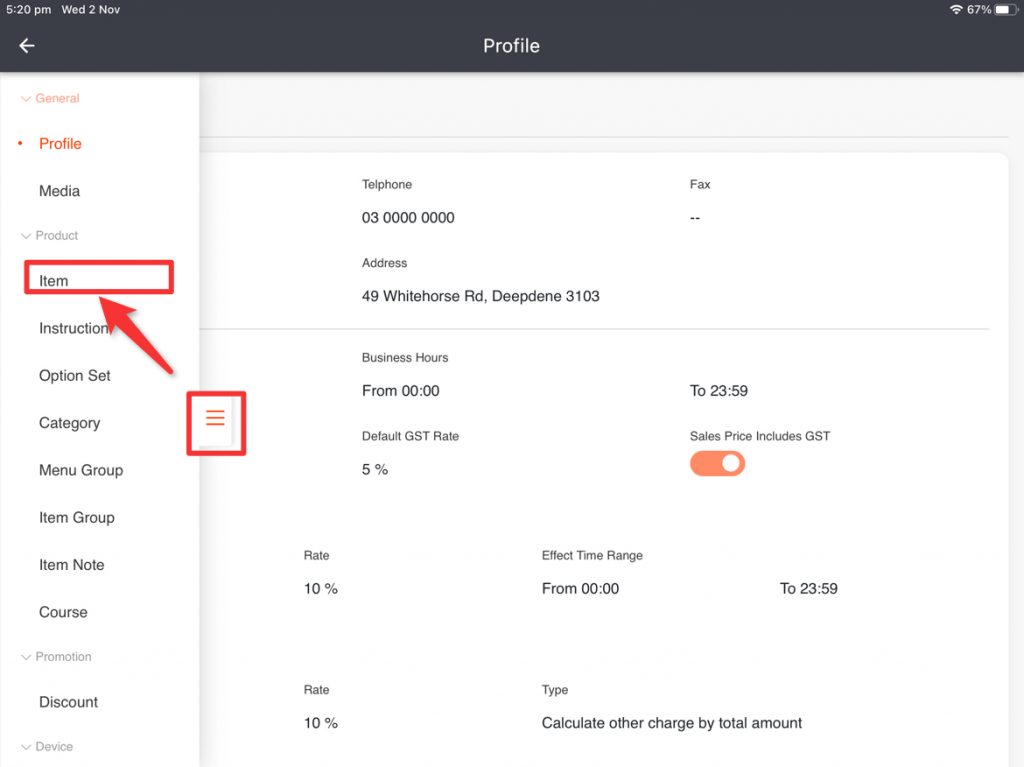
Select the item you need.
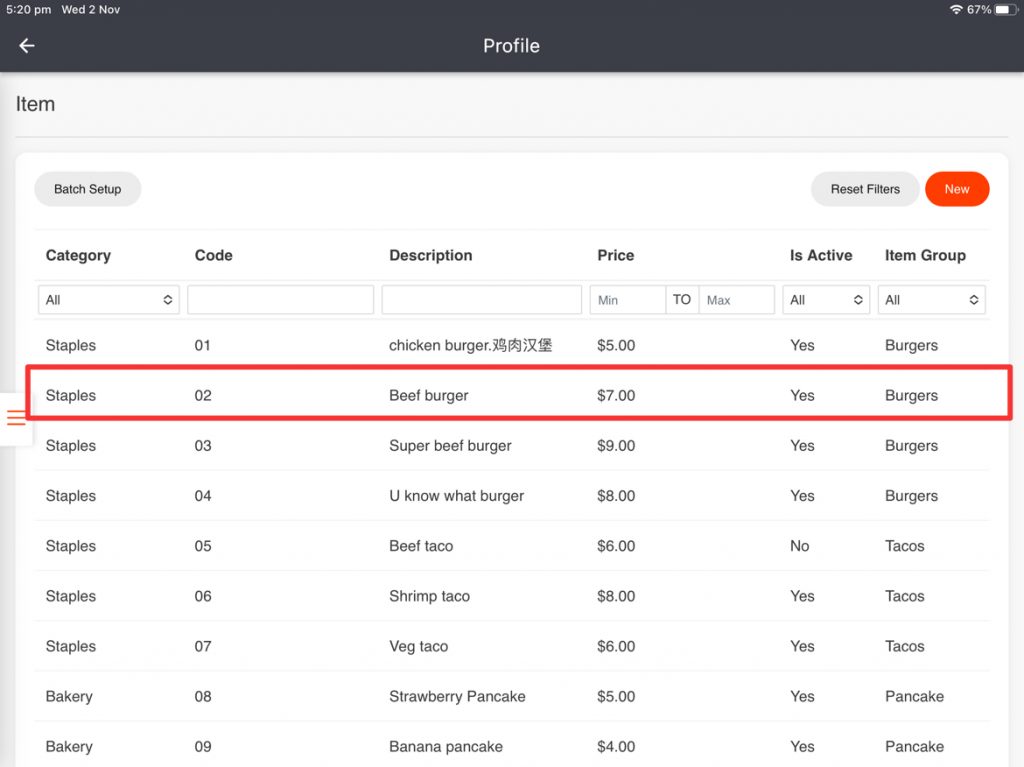
Click on “Extra Settings”.
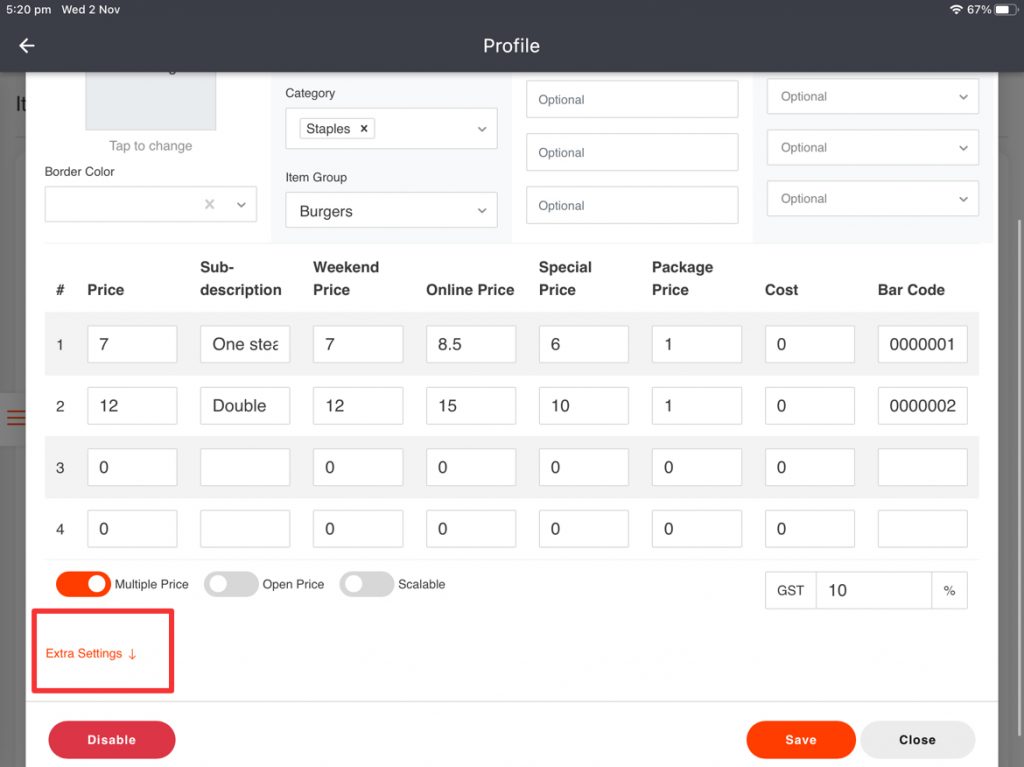
Tap to add a photo to this item’s online display.
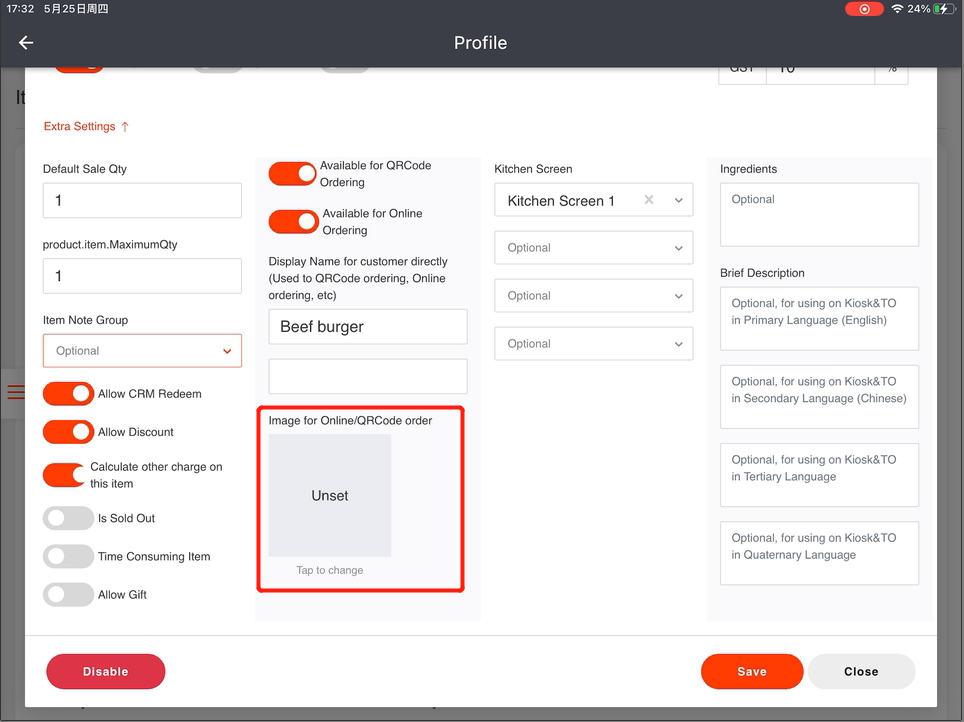
This is a sample for uploading an online photo of the item.
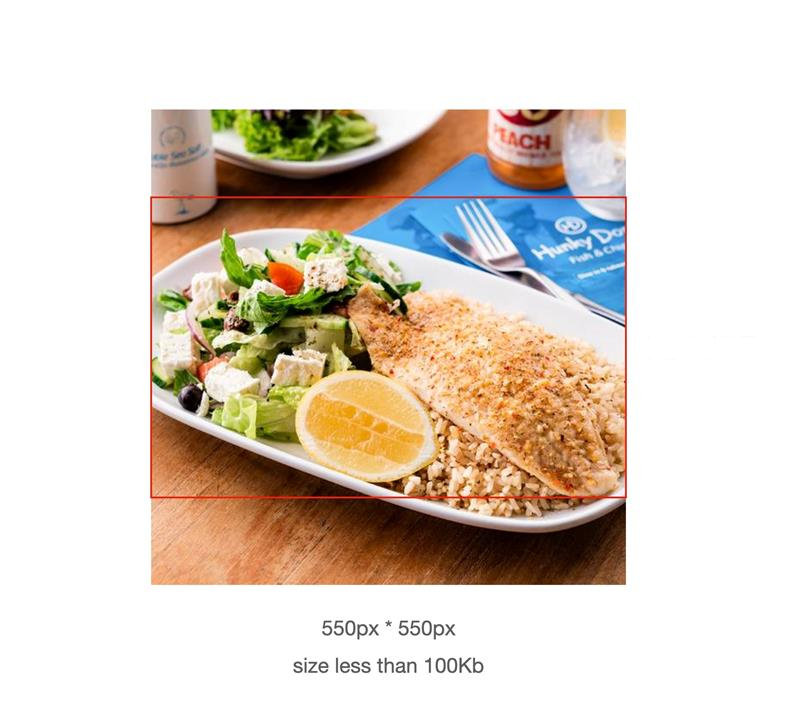
Tap “Save”.
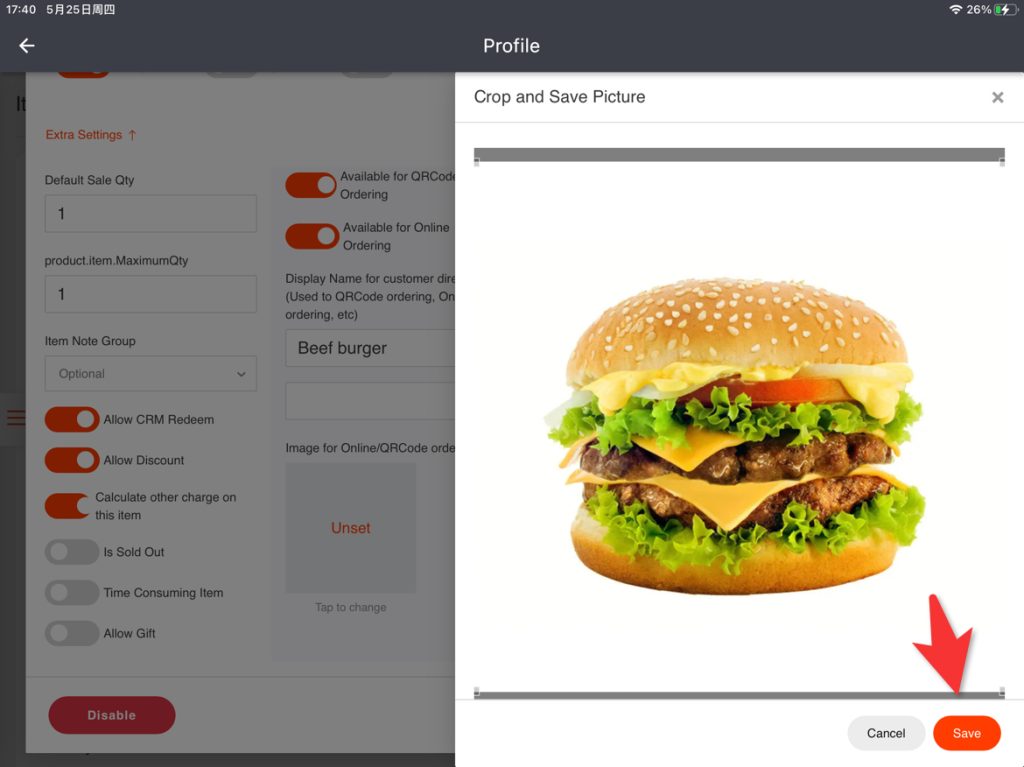
Click on “Save” and click on “Yes” to save.
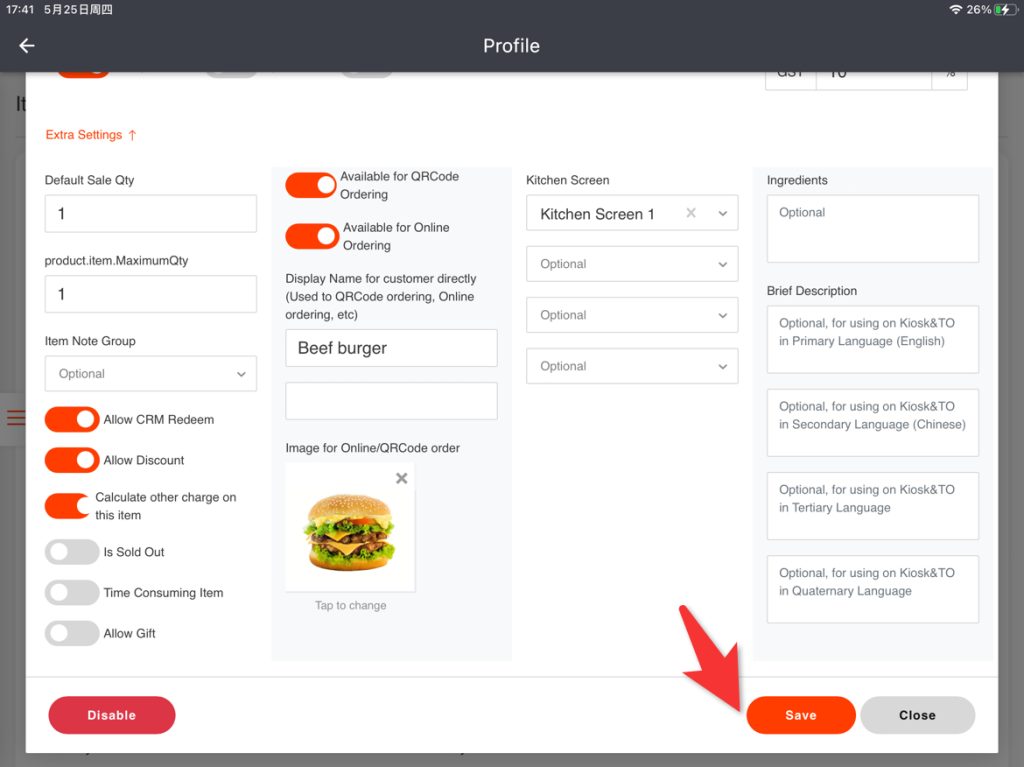
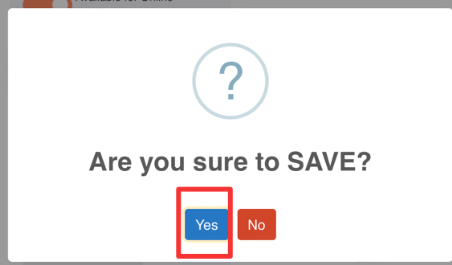
Go back to the home page and log out of ZiiPOS then log in again to make sure that your settings take effective.
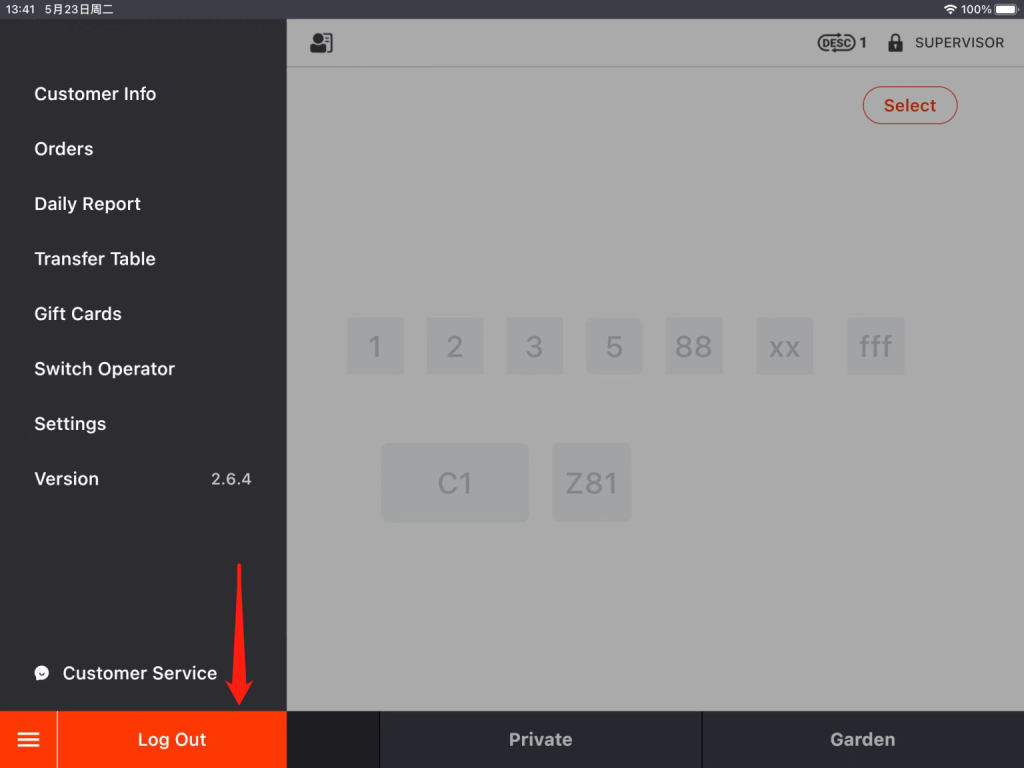
Please note: It will take about 30 minutes to sync the data.
