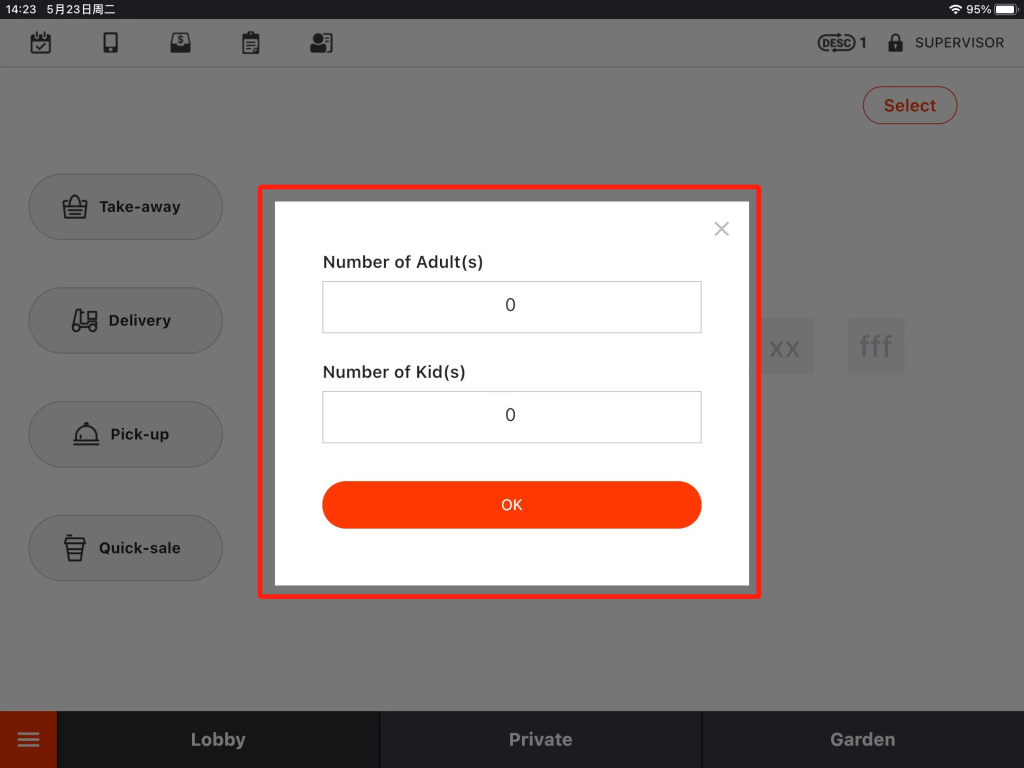Start from V2.6.4, guests on the ZiiPOS system are divided into adult and child guests, which allows you to enter the number of adult and child guests.
Before you start, please make sure that the account you are using is an administrator account.
Tap the toolbar button in the lower left corner of the ZiiPOS homepage.
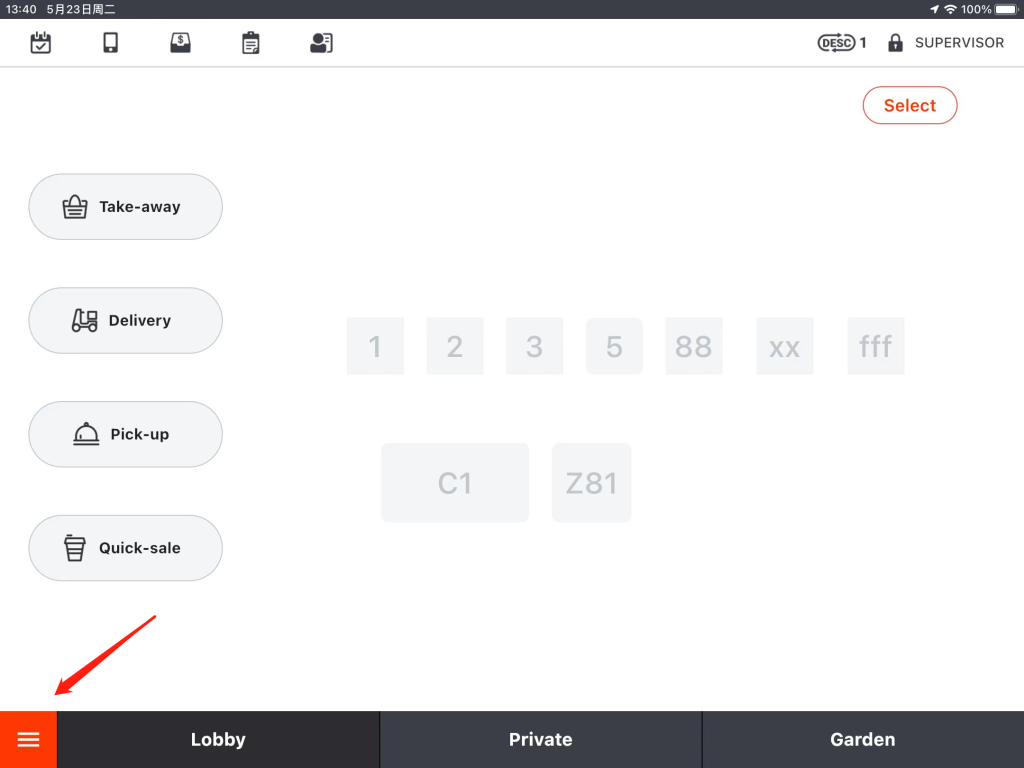
Go to “Settings”.
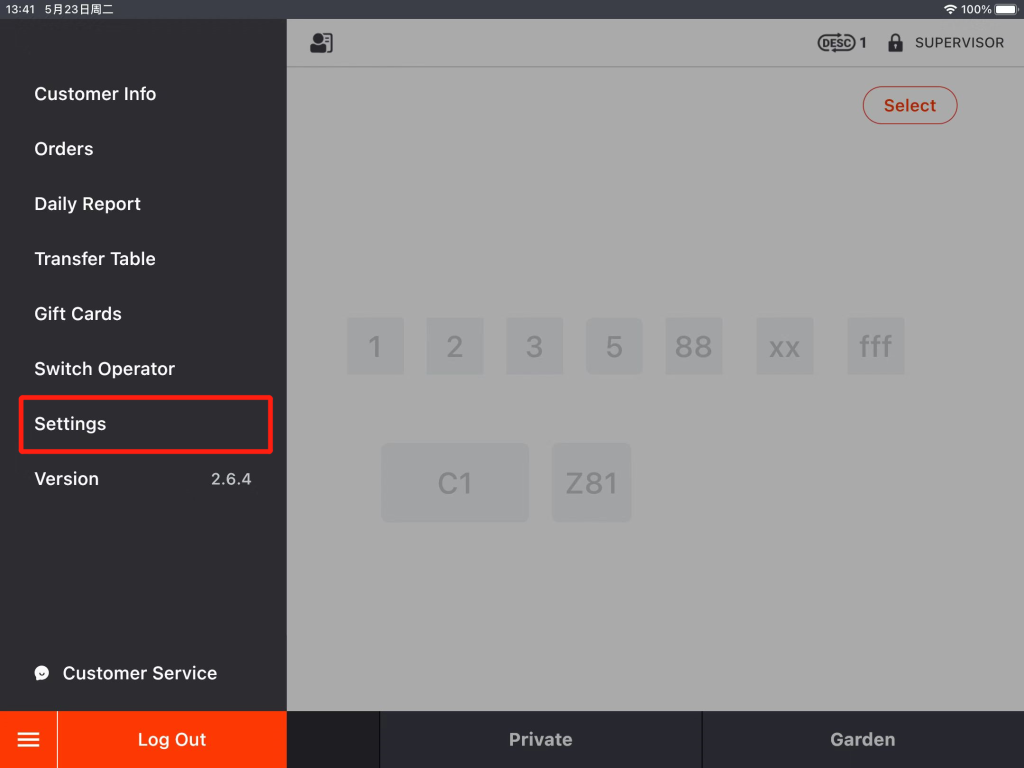
Drop the page down to “Order Retaled Settings” and tap “Modify”.
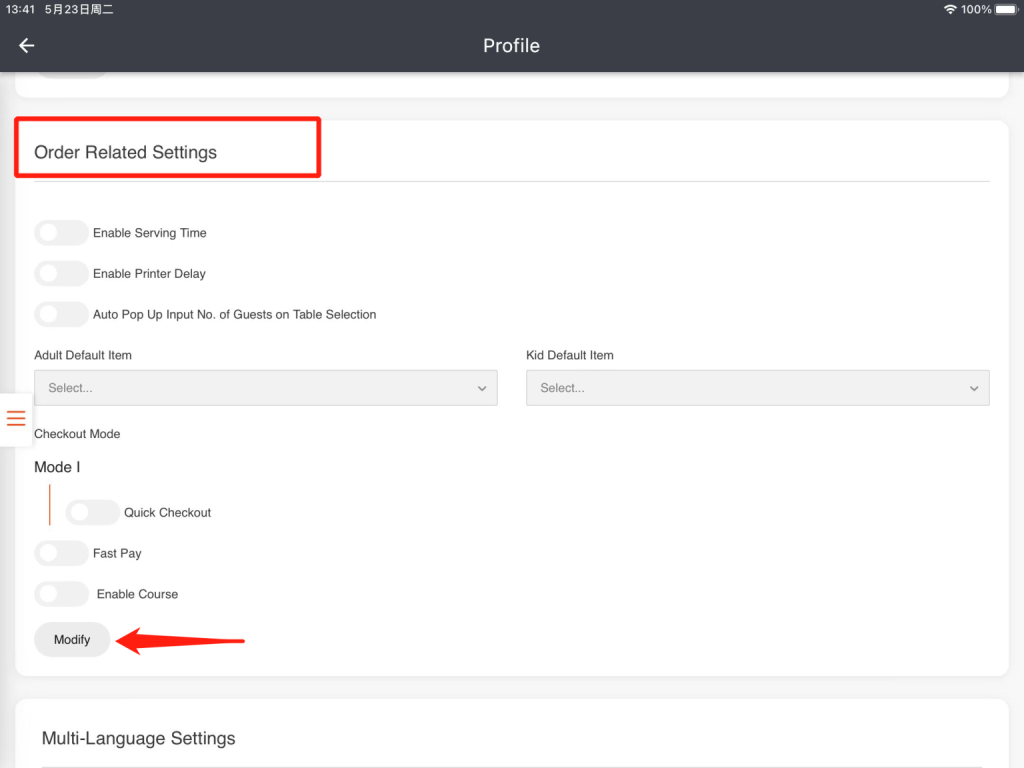
Toggle on “Auto Pop Up Input No. of Guests on Table Selection”.
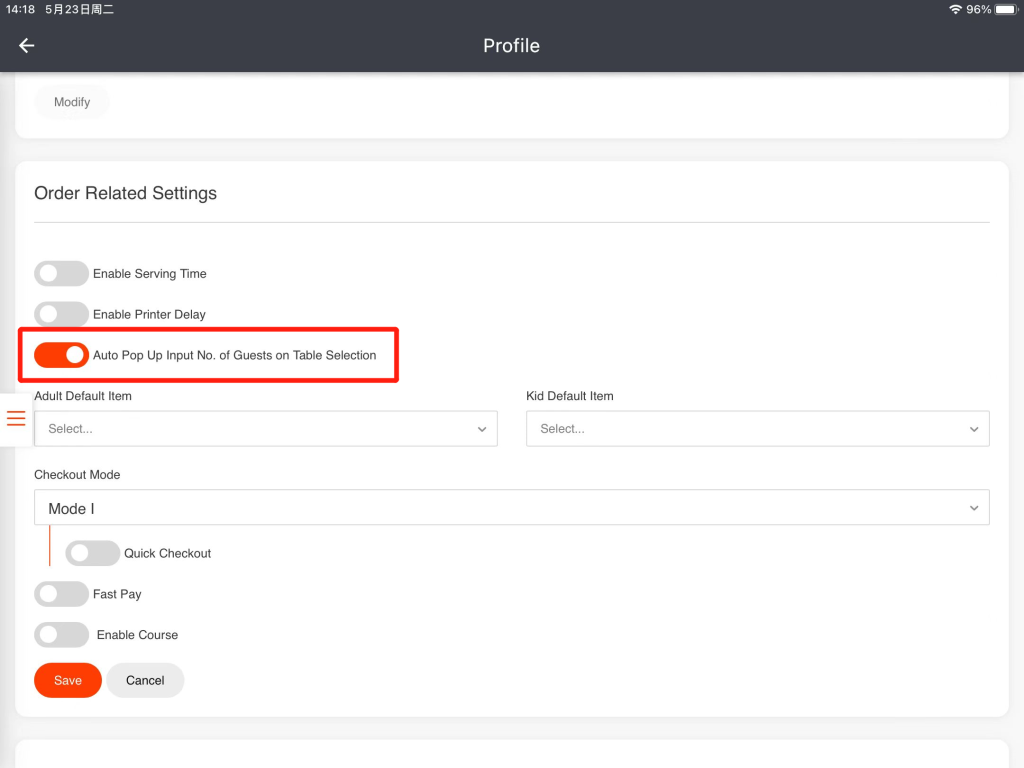
Tap “Save”.
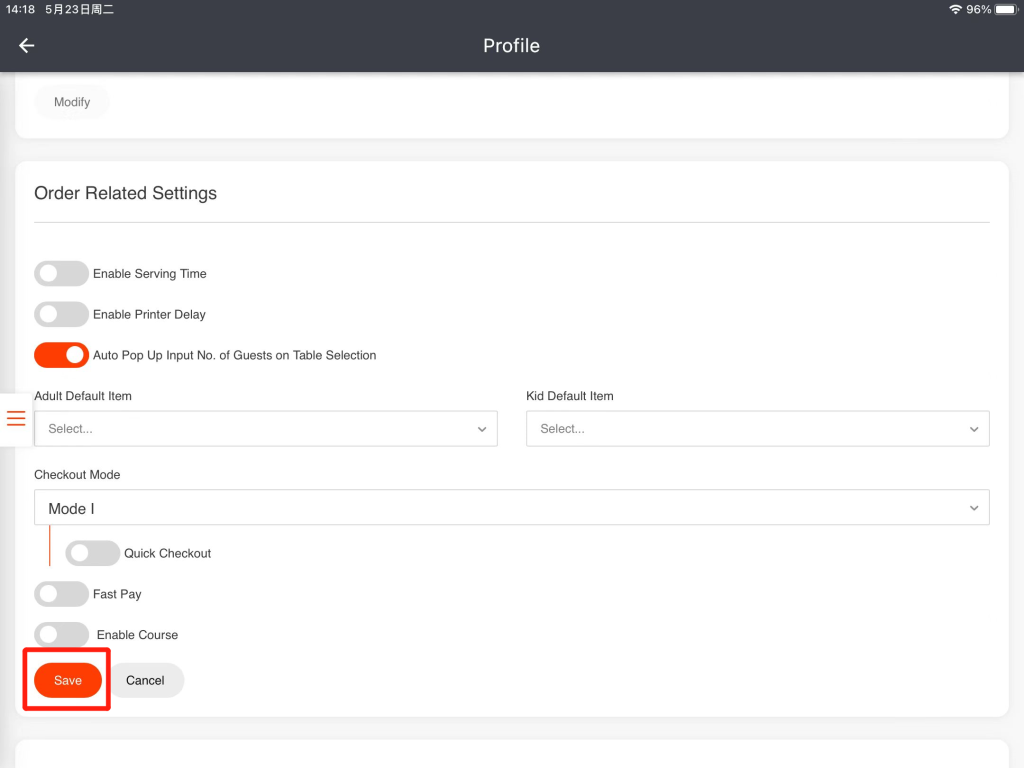
Tap “Yes” to save.
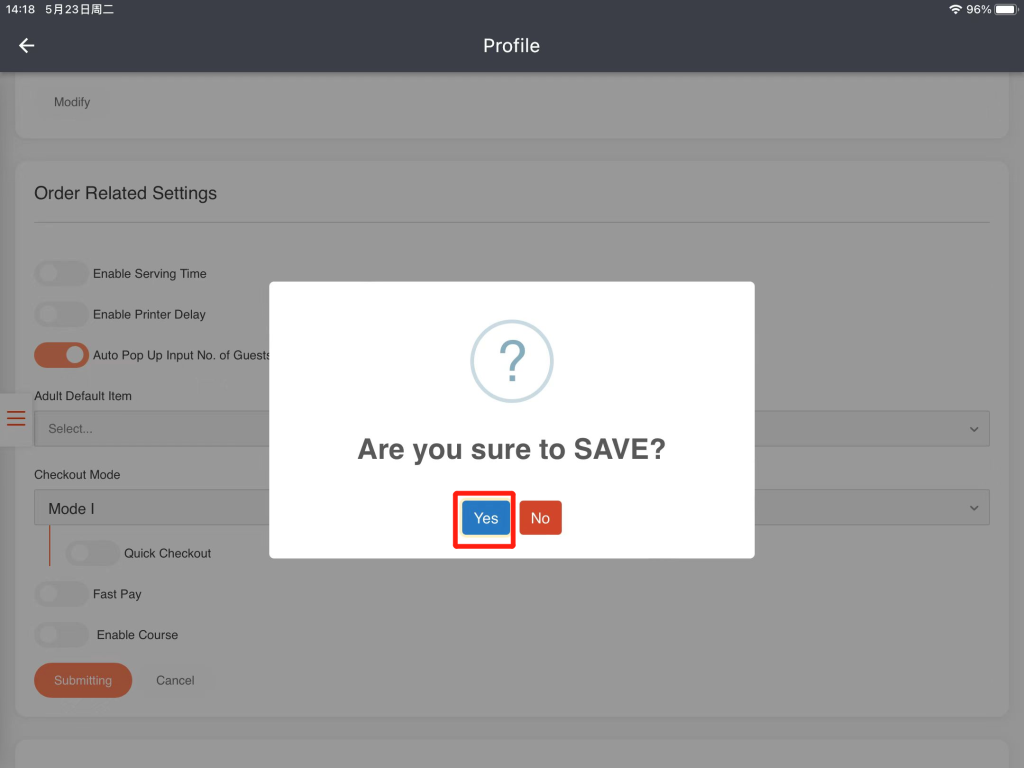
Tap the arrow-like icon in the top left corner to go back to the homepage.
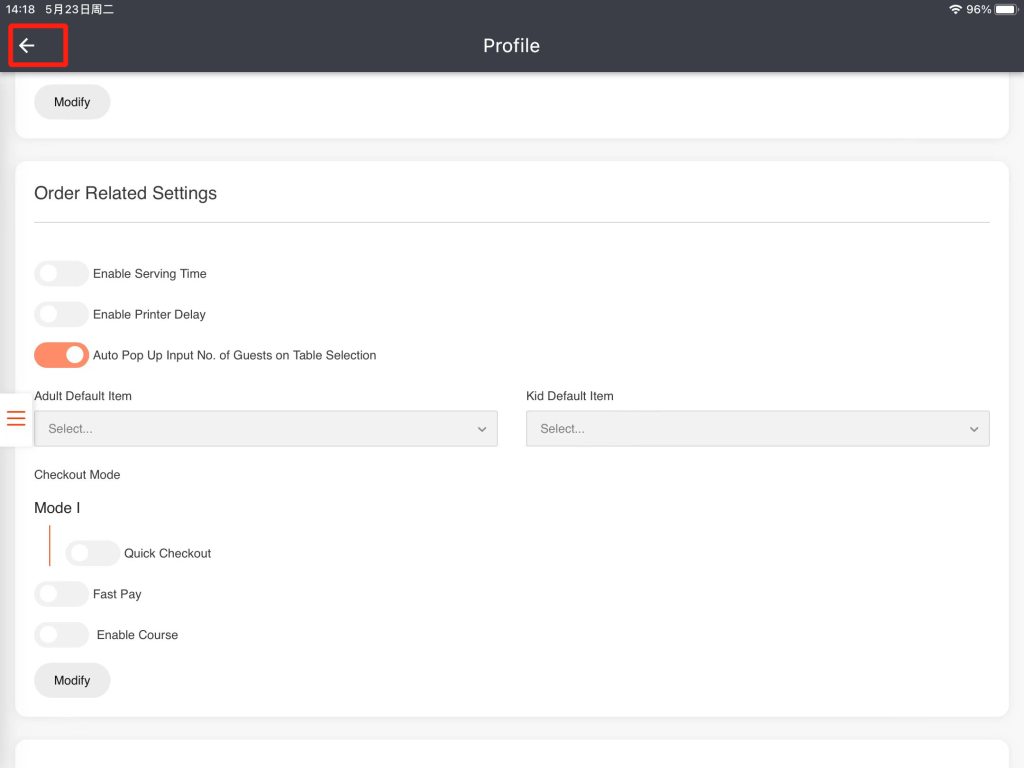
Log out of your ZiiPOS, then log in again to make sure your settings take effective.
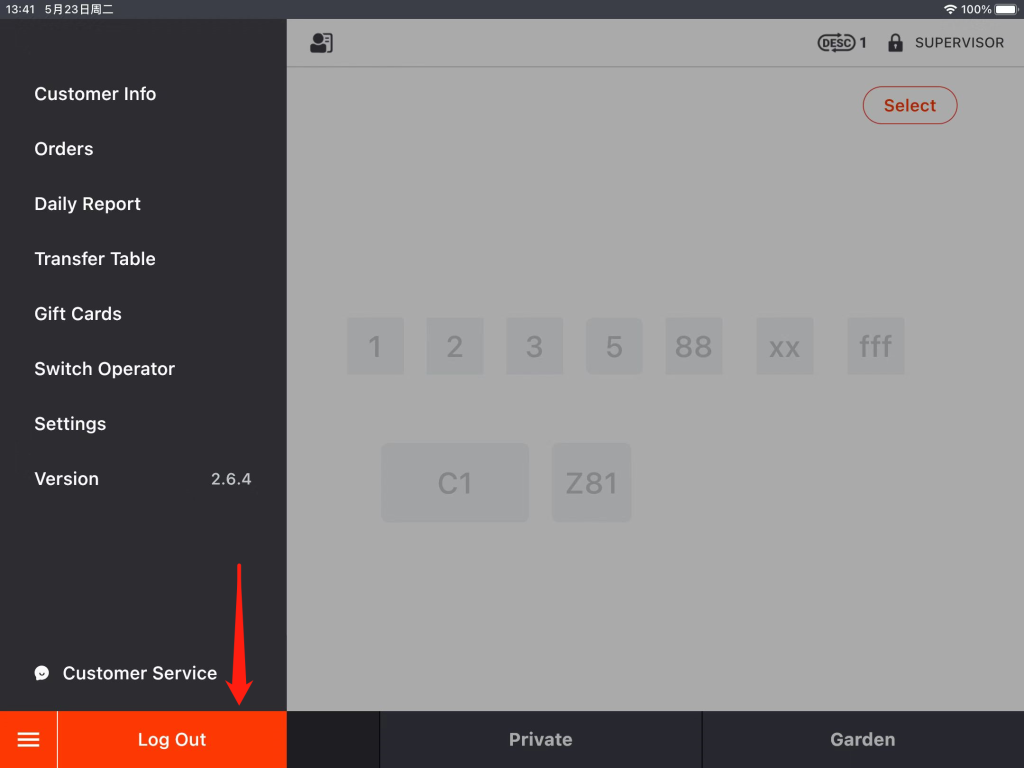
Then it will pop up once you select a table.