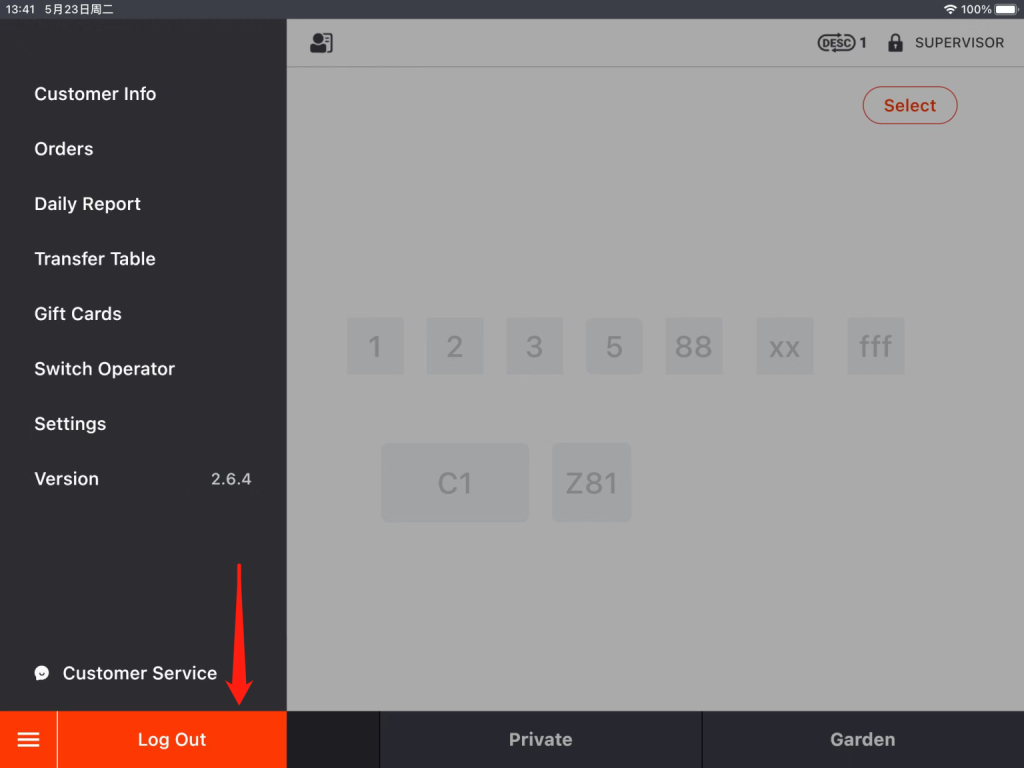With the help of “Course”, dishes can be devided into different groups as needed when customers ordering.
These are the screenshots of the ordering pages with or without courses.
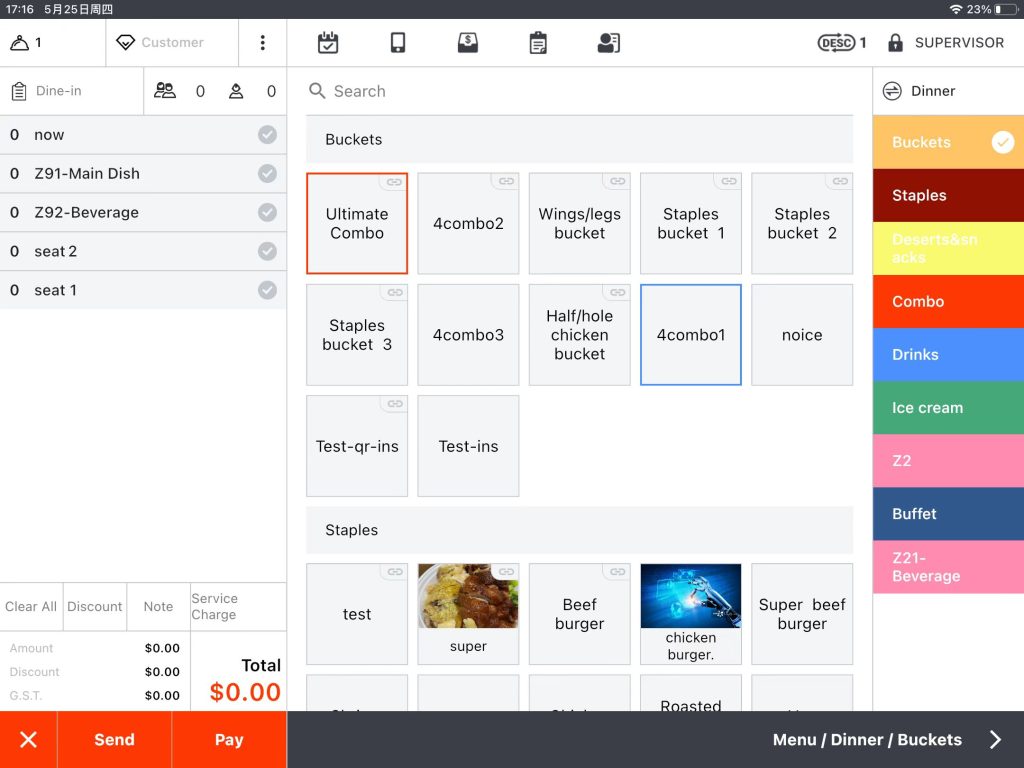
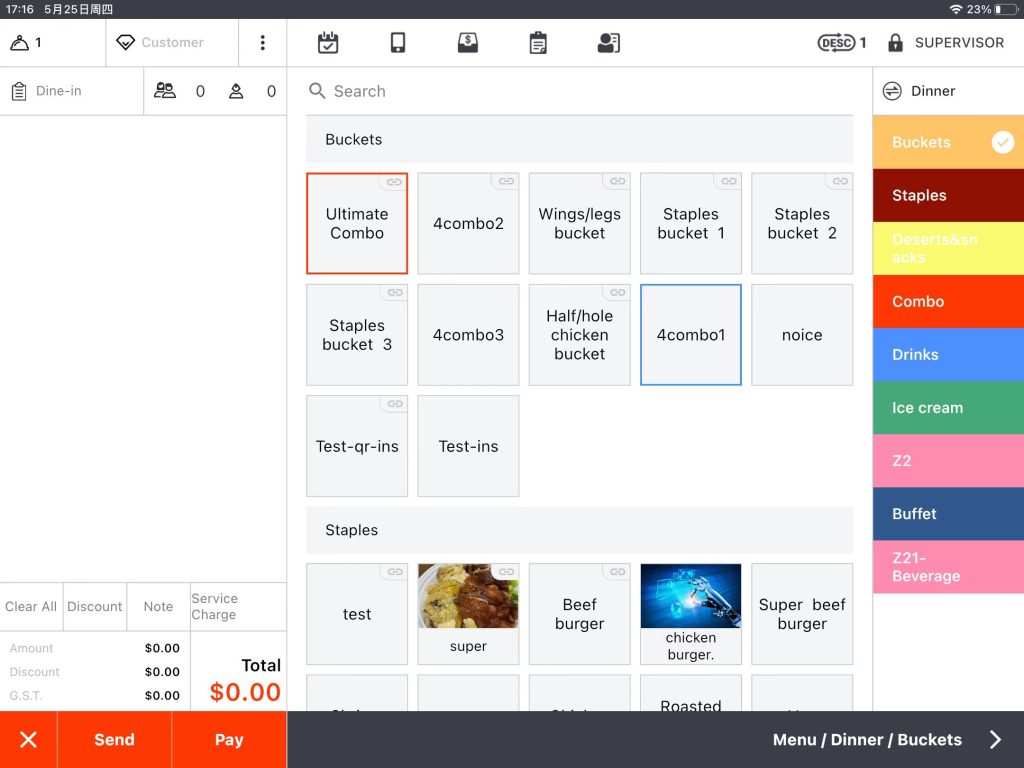
Now please go to ZiiPOS to process.
- Tap the toolbar button in the lower left corner.
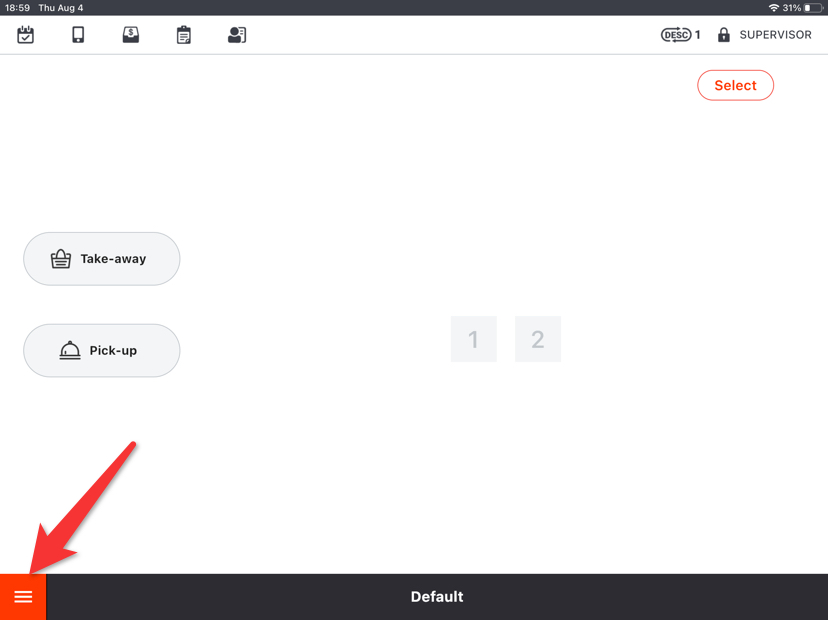
- Go to “Settings”.
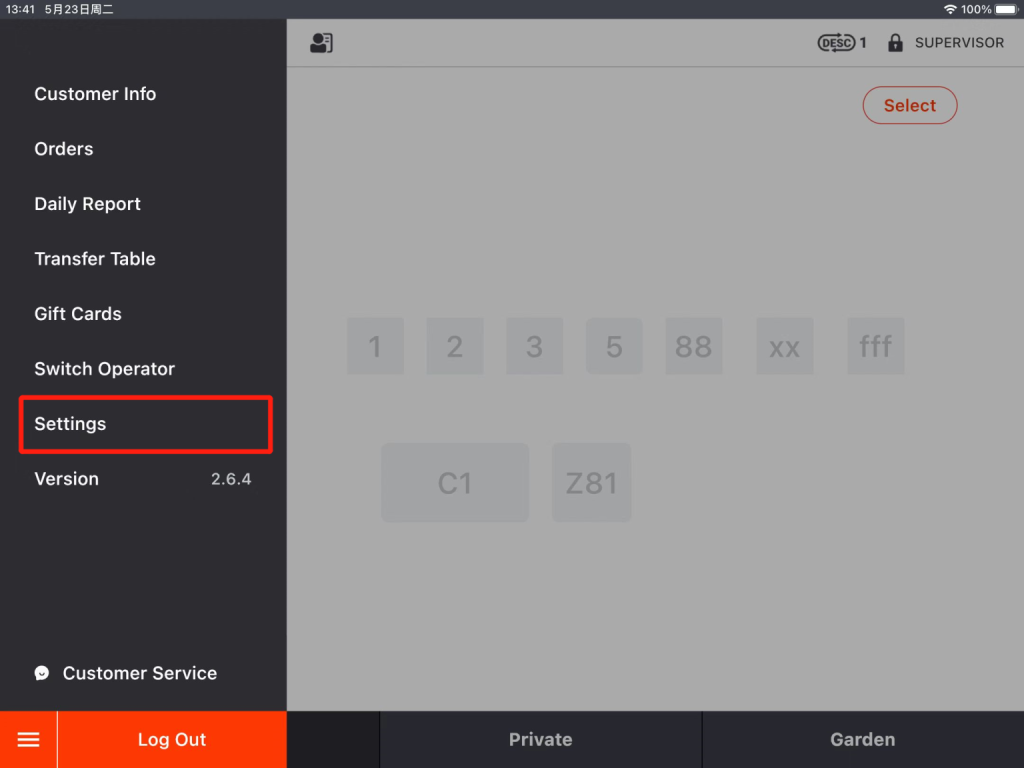
- Tap the button on the left to go to “Course”.
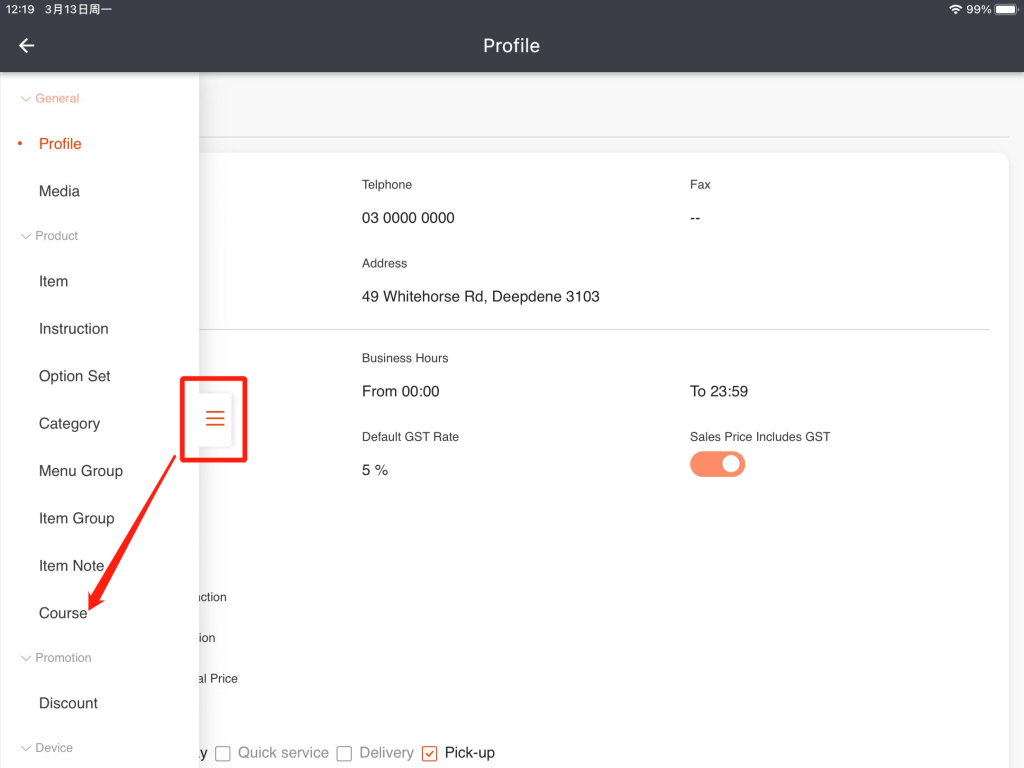
- Tap “Enable” in the top right corner and tap “Yes”.
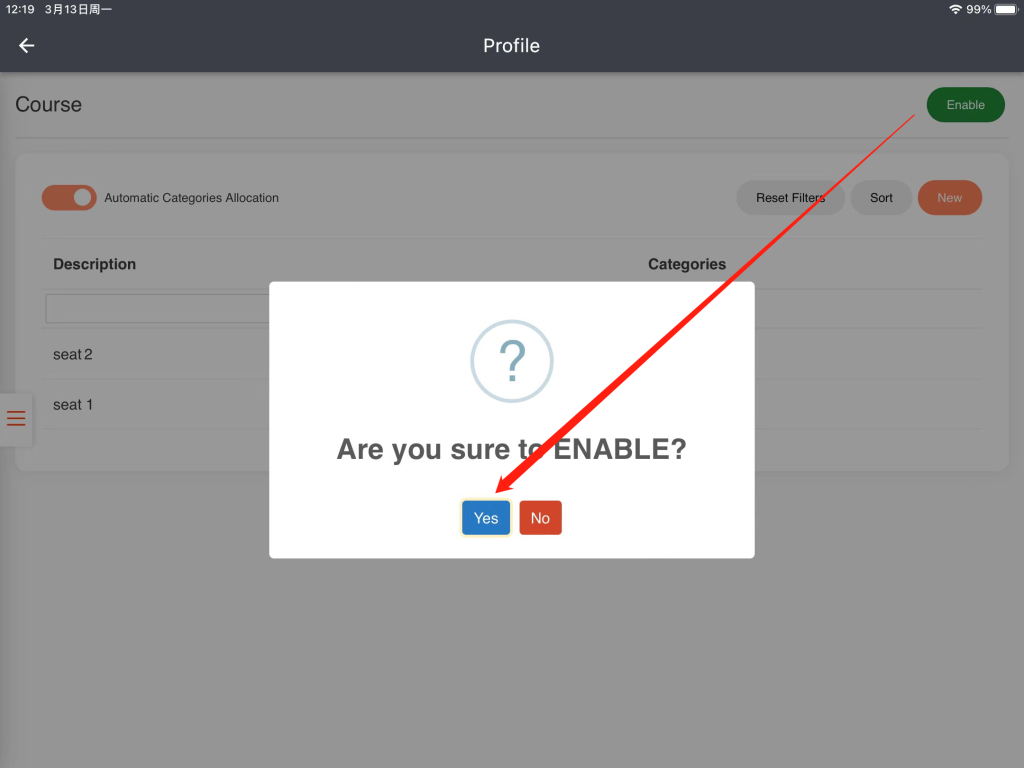
- Tap “New” to set up courses as needed.
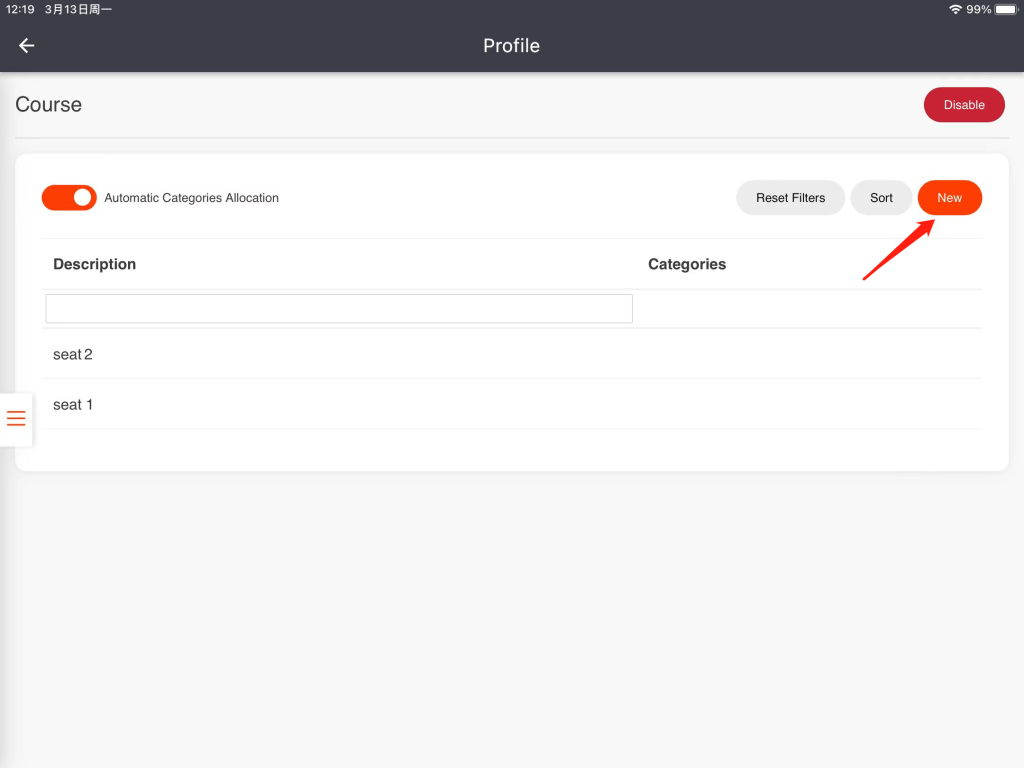
- Set the description. If categories are chosen, items belonging to these categories will be assigned to this course automatically when ordered.
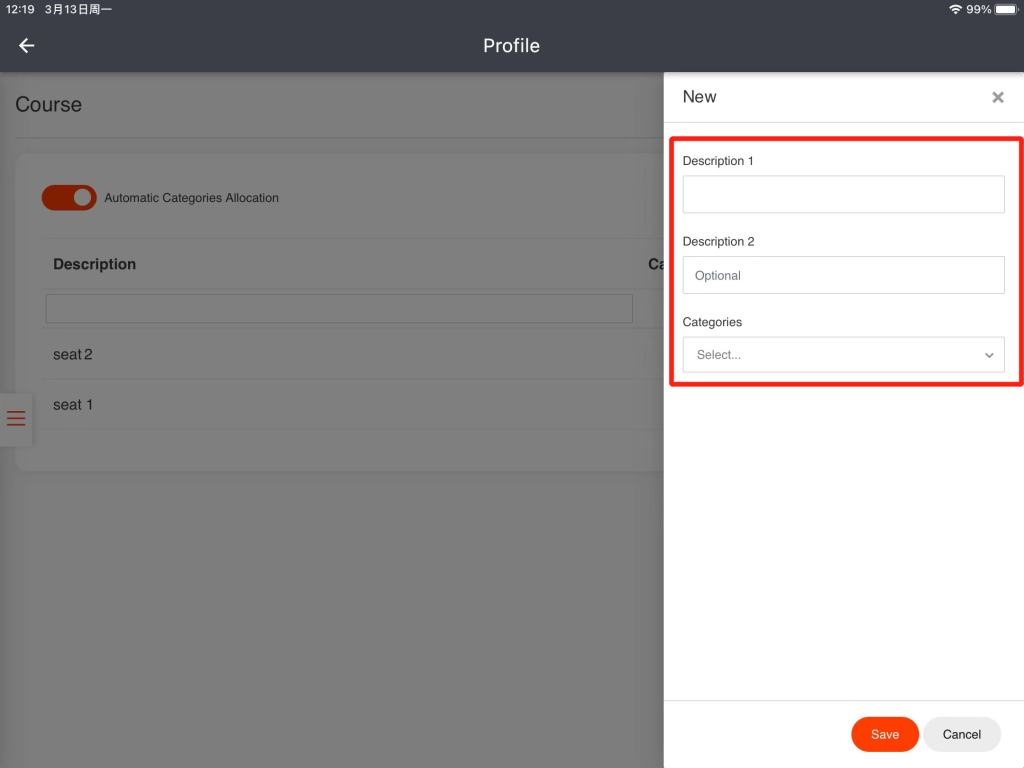
- Tap “Save” and tap “Yes” to save.
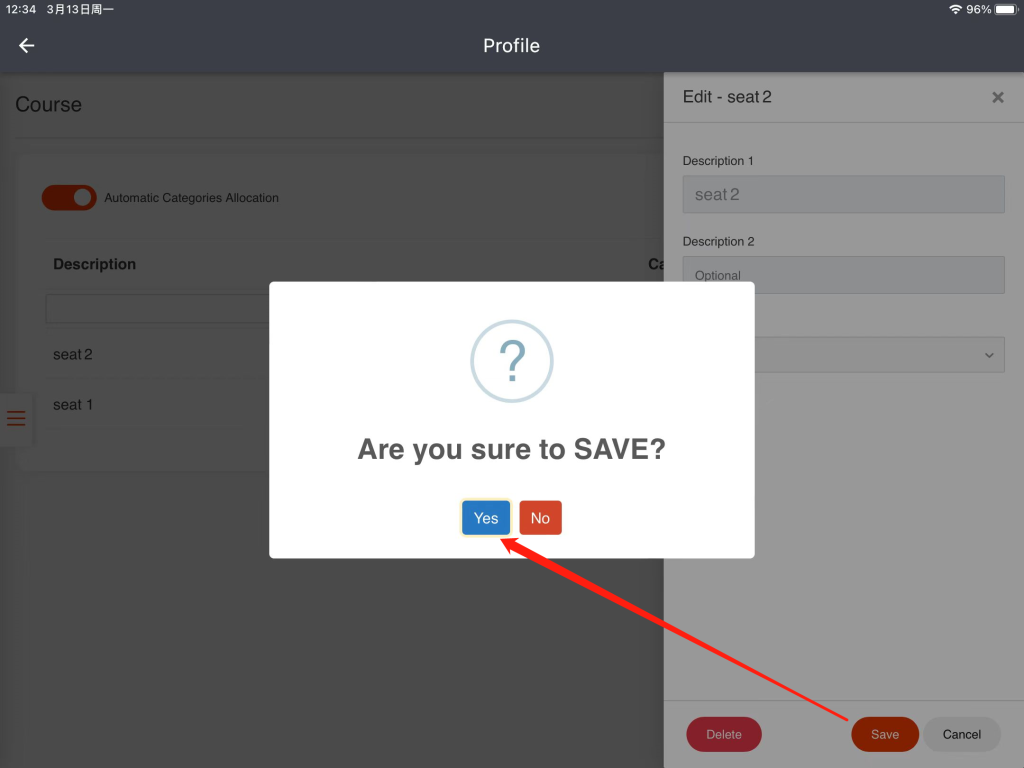
- Go back to the homepage of ZiiPOS, then log out of it and log in again to make sure that your settings are effective.