Normally, you can scroll the circled area up and down or click on a category on the right side to switch different categories.

If you need to prevent the categories from being switched by scrolling, please follow the steps below.
- Tap the toolbar button in the lower left corner on ZiiPOS homepage.
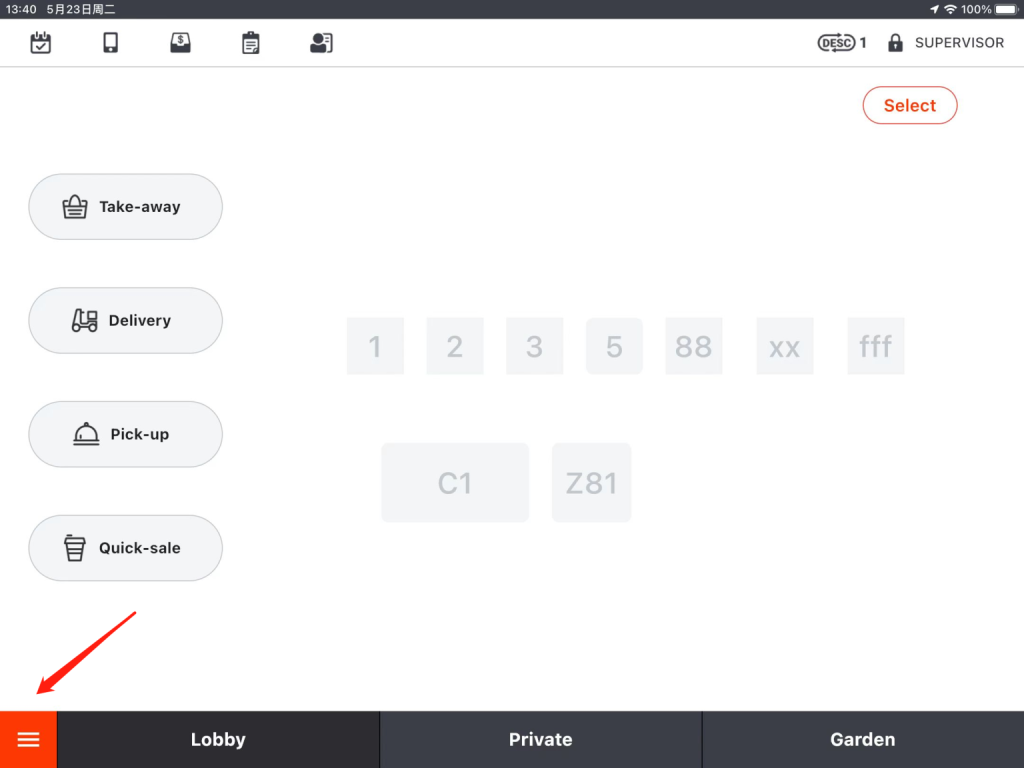
- Click on “Log Out”.
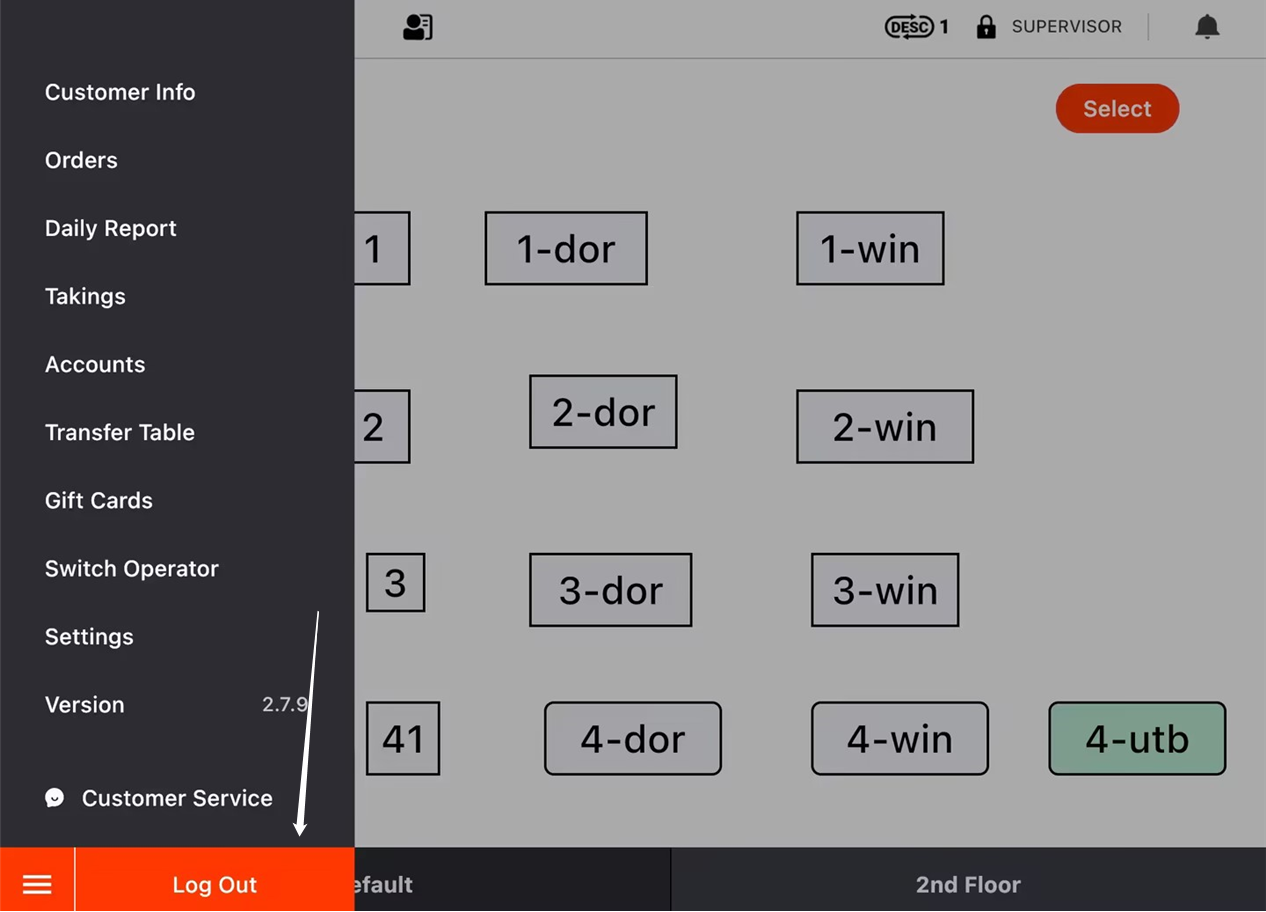
- Click on the gear-like icon in the top right corner.
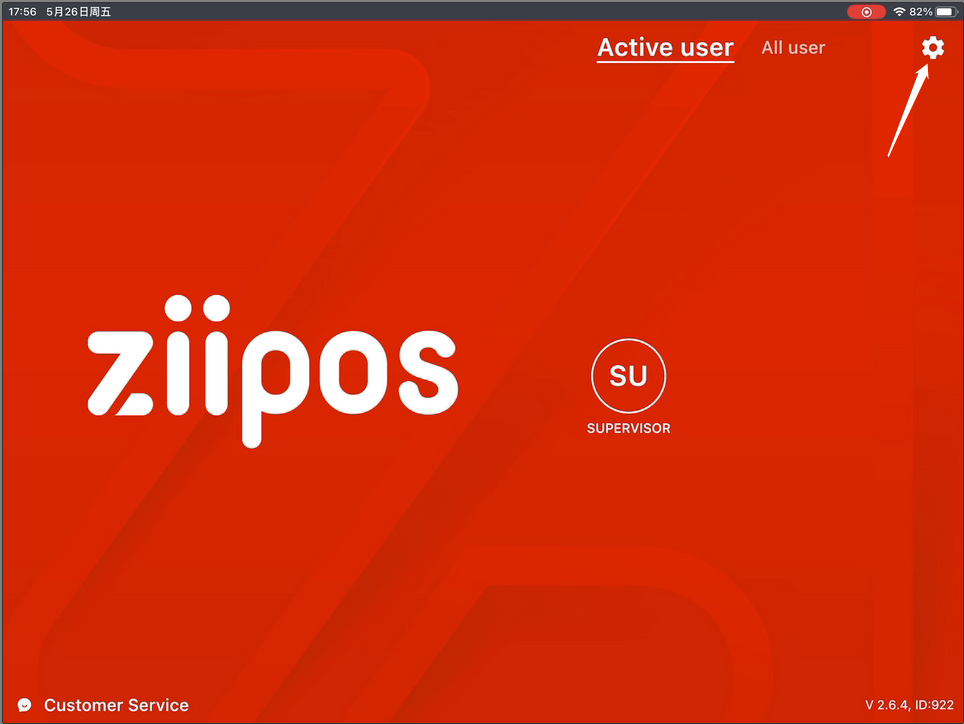
- Toggle “Continuous Scrollable Menu” to switch it off. (This switch is turned on by default.)

- Click on “OK”.

Log in to ZiiPOS and the categories are unable to be switched by scrolling the page up and down, but only by clicking.

Please Note:
When “Continuous Scrollable Menu” is off, categories are unable to be hidden on the order page.
