Starting from V2.6.4, it is allowed for items to be auto-assigned to an adult or child guest. Please follow this guide to set it up.
Before you start, please make sure that the account you are using is an administrator account.
Tap the toolbar button in the lower left corner of the ZiiPOS homepage.
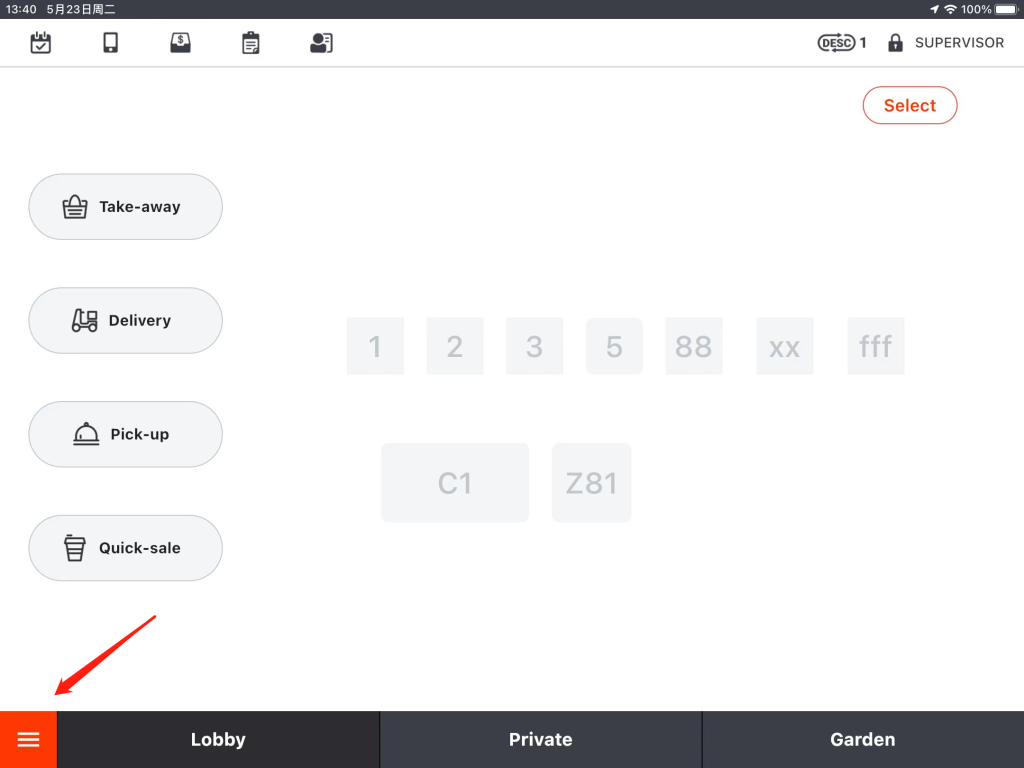
Go to “Settings”.
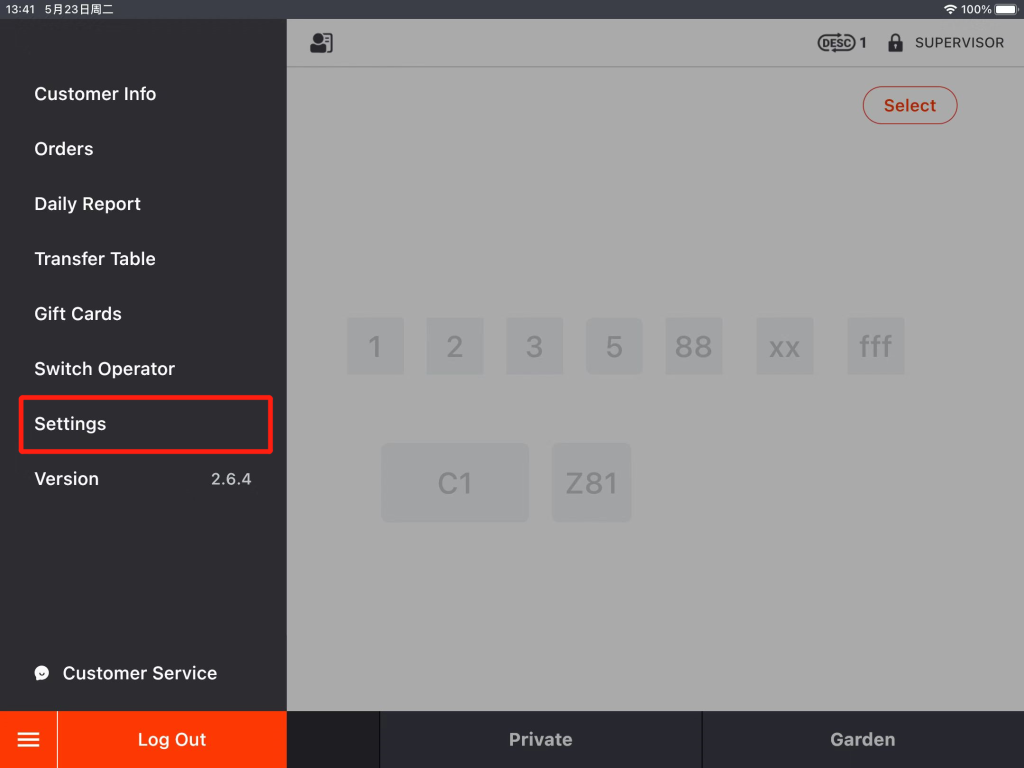
Drop the page down to “Order Related Setting” and tap “Modify”.
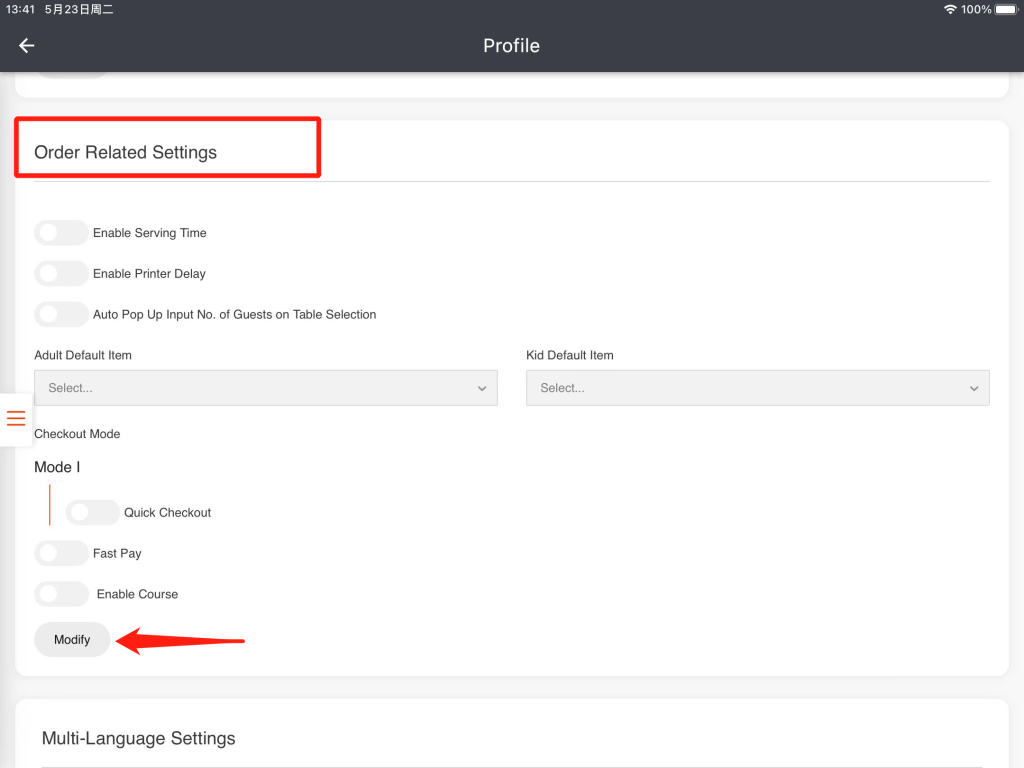
Then tap to choose items.
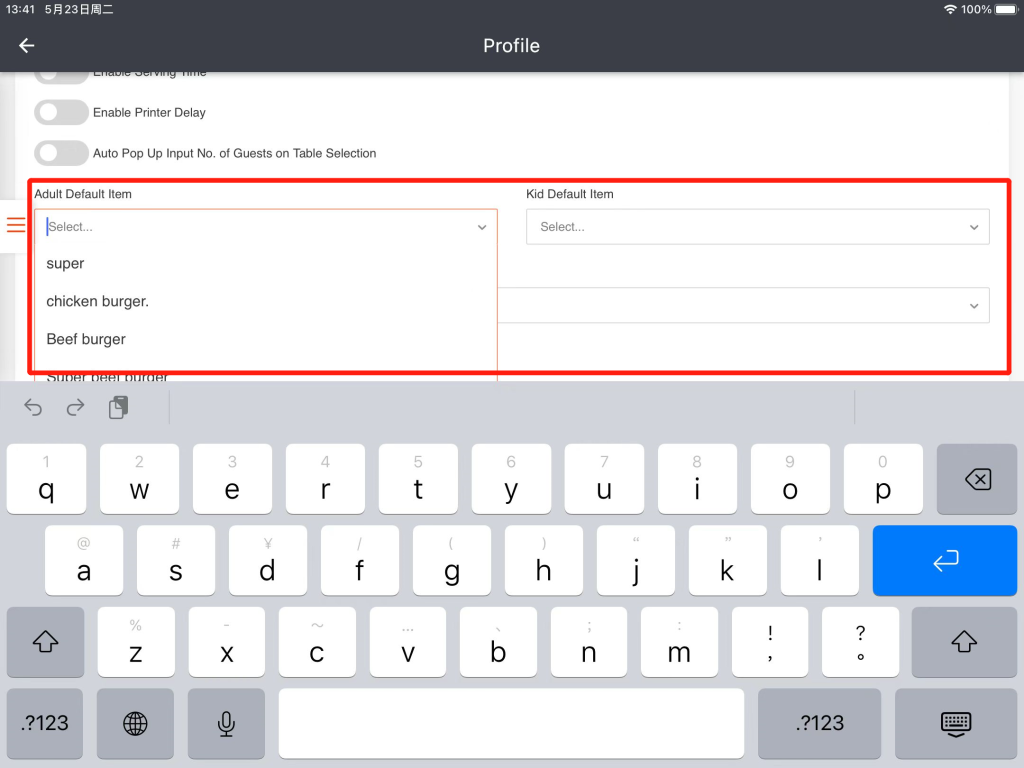
Tap “Save” when you’re done.
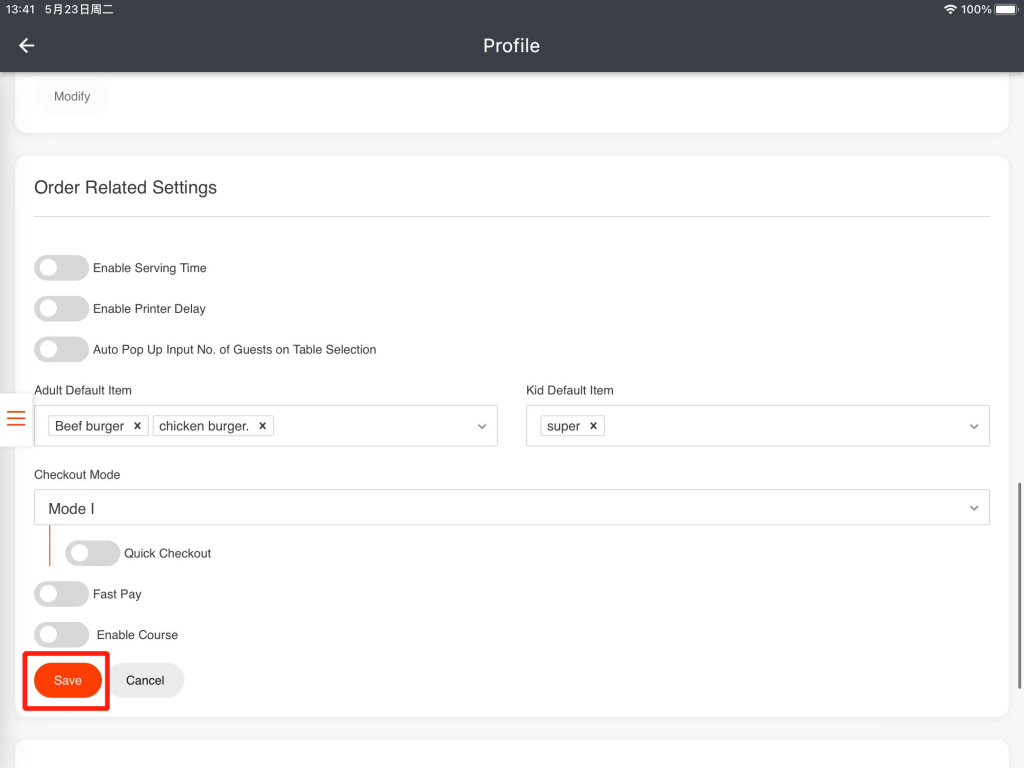
Tap “Yes” to save.
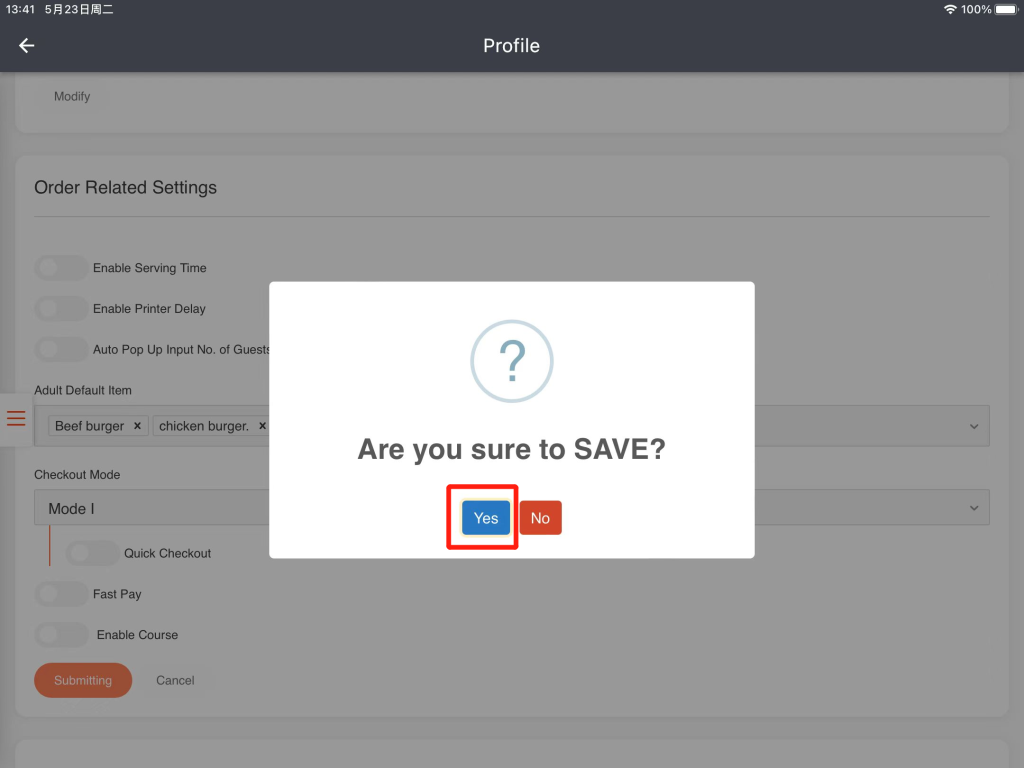
Tap the arrow-like icon in the top left corner to go back to the homepage.
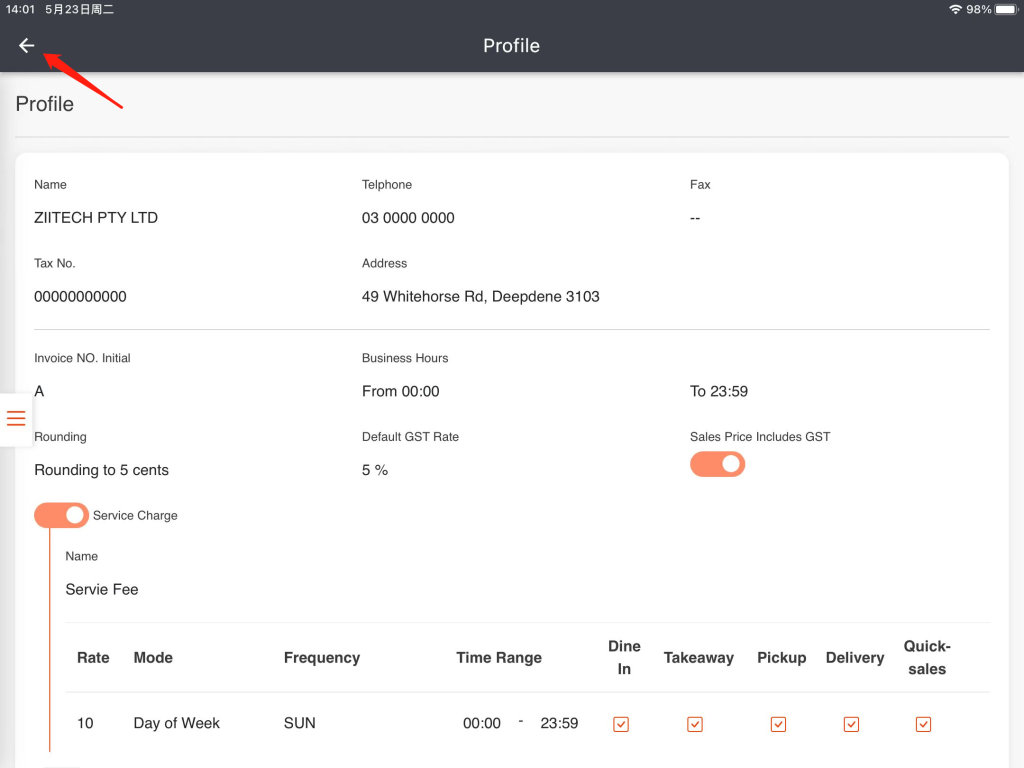
Log out of your ZiiPOS, then log in again to make sure your settings take effective.
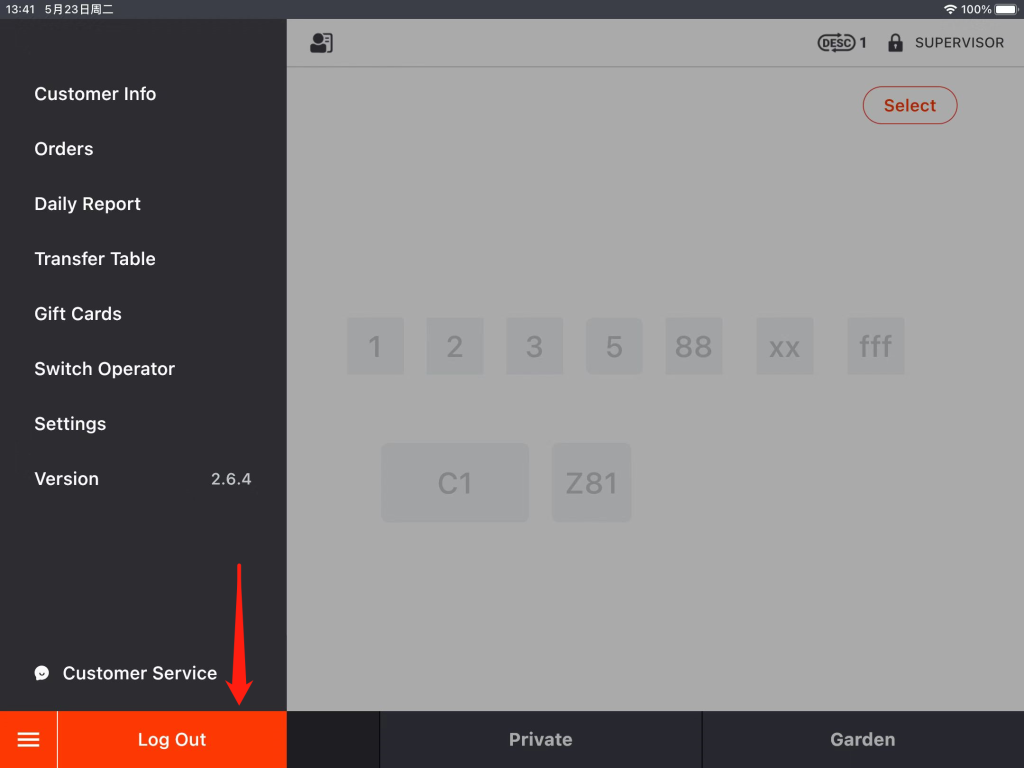
Then the items will be auto-selected after modifying the guest.
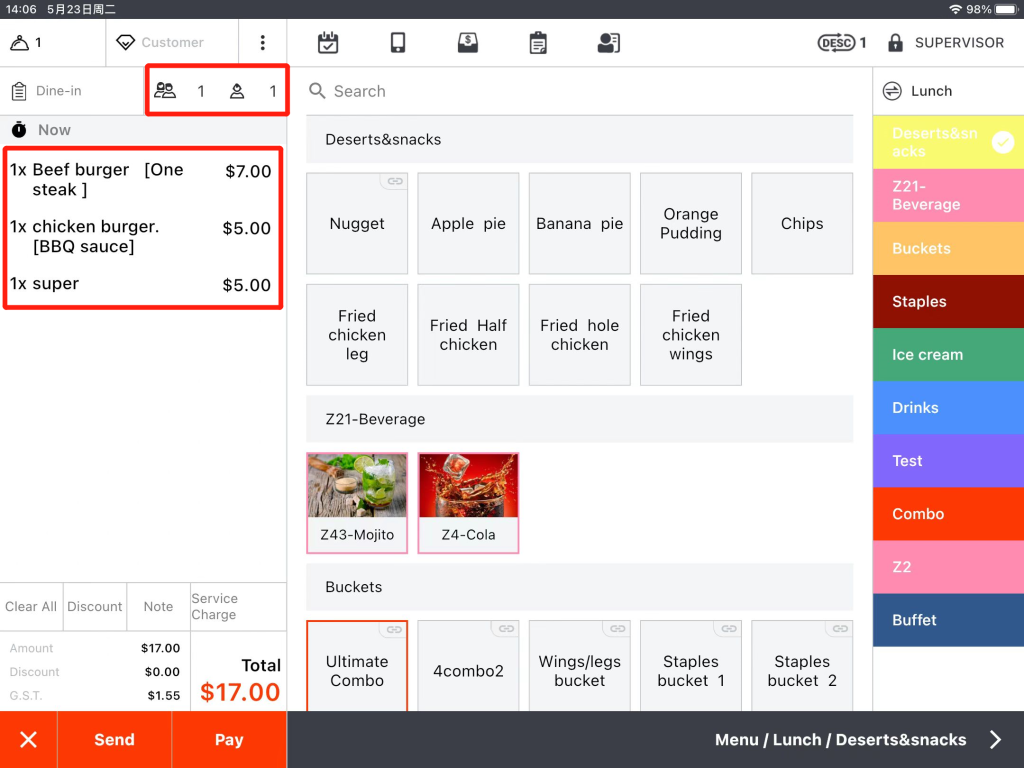
Please Note: The quantity of these items can be modified, but it will be overridden once you modify the number of guests.
