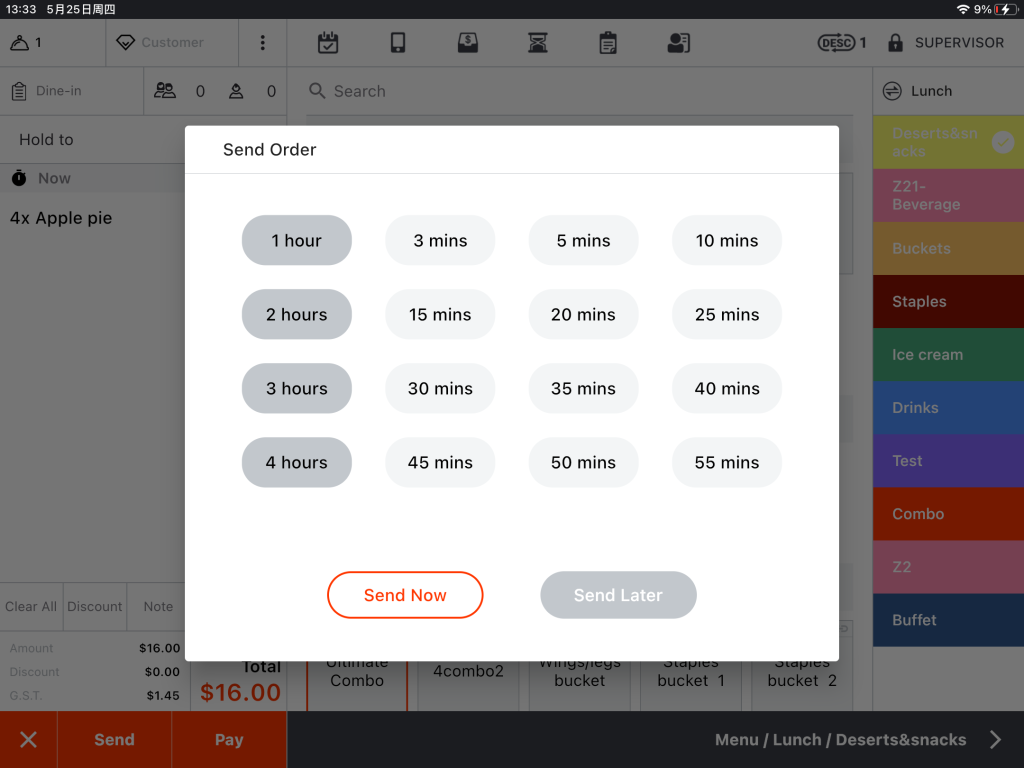If you want a job list to be printed later after you placing an order, you can set a printer delay.
Tap the toolbar button in the lower left corner of the ZiiPOS homepage.
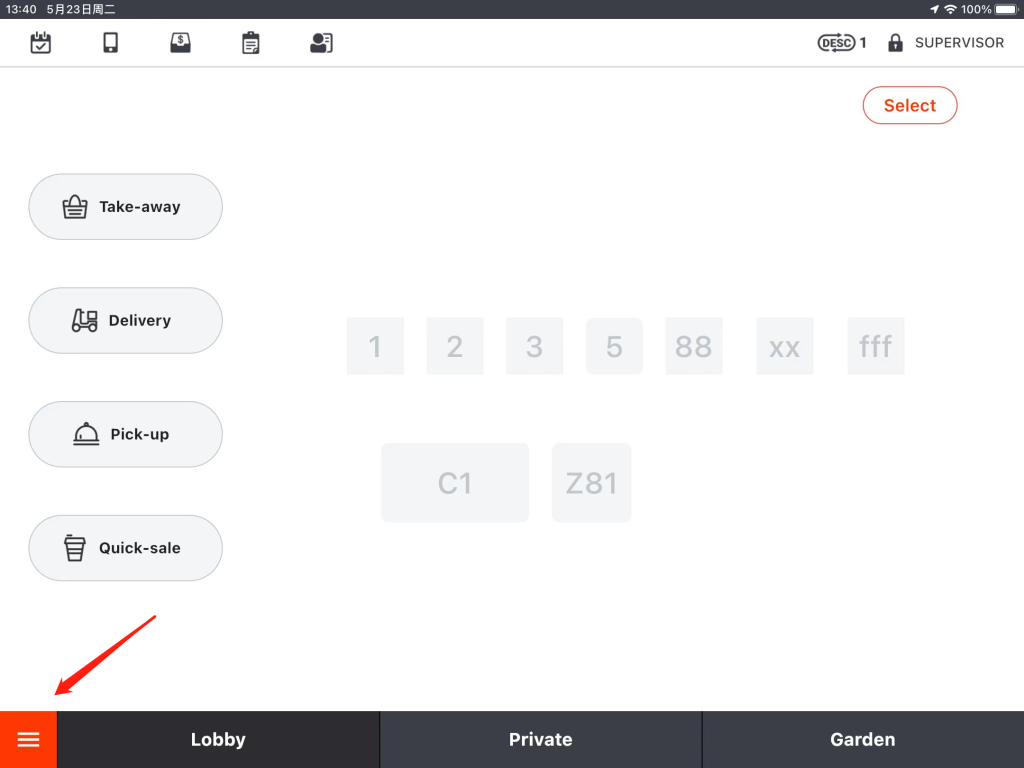
Go to “Settings”.
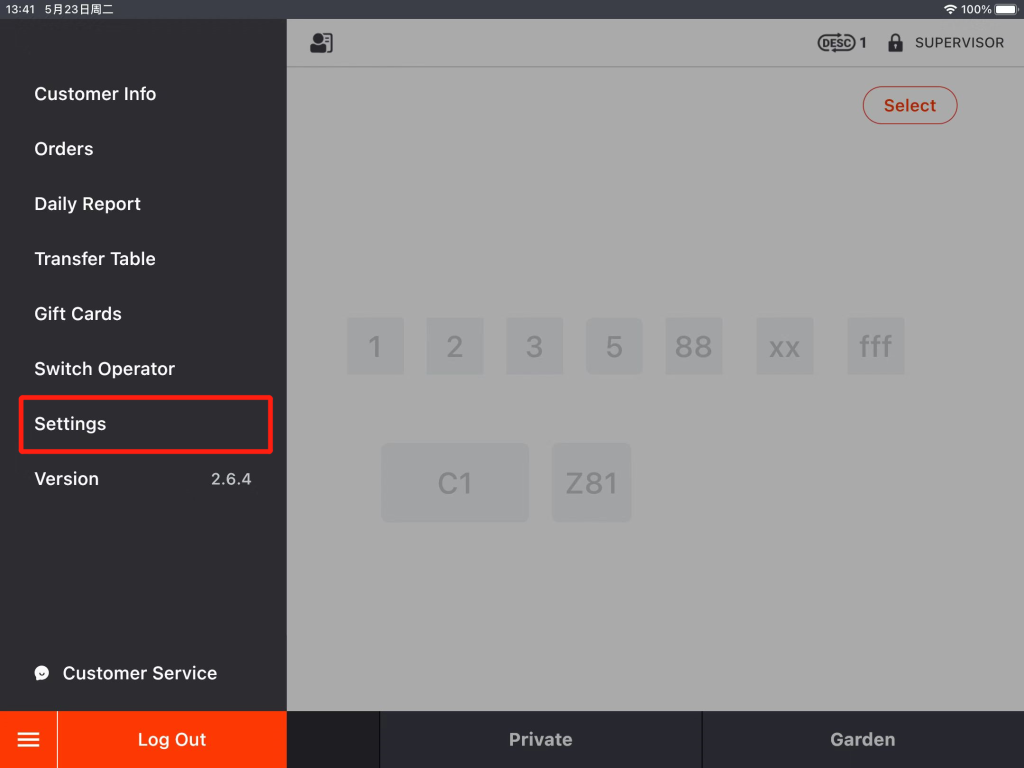
Drop the page down to “Order Related Setting” and tap “Modify”.
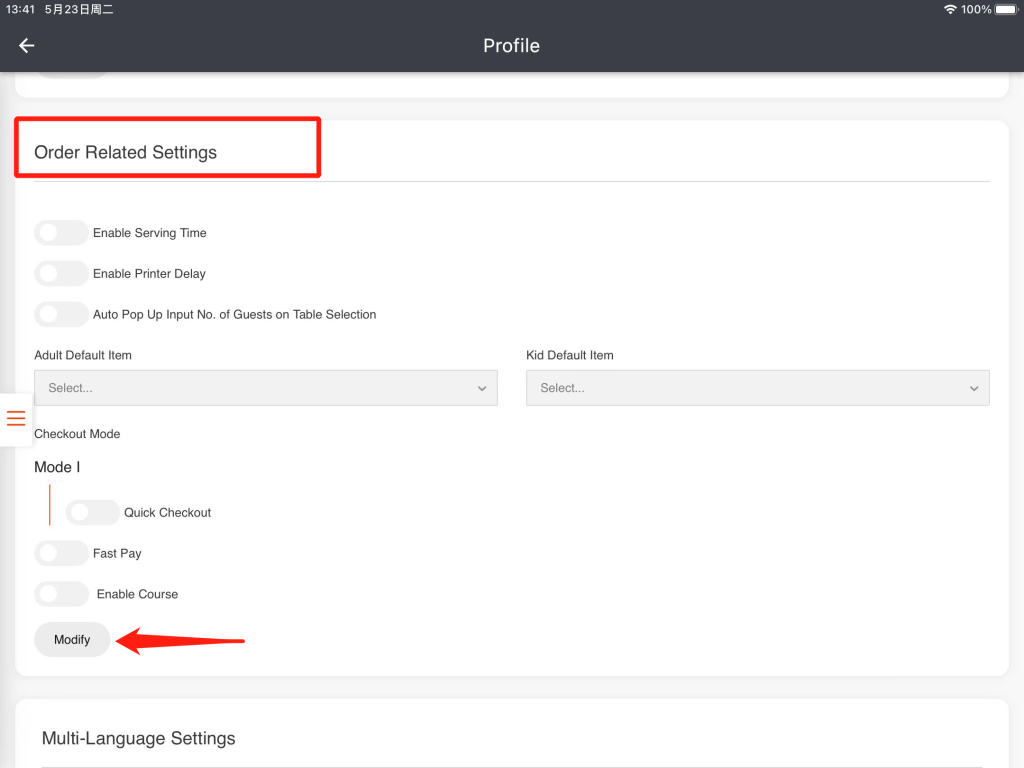
Toggle on “Enable Printer Delay”, set an preparation time and order types.
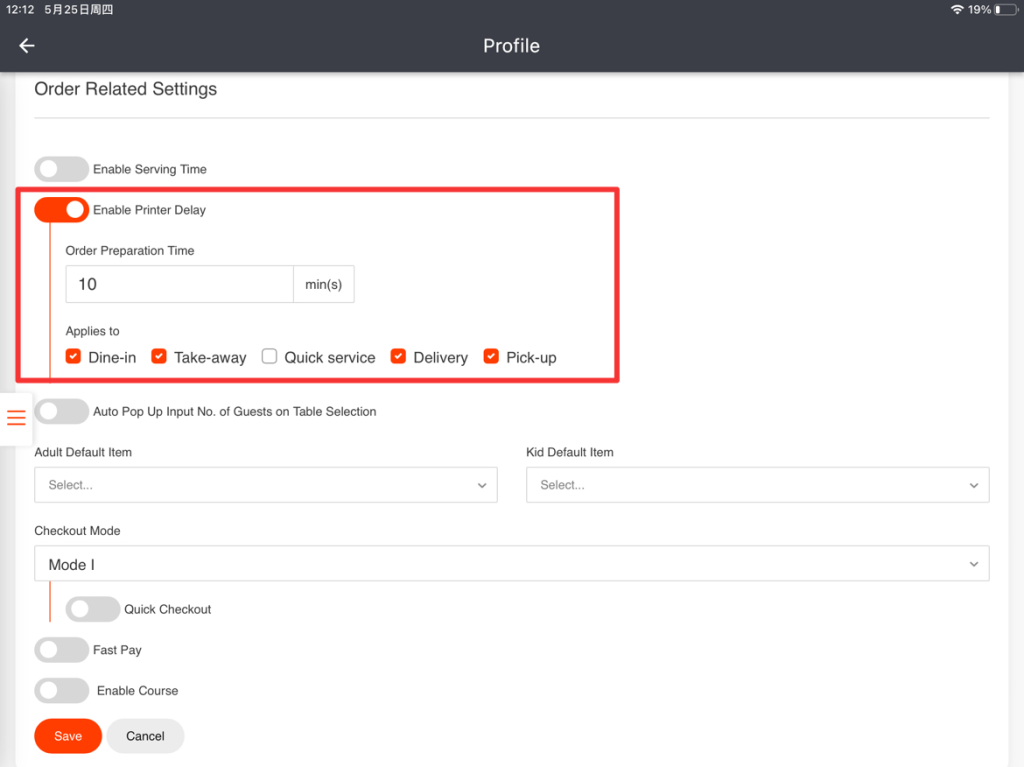
Save the change.
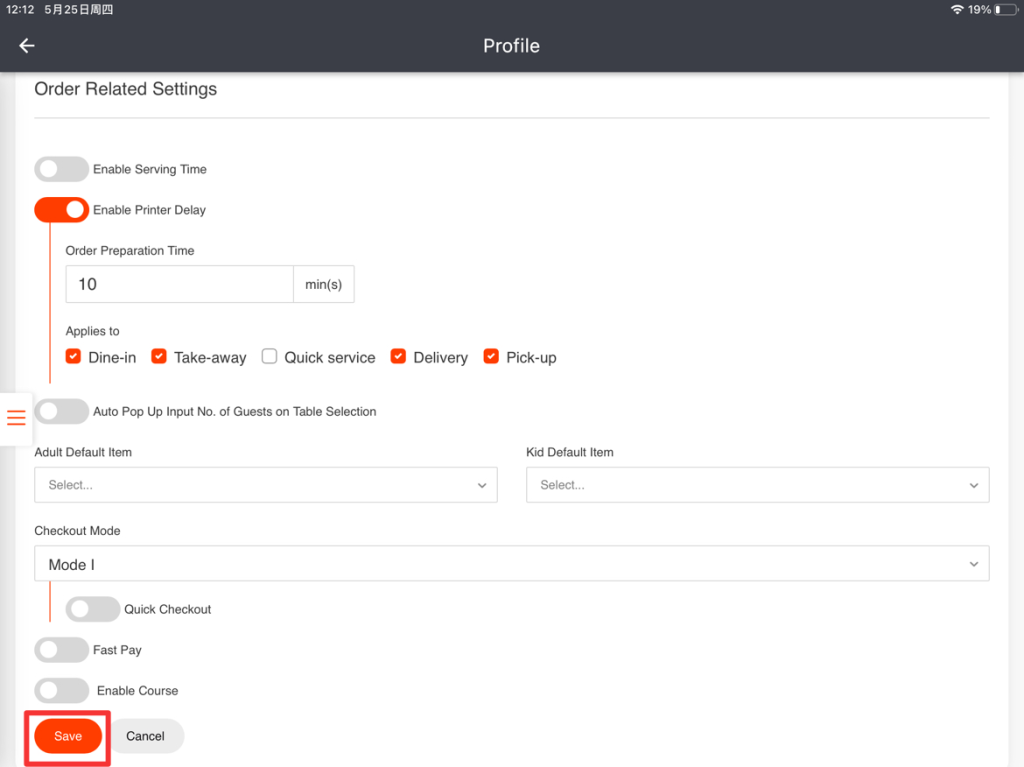

Tap the arrow-like icon in the top left corner to go back to the homepage.
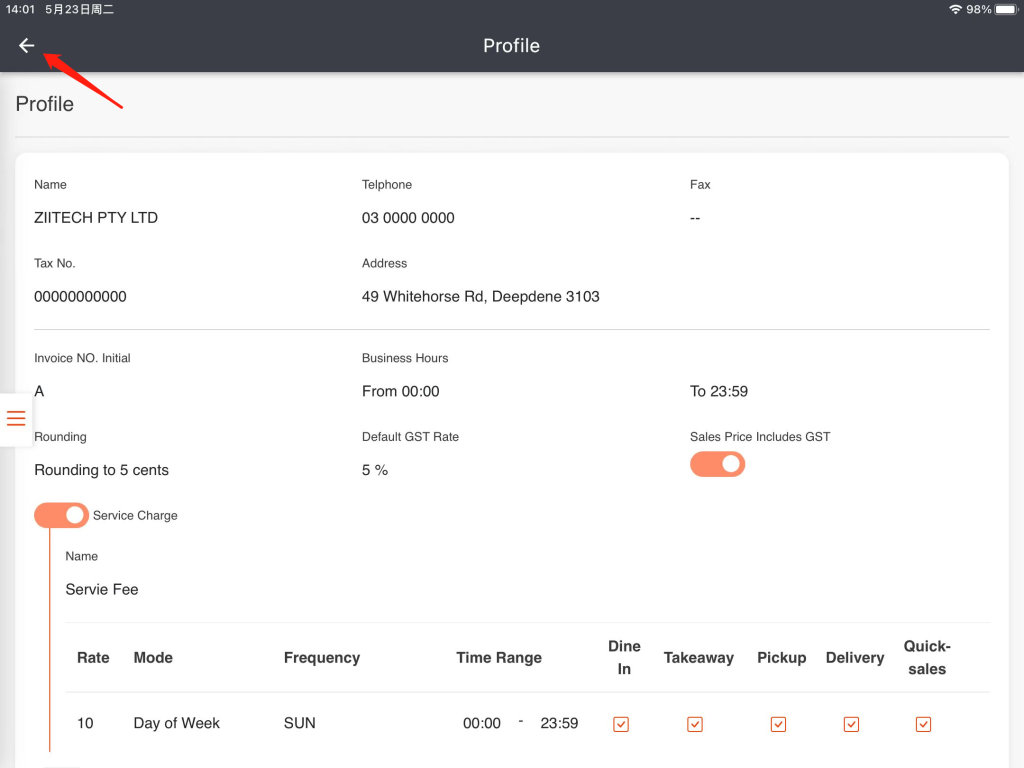
Log out of your ZiiPOS, then log in again to make sure your settings take effective.
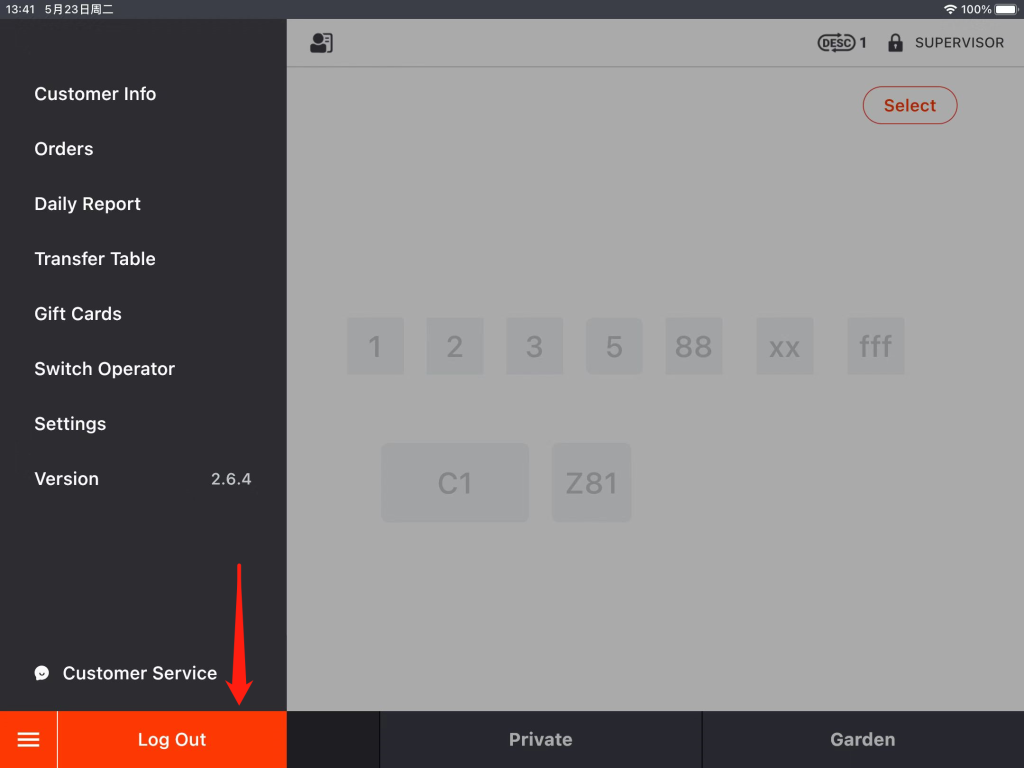
Then this notification will pop up when sending the order.