Before we start, please log in with the supervisor account.
On ZiiPOS homepage, tap the button in the lower left corner.
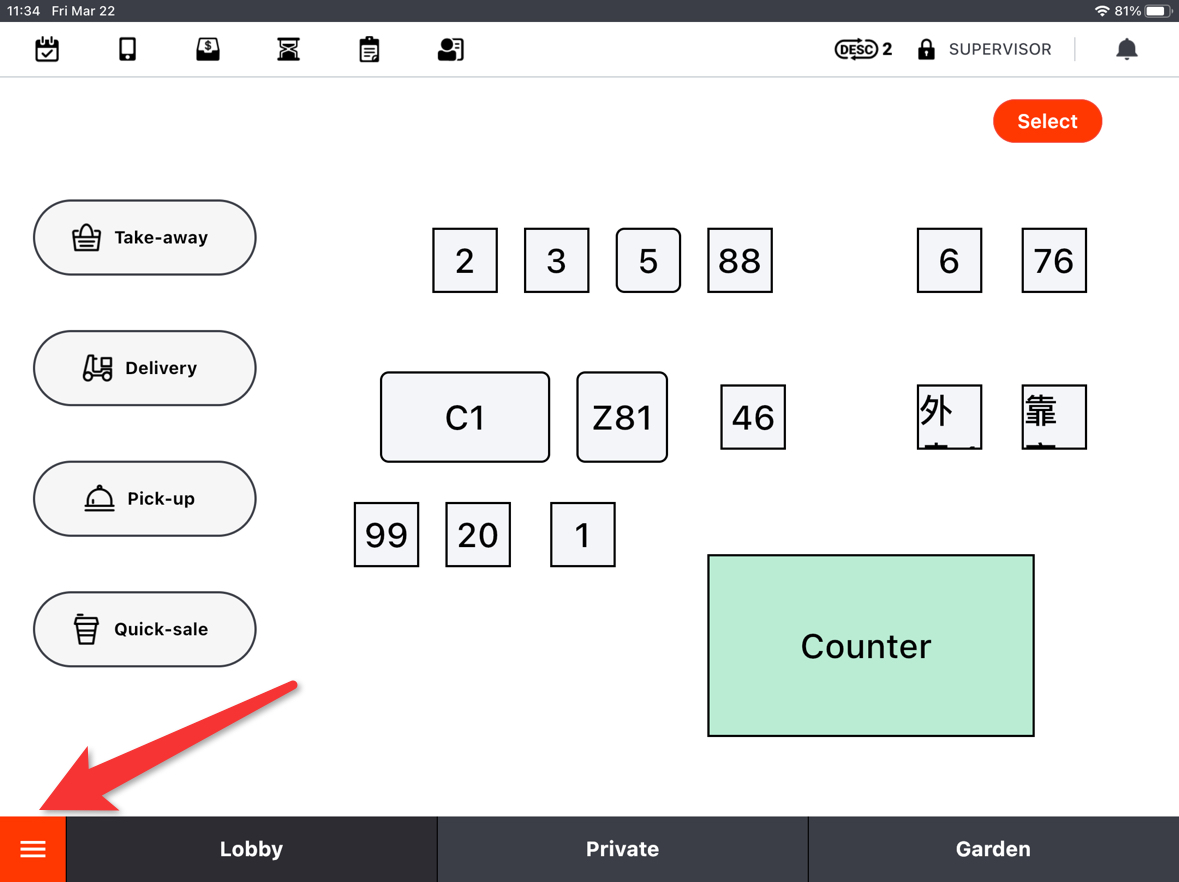
Go to “Settings”.
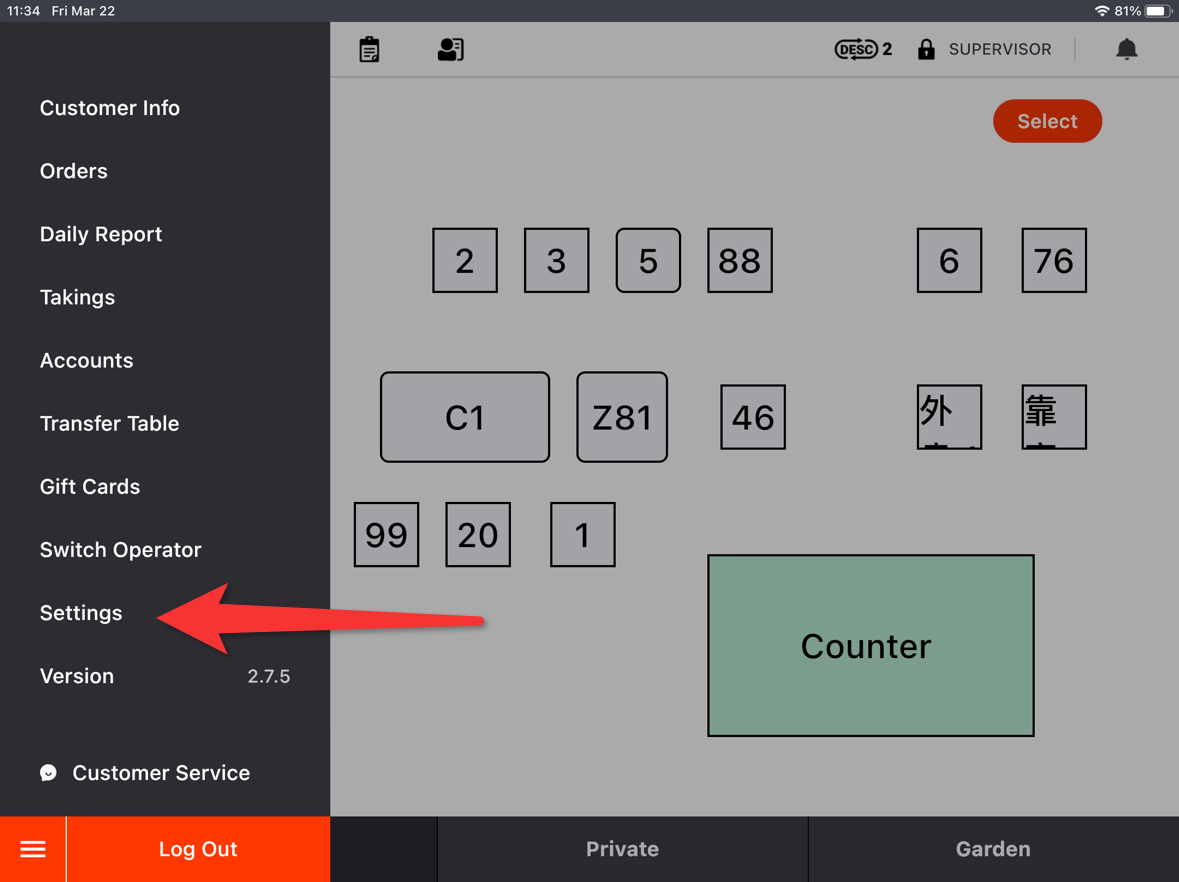
Tap the button on the left.
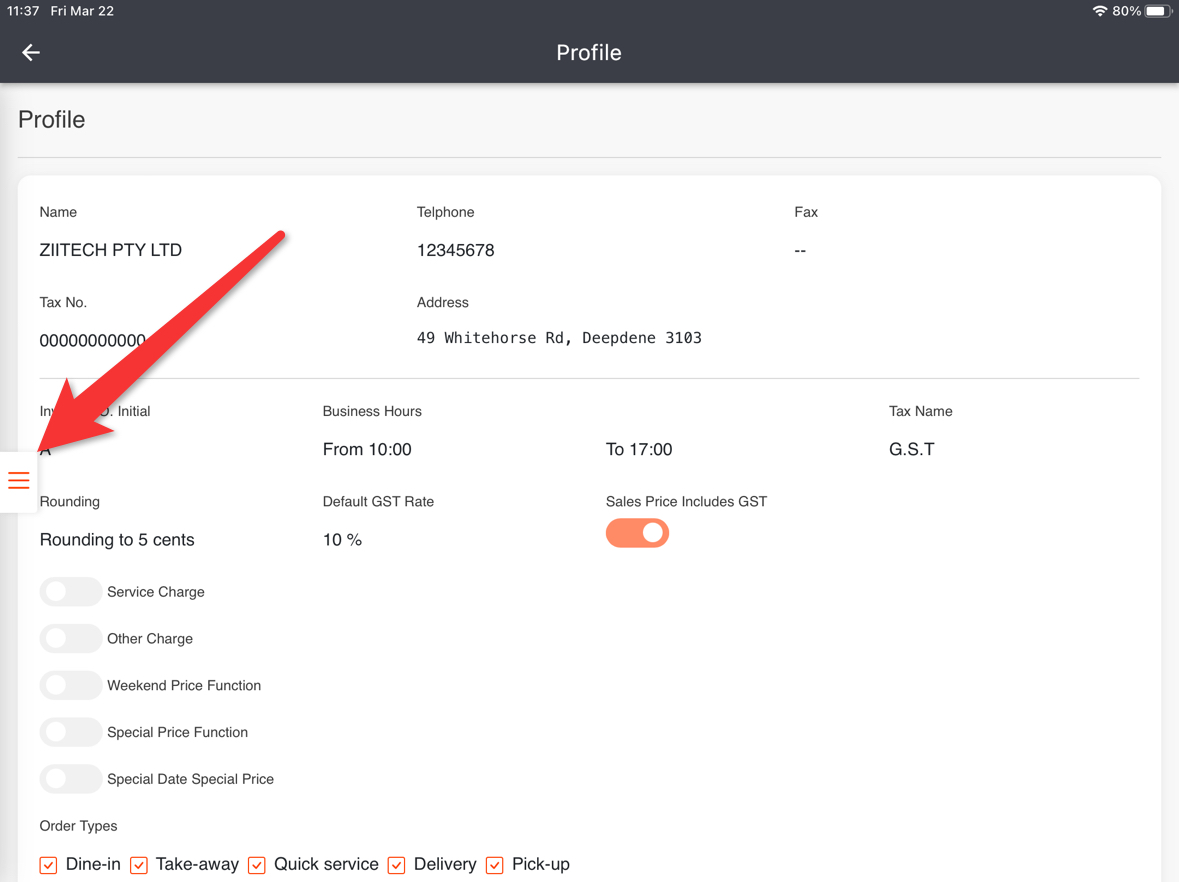
Click “Overall”.
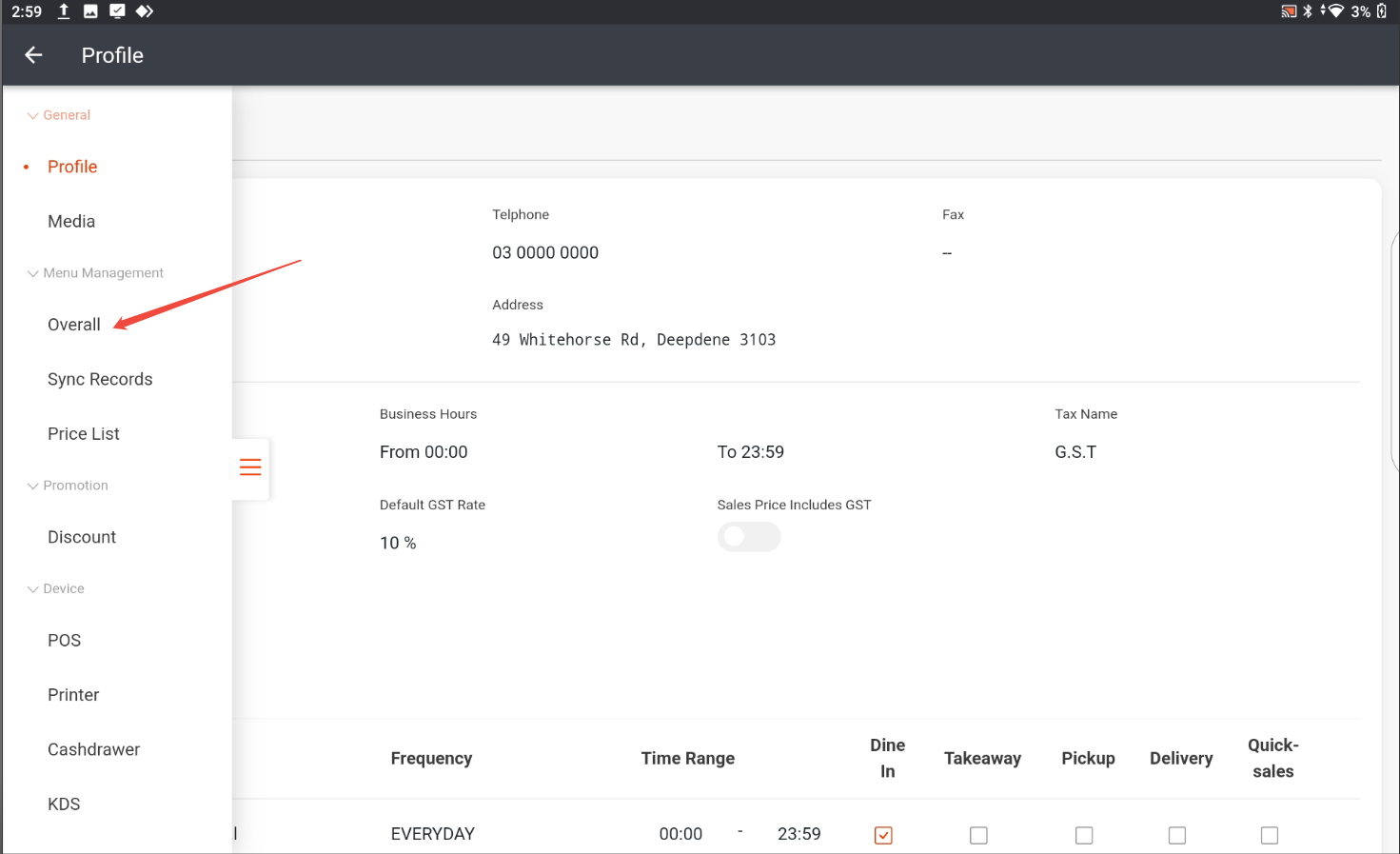
Click “New Category”.
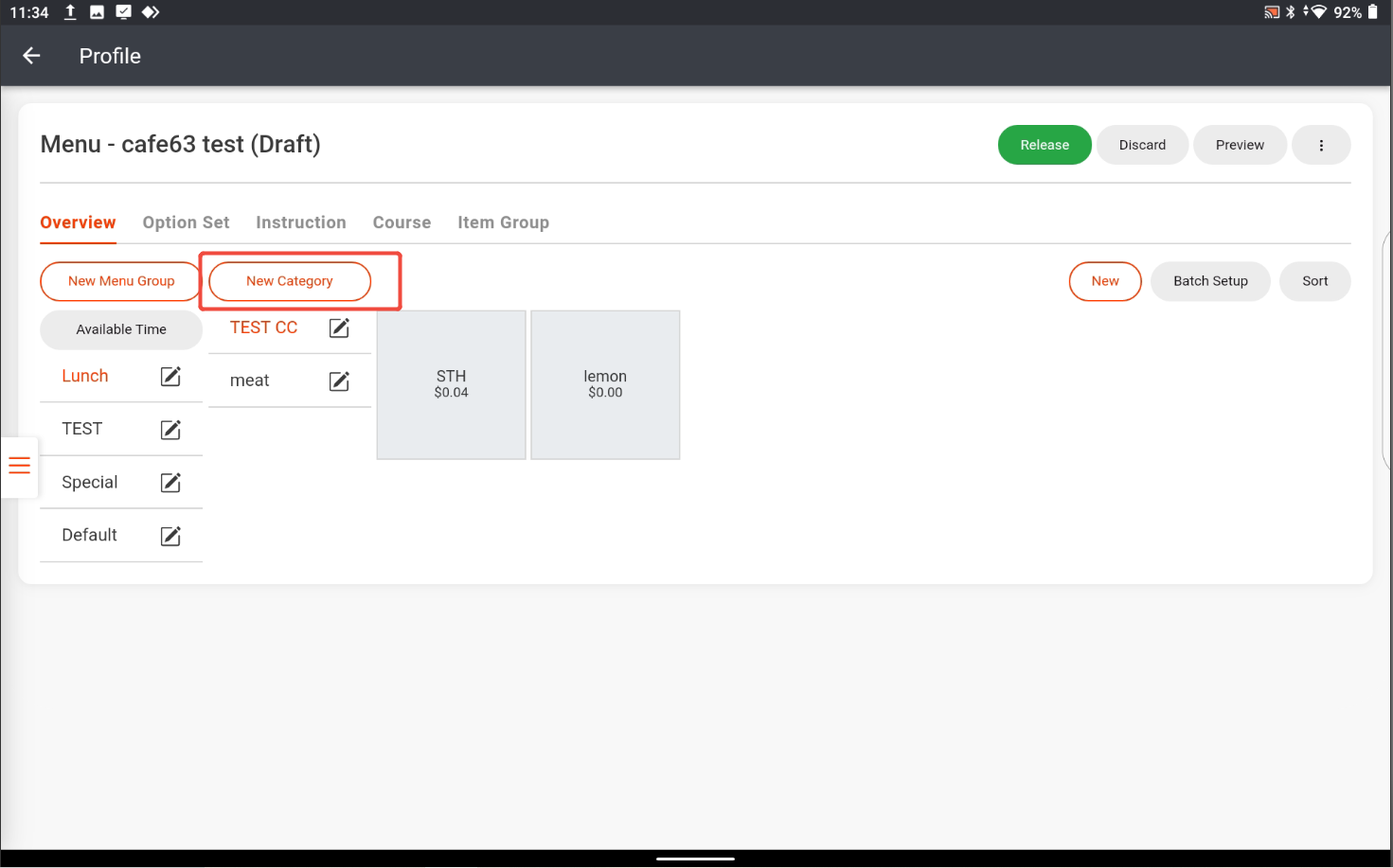
Here is an example how you fill in the blanks.
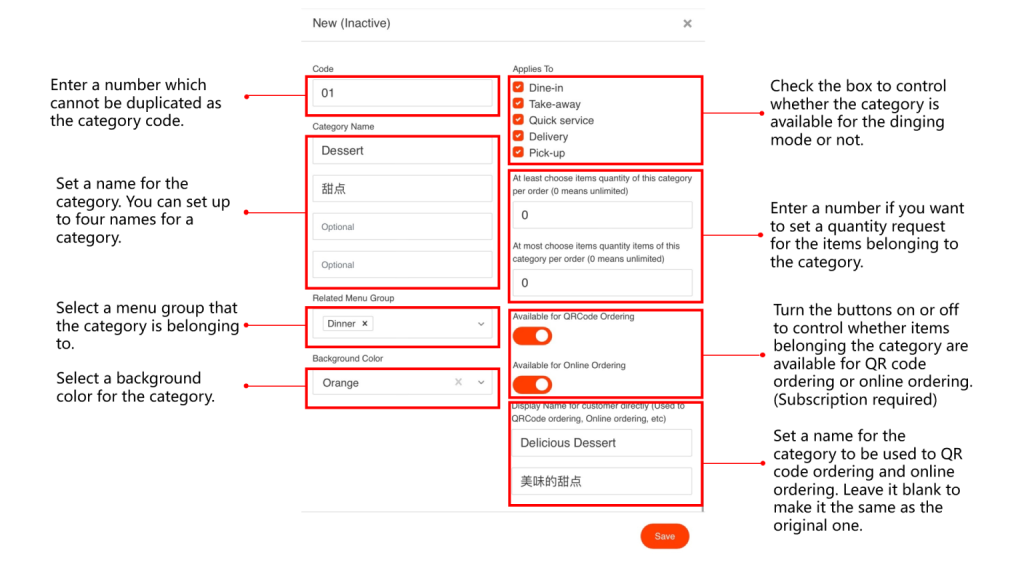
Click “Save”.
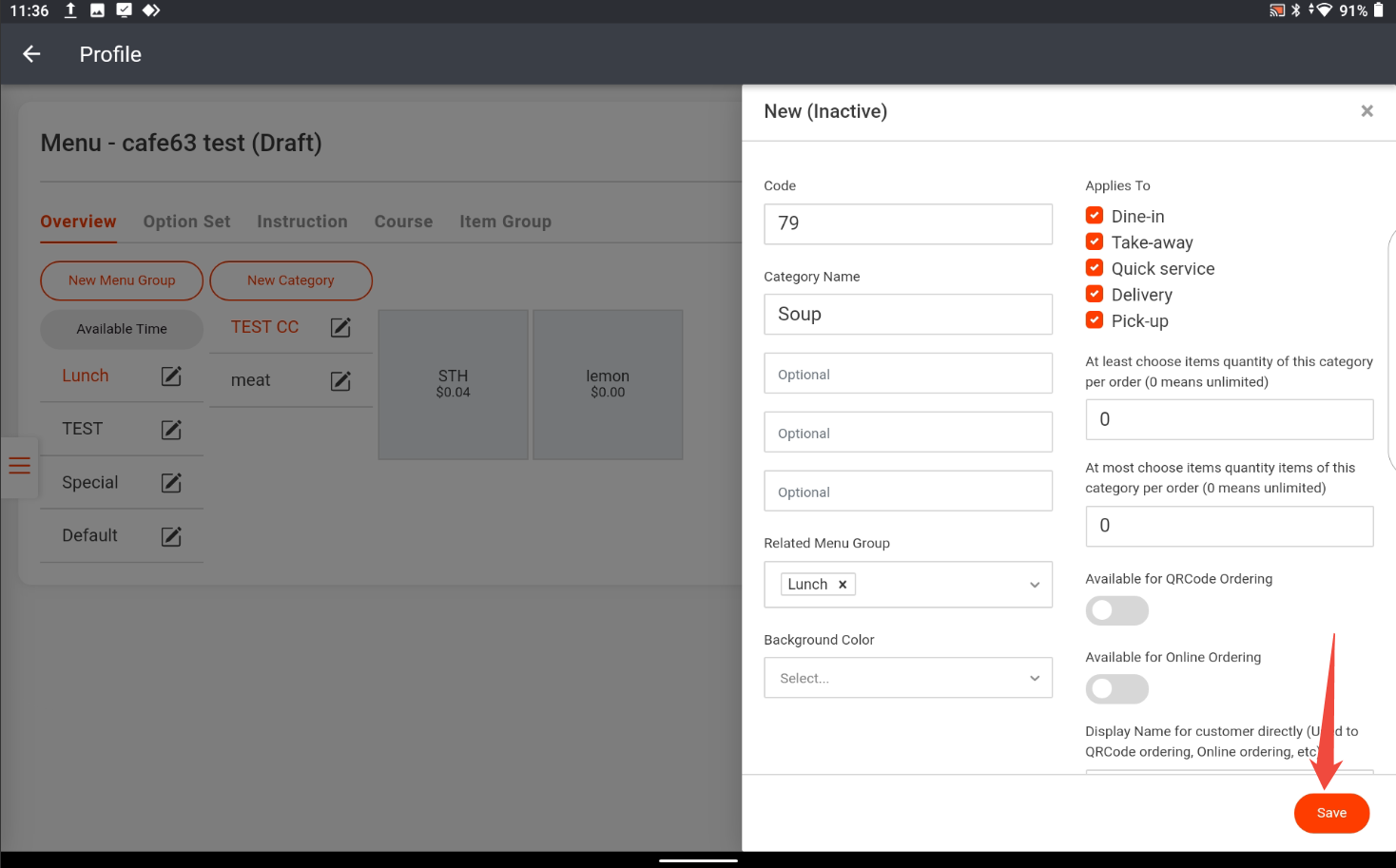
After being saved, this new menu group won’t show on ZiiPOS directly. Please finish all modifications first, then release the menu to make it show on ZiiPOS. You can refer to Cloud Menu–How to Release a Menu – Zii Help Center (ziicloud.com) to check the process of releasing a menu.
