To make an item available for online or QR ordering, you have to give permissions to its menu group and category as well.
Please go to Zii – Dashboard (ziicloud.com) to process.
- After logging into “Portal”, click the button in the top left corner and go to “Menu”.
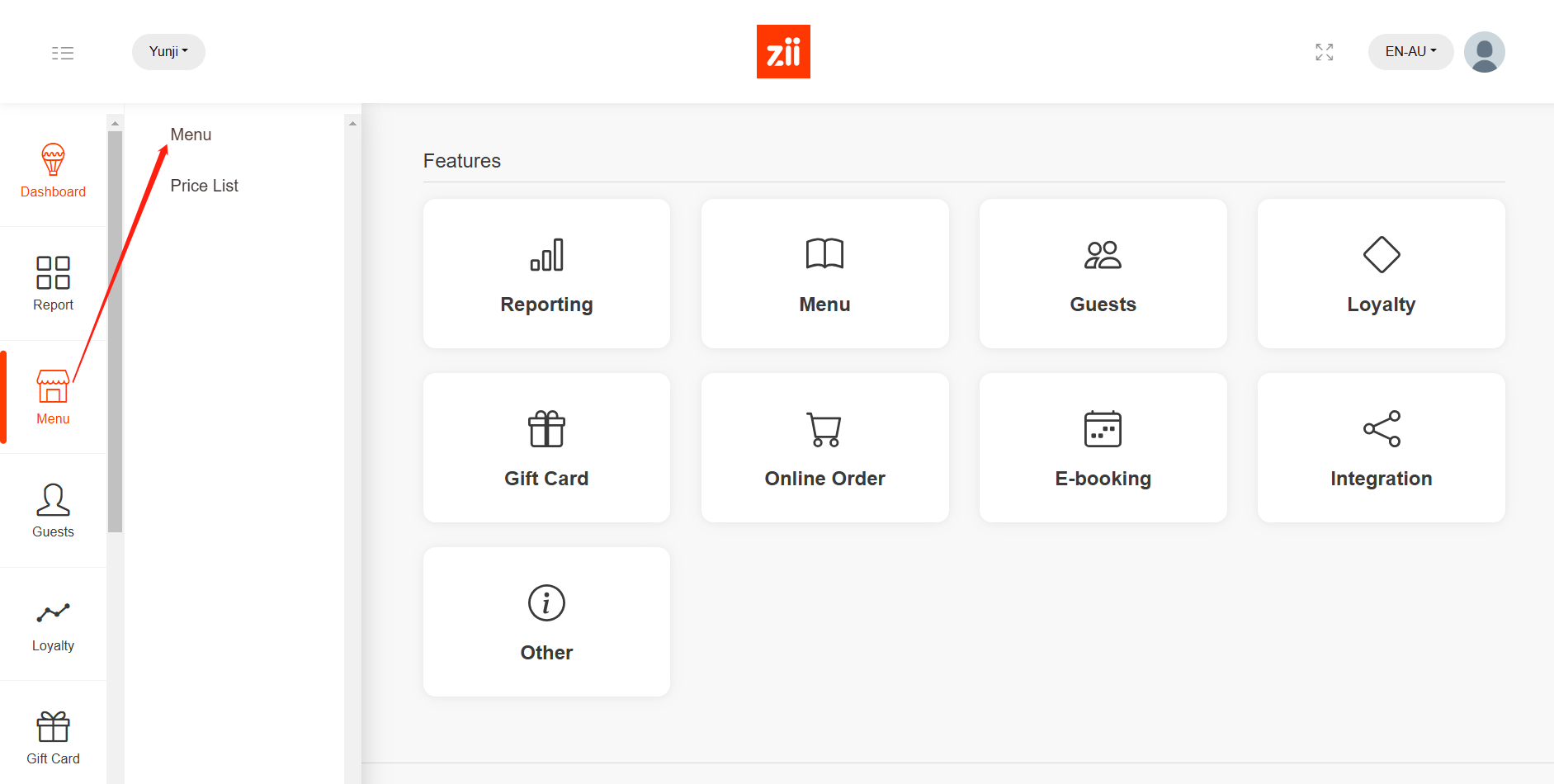
- Click on the eye-like icon of the menu.
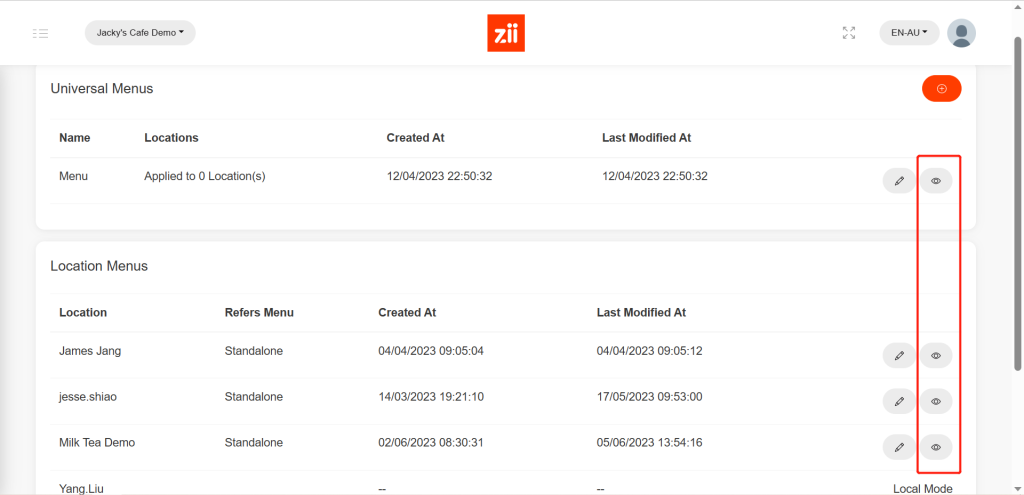
Menu Group
- Click the editing icon next to the menu group.

- Toggle on “Available for QR ordering” or “Available for Online Ordering” as you need.

- Click “Save”.

Category
- Click the editing icon next to the category.

- Toggle on “Available for QR ordering” or “Available for Online Ordering” as you need.

- Click on “Save”.

Item
- Click the item.

- Toggle on “Available for QR ordering” or “Available for Online Ordering” as you need.
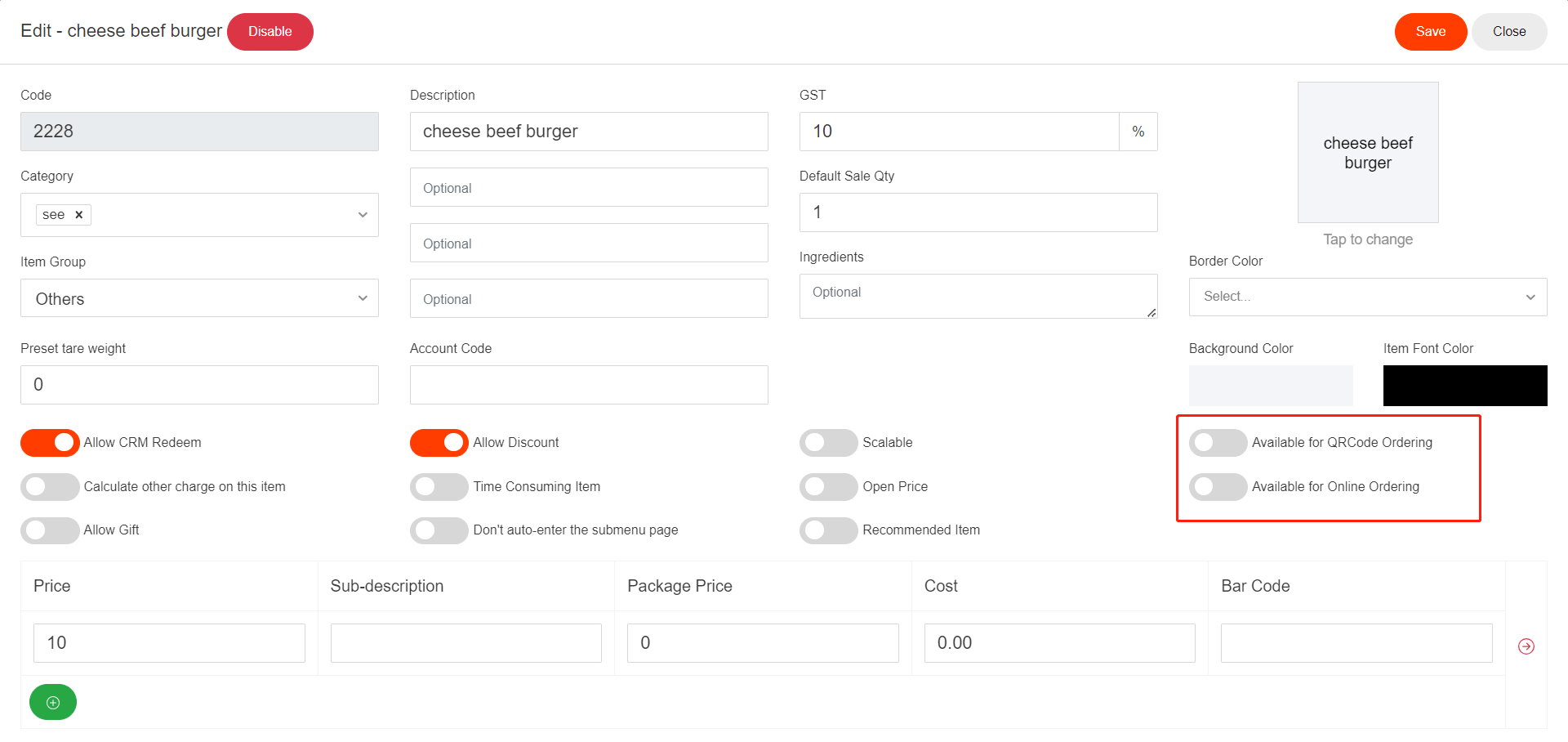
- Click on “Save”.
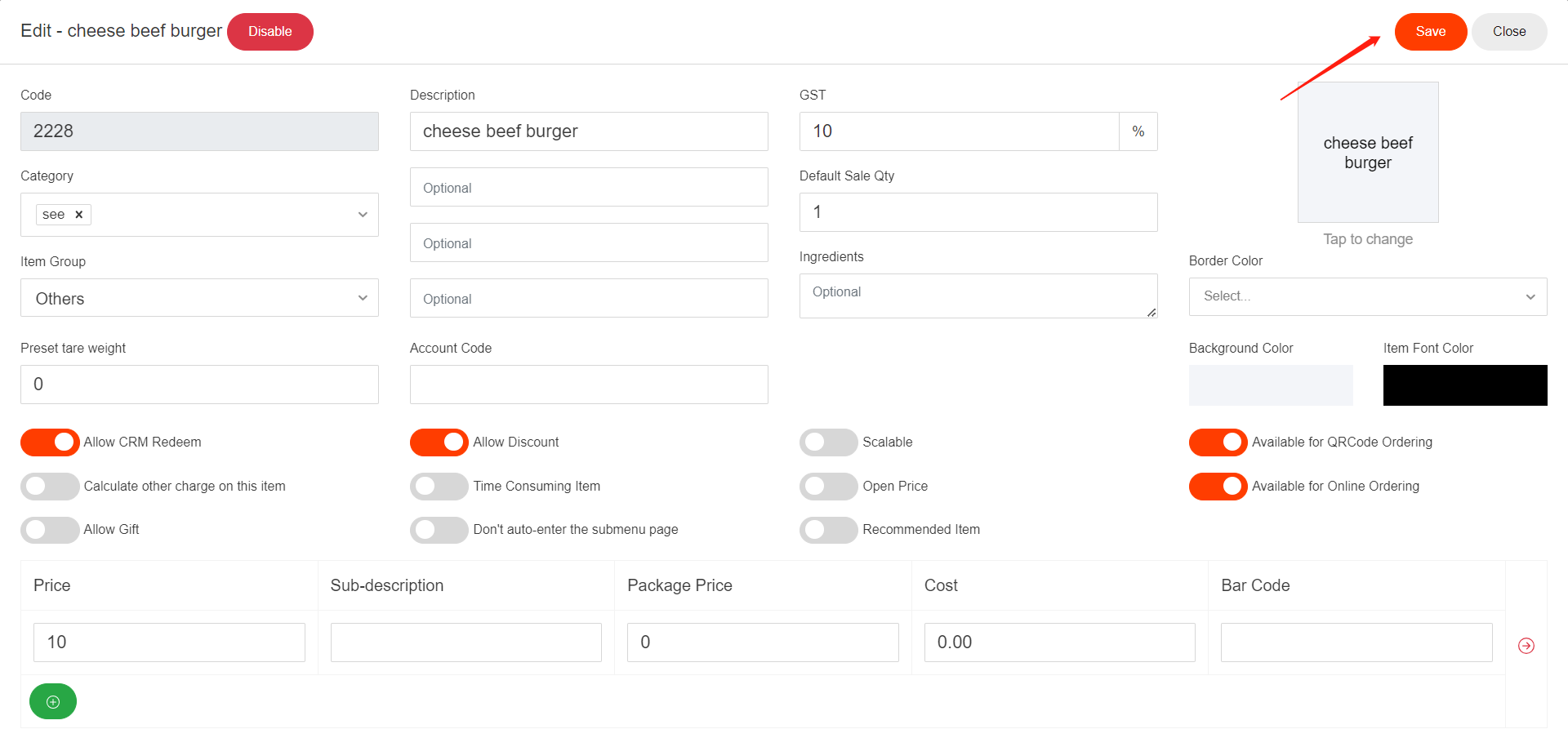
Don’t forget to release the menu after all settings are done.

