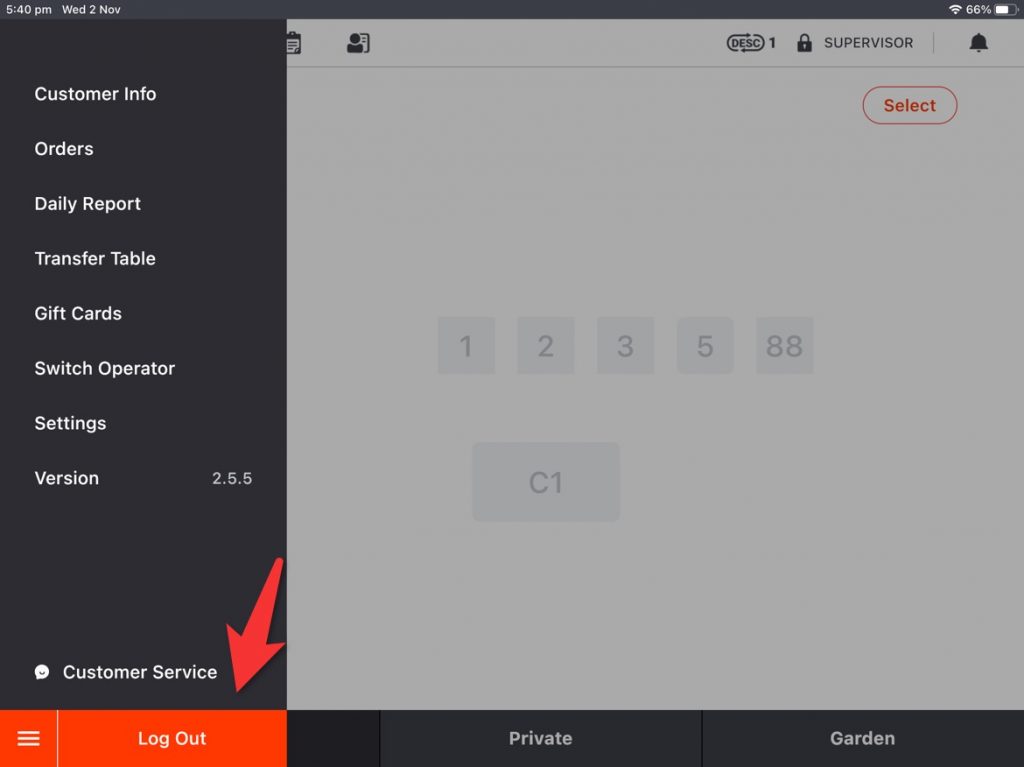Items cannot be deleted on ZiiPOS. If you don’t want the item anymore, please follow the steps to disable items.
- Click on the “toolbar button” in the lower left corner.
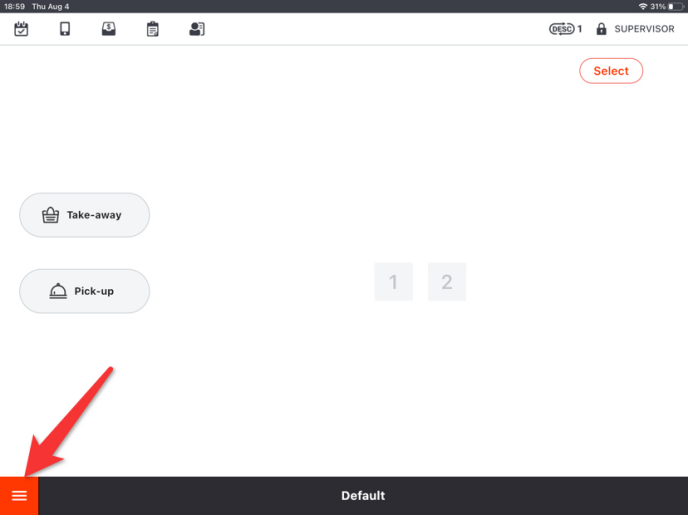
- Go to “Settings”.
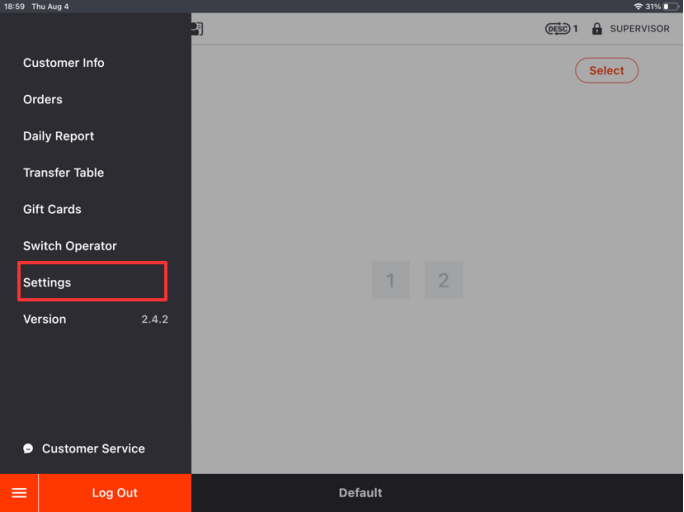
- Click on “Item”.

- Click on the item that you want to disable.

- Click on “Disable” and then click on “Yes”.

- Click on “Save” and click on “Yes” to save.


Go back to the home page and log out of ZiiPOS then log in again to make sure that your settings take effective.