If you want to offer an order discount to your customers, you need to do it BEFORE clicking on “Pay”.
1. From the Order screen, make sure at least 1 product is entered. Tap the “Discount” button in the lower area.
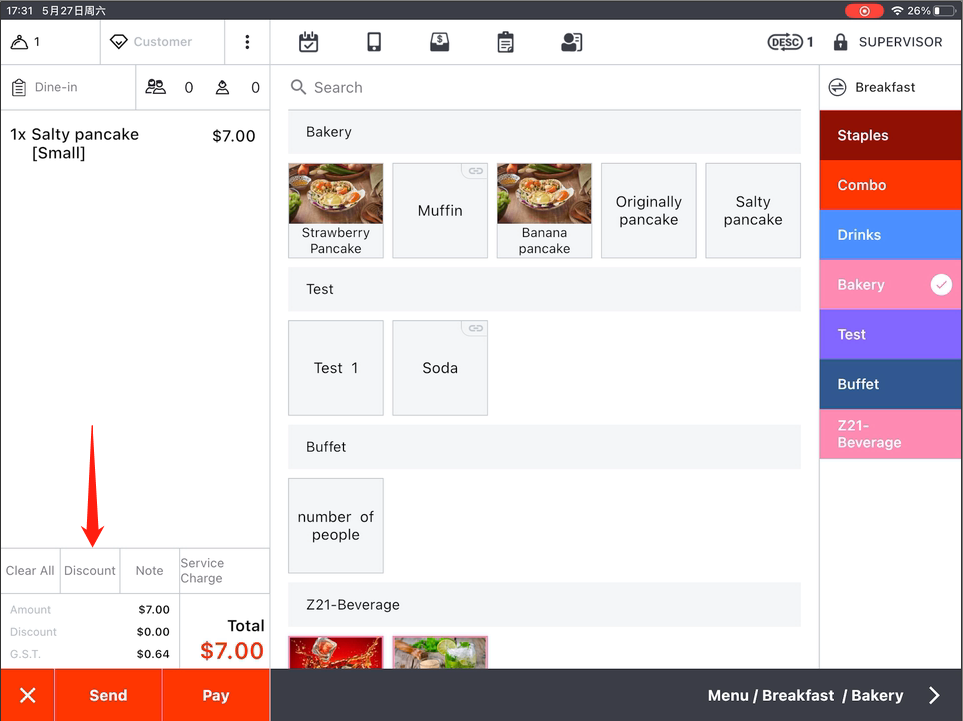
2. Any predefined discounts will show, with the rate and name. (Click here to check discounts settings.)
Select the applicable rate, or select Manually discount to input the amount.
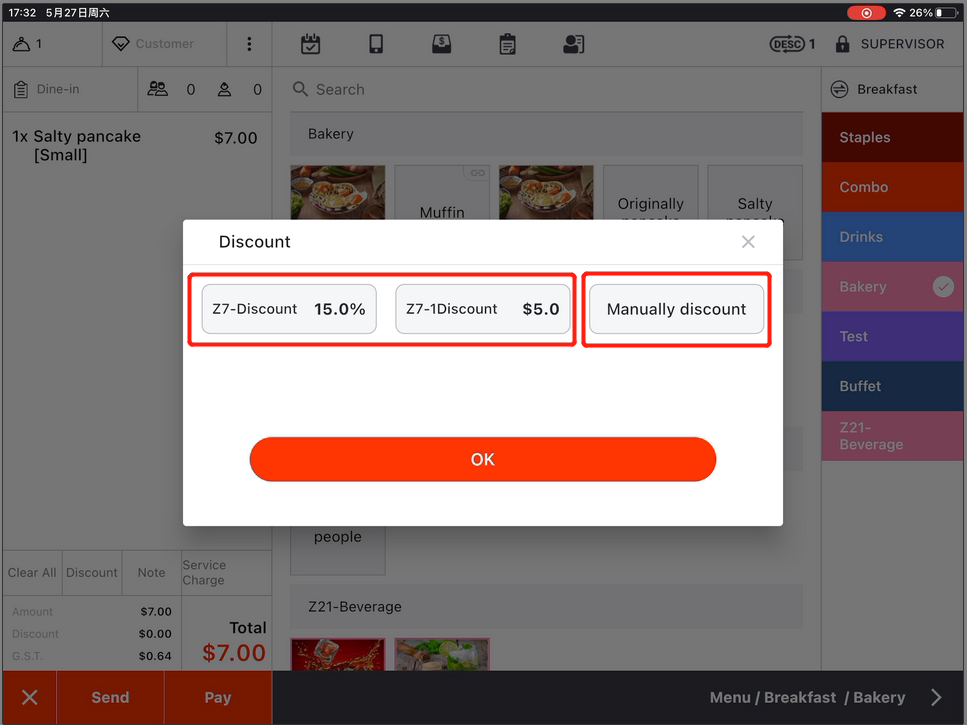
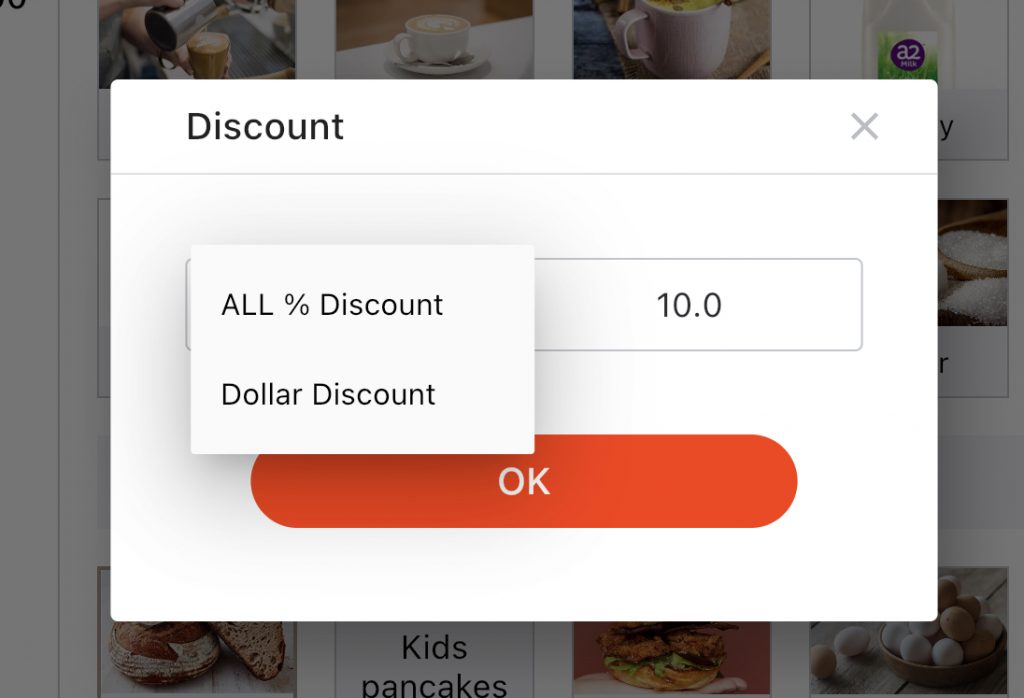
3. Then select the OK button to apply the selected or entered Discount.
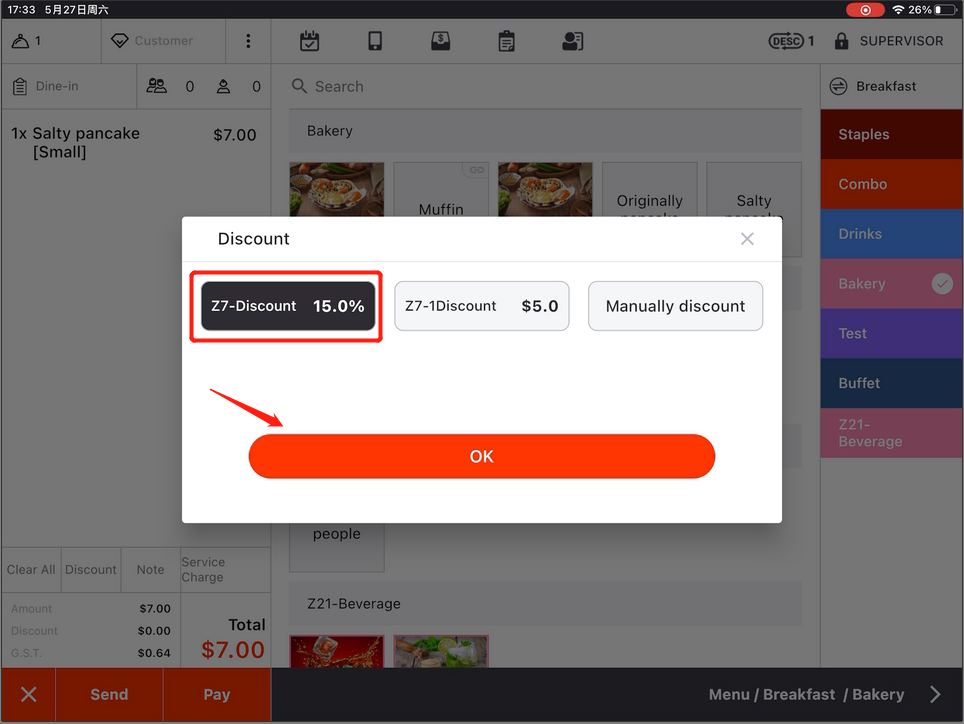
4. The order now has been discounted.
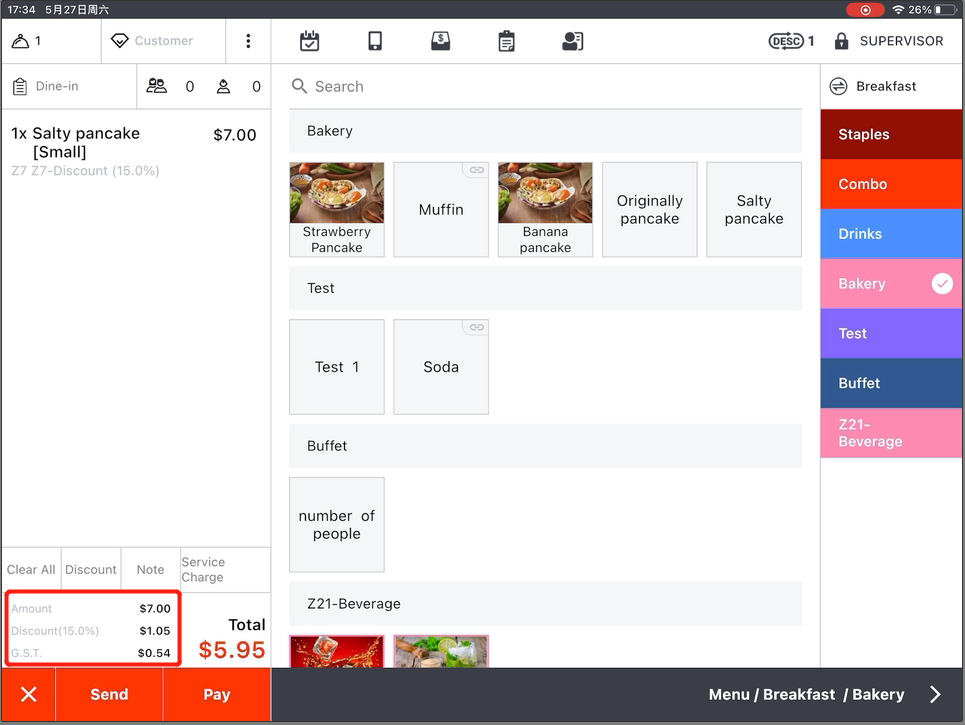
You maybe interested in :
