You need to set up your payment account to ensure that ZiiPOS works after the trial period.
Logging to Portal
“Portal” (portal.ziicloud.com) is a website where you can modify your payment account information, locations information, check the sales report, and so on.
- An email including your temporary password has been sent to you.
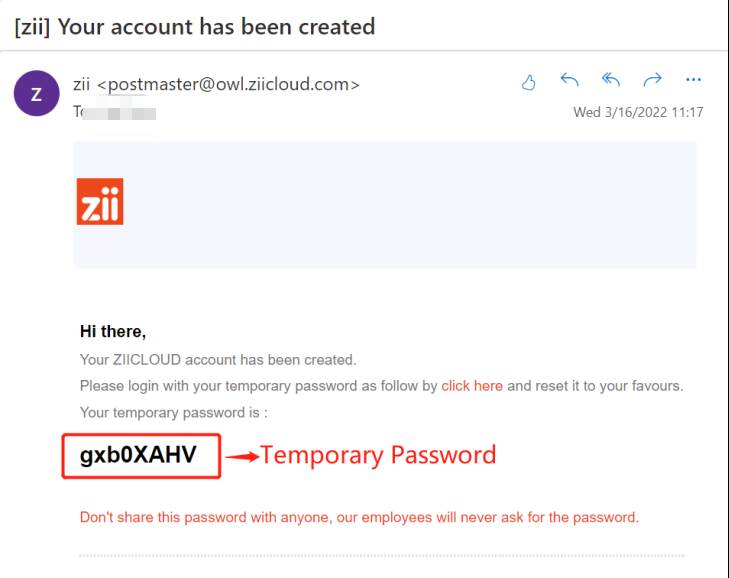
- Enter your email address and the temporary password to log in to Portal.
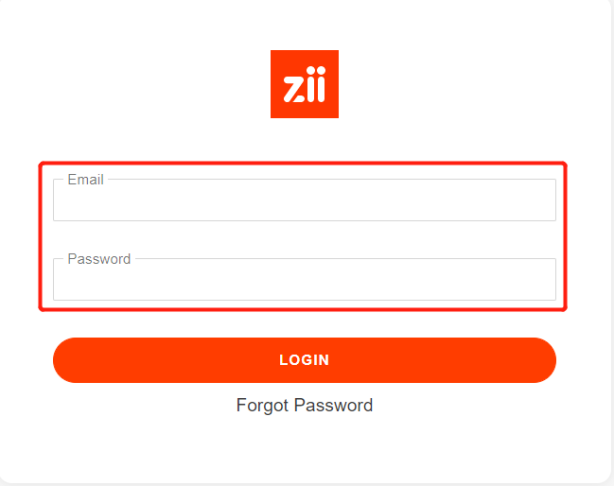
- After clicking on “Login”, you have to set a new password. Click on “Save” to save your new password.

- Then you will be presented with a page like the one below.
- Enter your phone number and click on “Send” to get a verification code.
- Enter the verification that sent to your phone and click on “Save”.
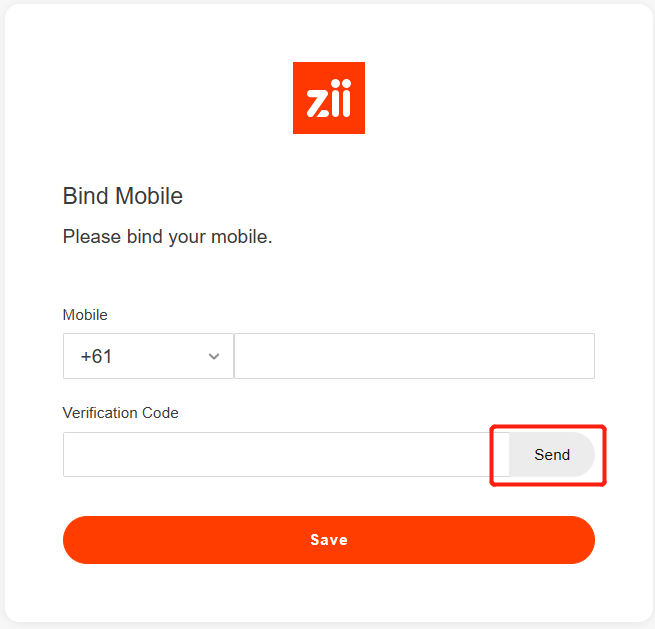
- Then you will be presented with this page like the one below. Tap on the merchant to continue.
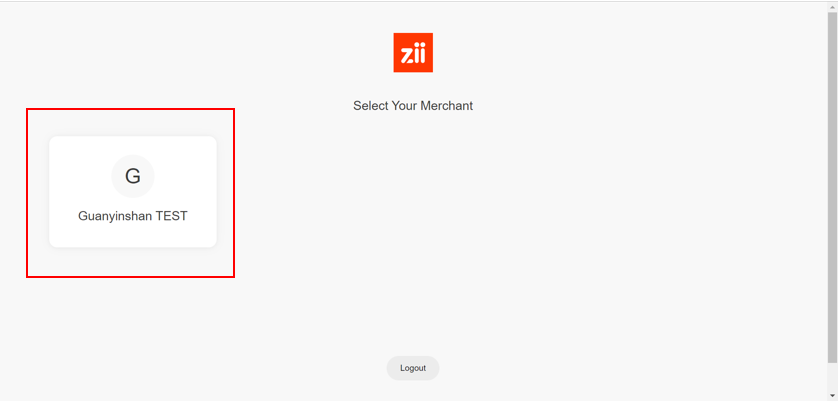
- Terms and conditions will be presented to you. Click on “Agree” .
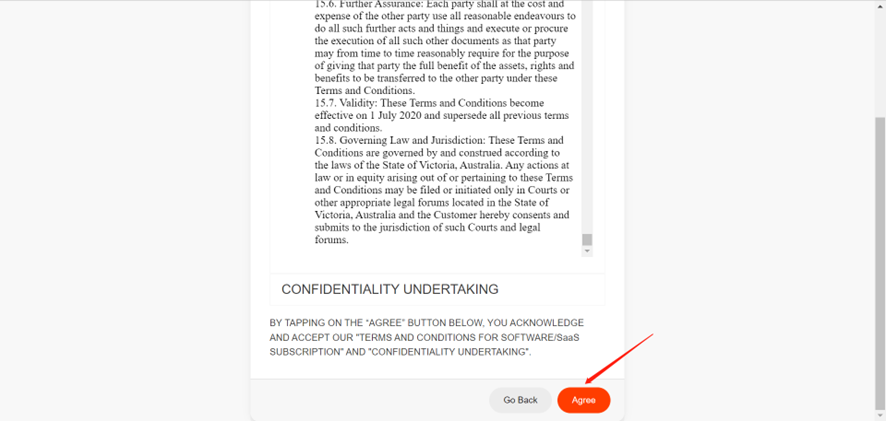
- Payment method settings page will be presented to you.You can choose to set a credit/debit card or a bank account as your payment method.
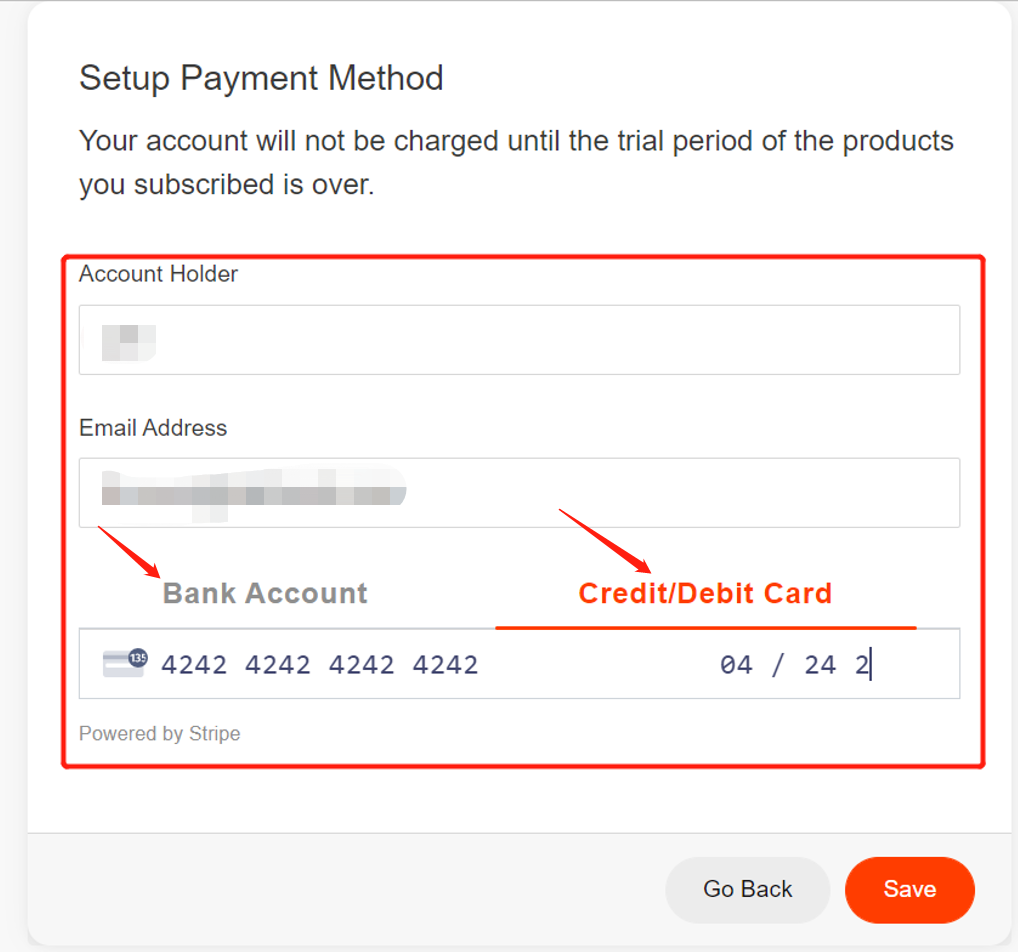
- Enter an account holder name, email address and your credit/debit card or bank account.
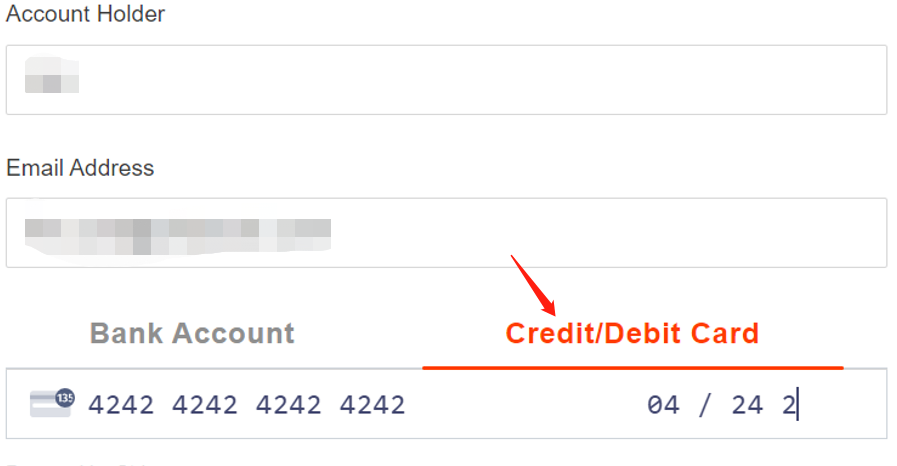
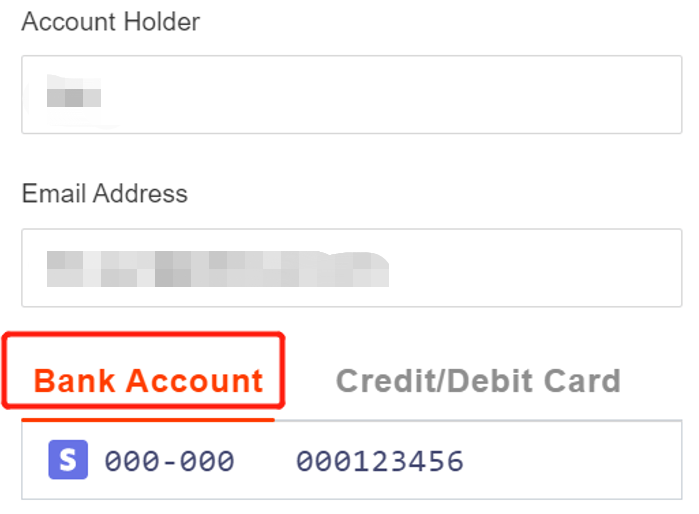
- Click on “Save” to save.
Now your payment account is set up well.
What’s Next: Logging in ZiiPOS
