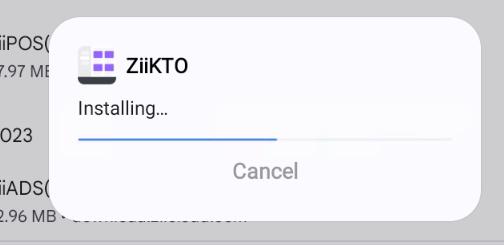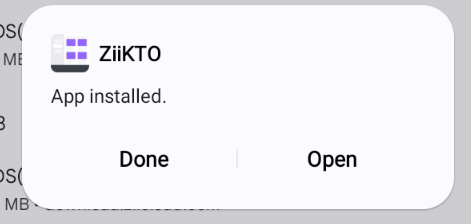go to download.ziicloud.com and down your app
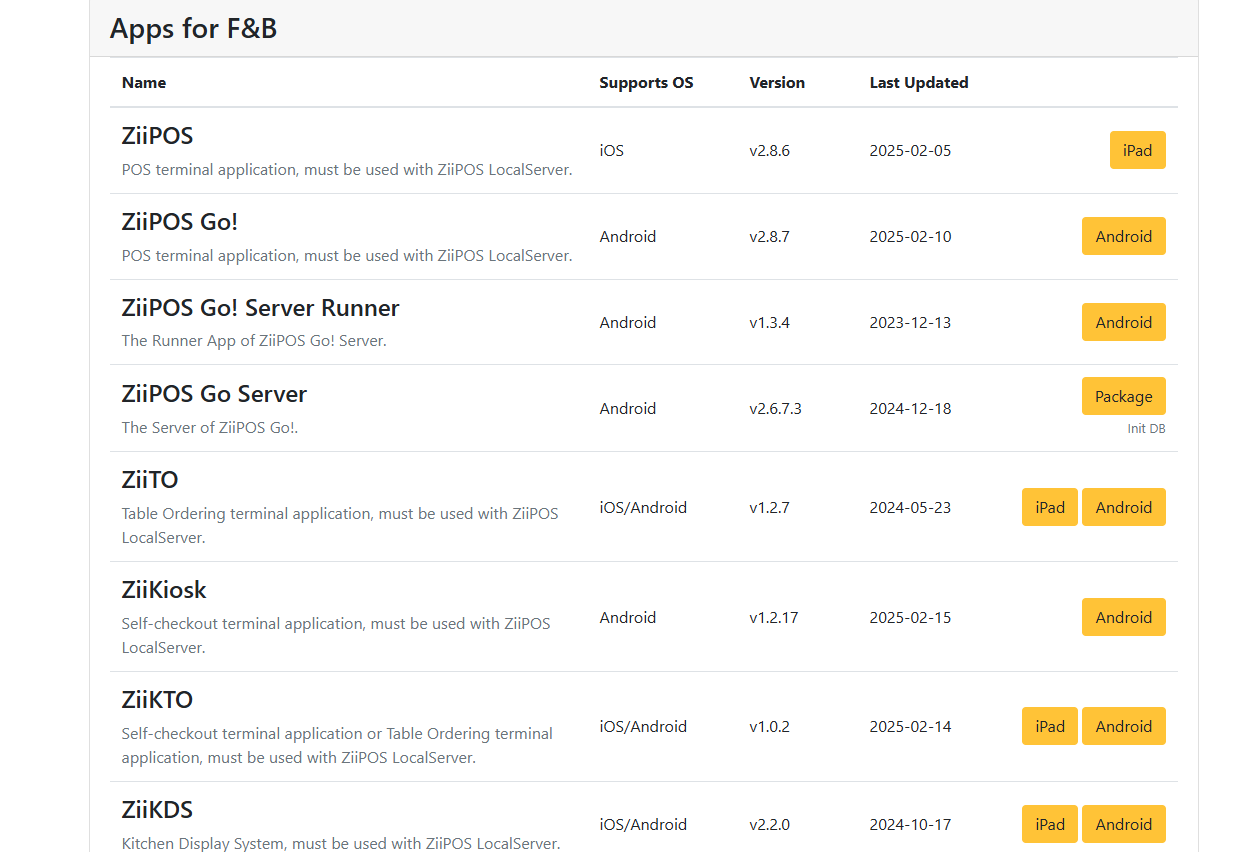
then press the apk file to install
you may find a notification from android system, press install
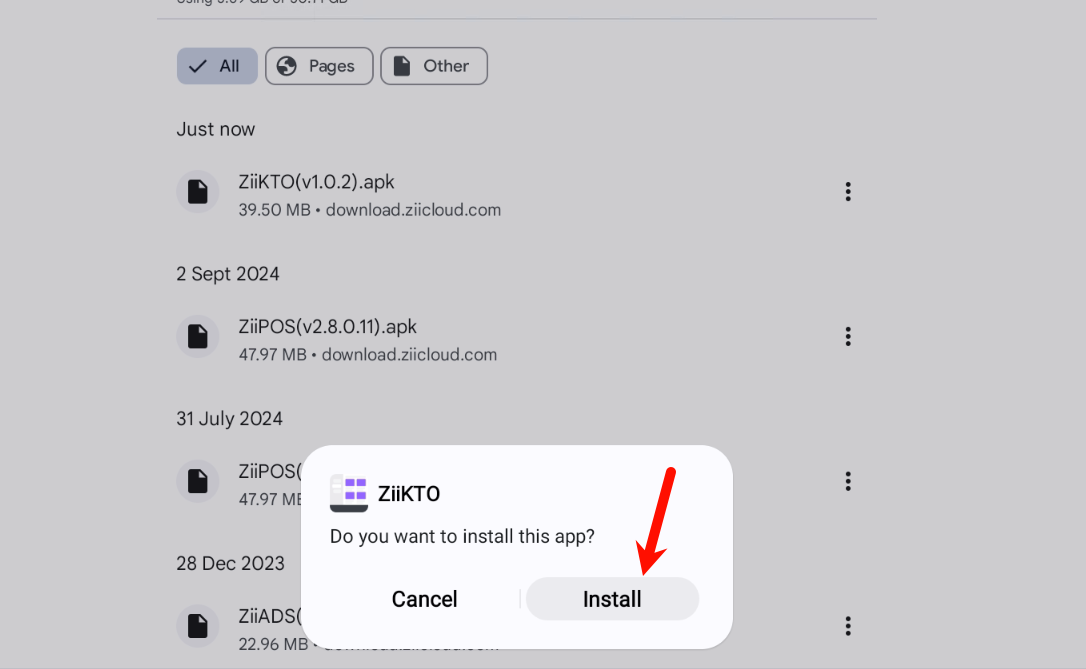
When you see a notification like “unsafe app blocked”, please press more details
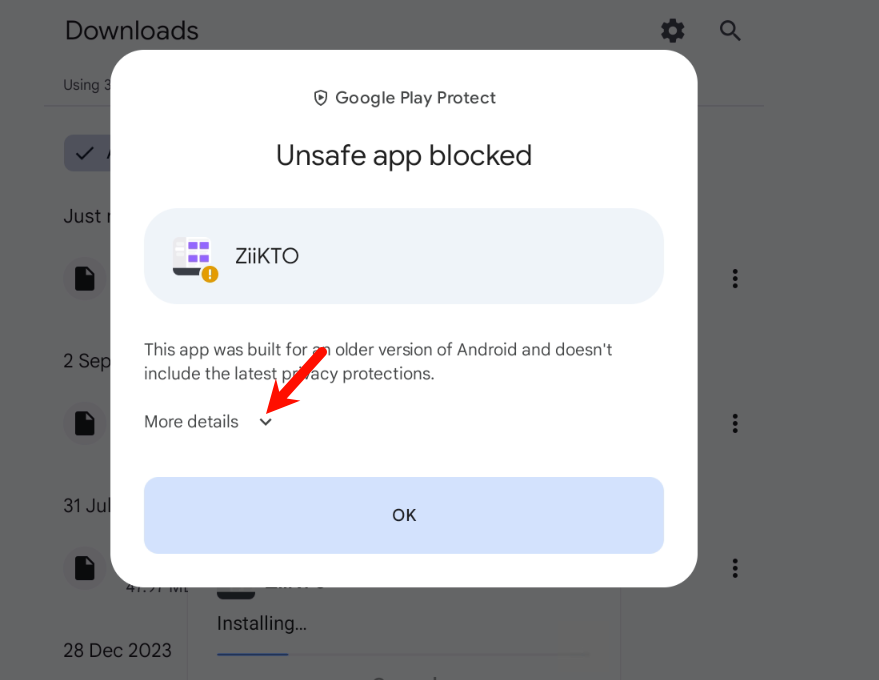
then press install anyway
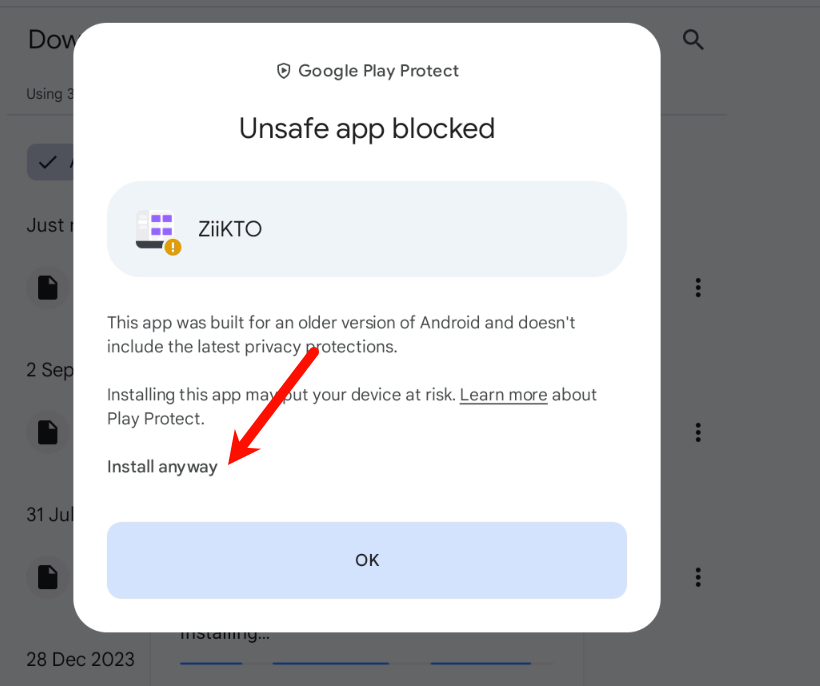
then the app will start to install