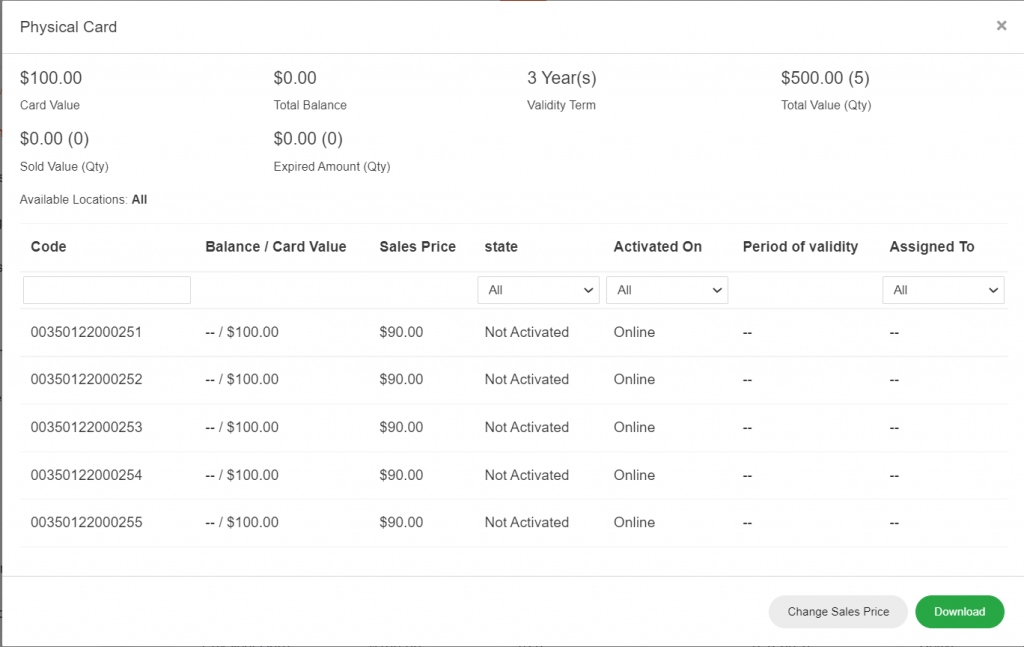- Sign in “Portal”. ( Zii – Dashboard (ziicloud.com) )

- Find a field named “gift card”
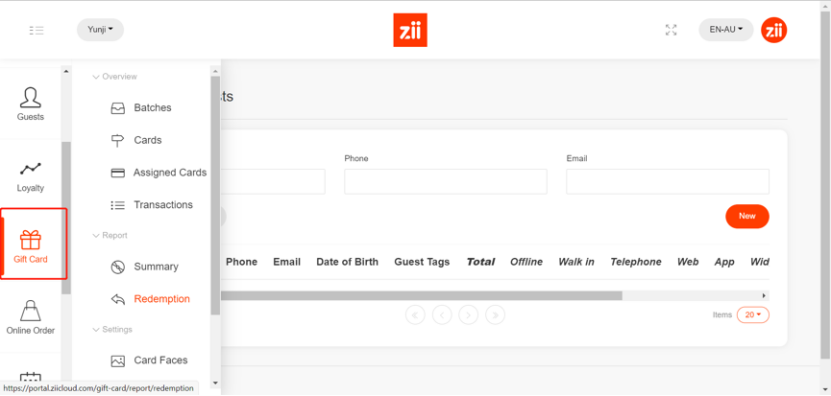
- Choose “gift card” and click “batches”
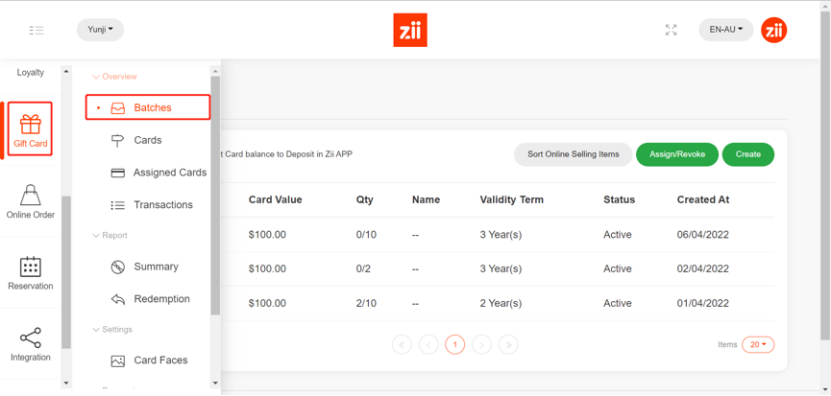
- Click “create” to create physical card or e-card.
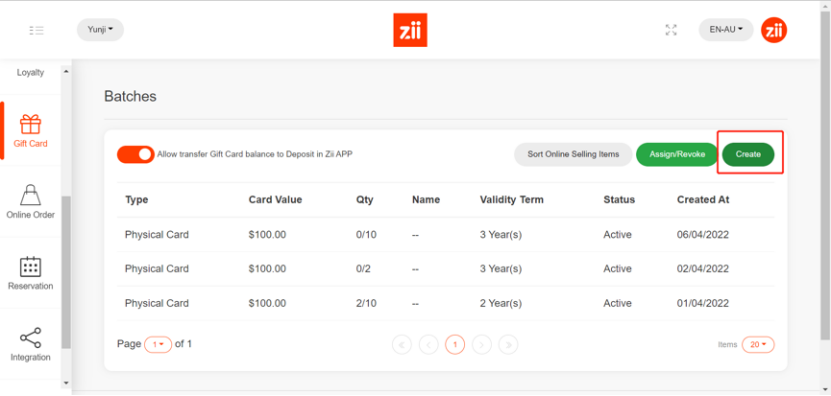
- Choose “physical card” and fill the blanks.
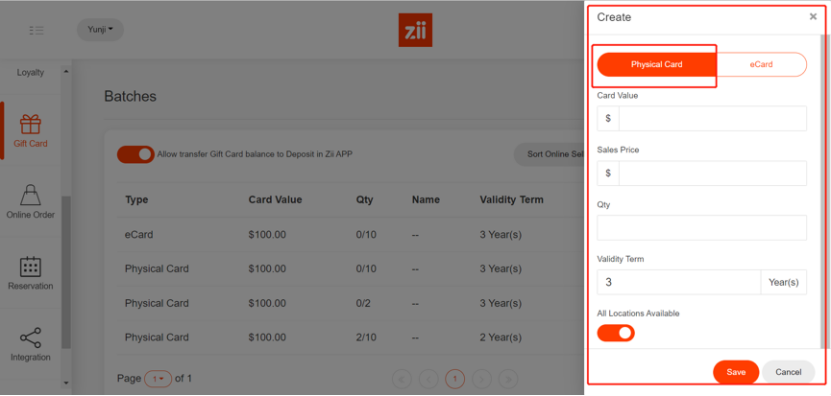
You can choose available stores or check the box for all available.
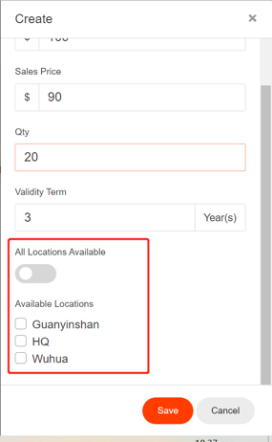
- After being saved, an Excel chart of the card information will be automatically downloaded.
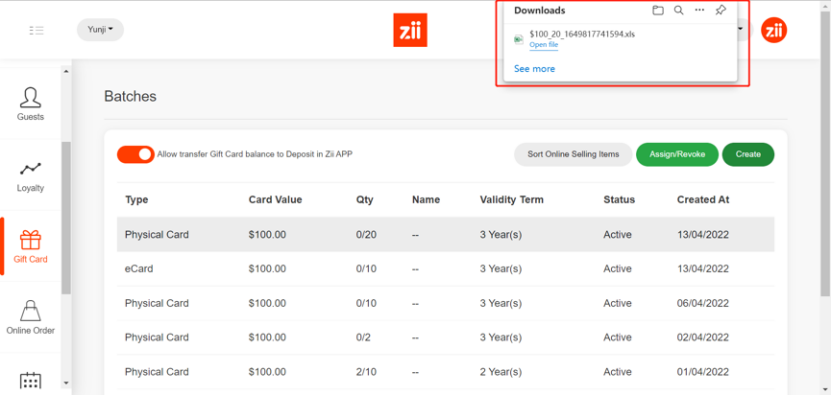
- This chart like the picture below whci includes “Card ID”, “Value” and “Password”. Save the chart.
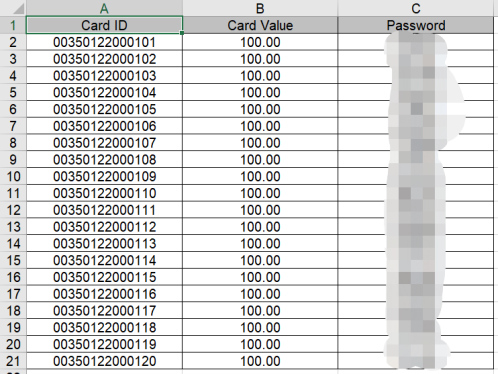
- You can see the cards you set list here.
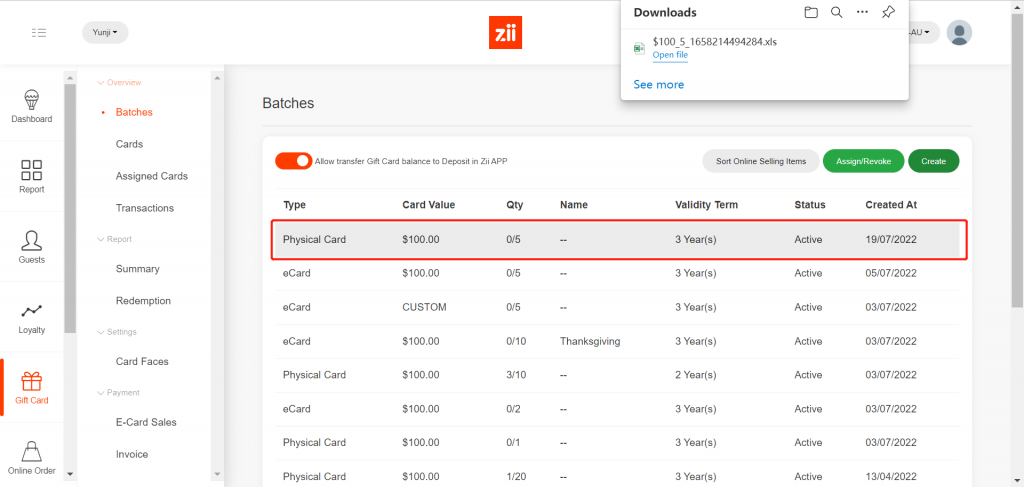
- Click it and you can check details.