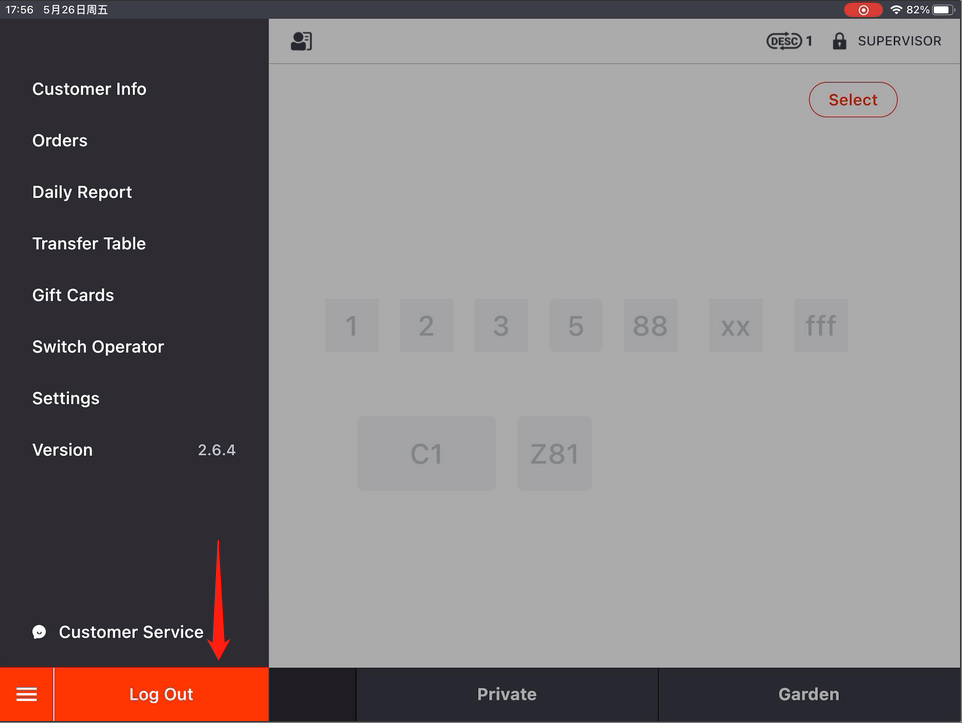You can enable the time stamp function on the ordering page to notify the operator of the time each item was placed.
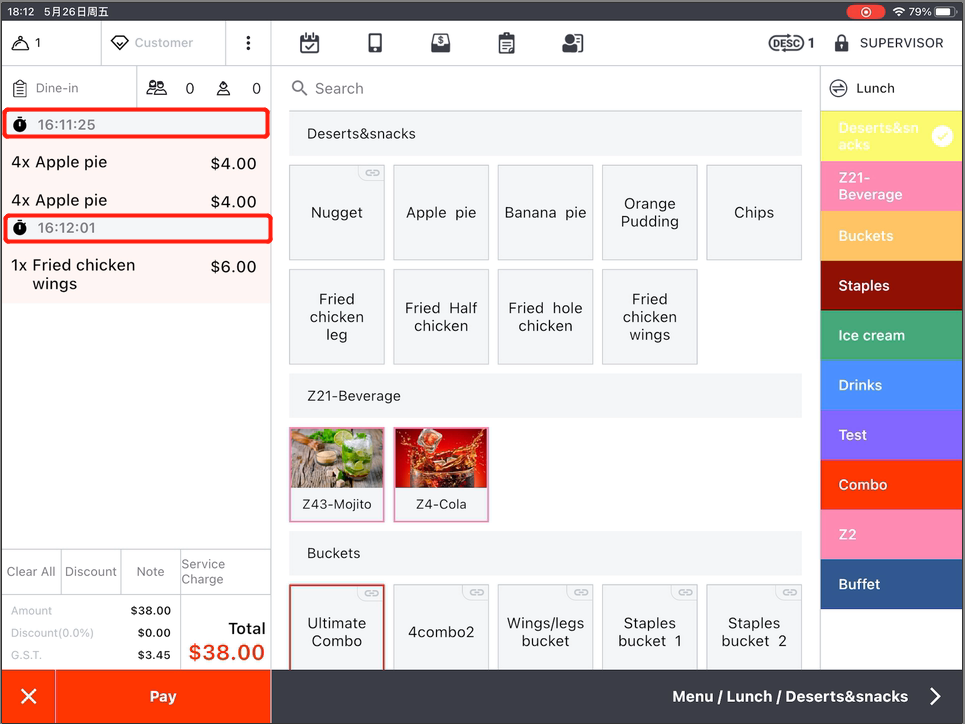
Please follow the steps to set up.
- Tap the toolbar button in the lower left corner of the ZiiPOS homepage.
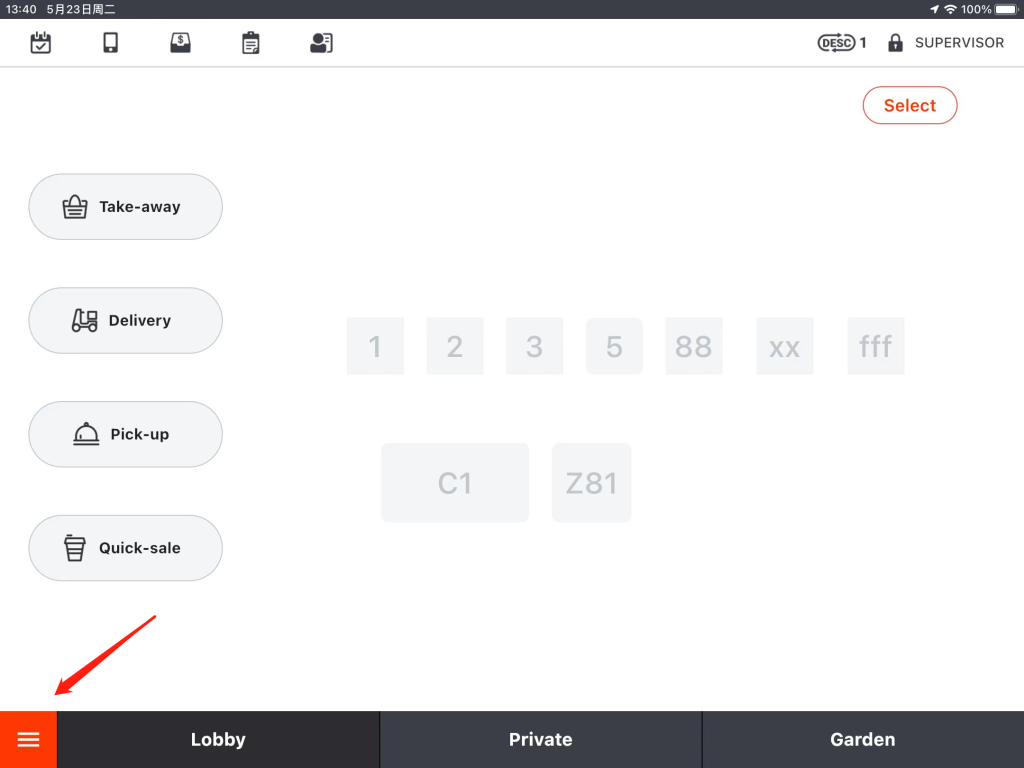
- Go to “Settings”.
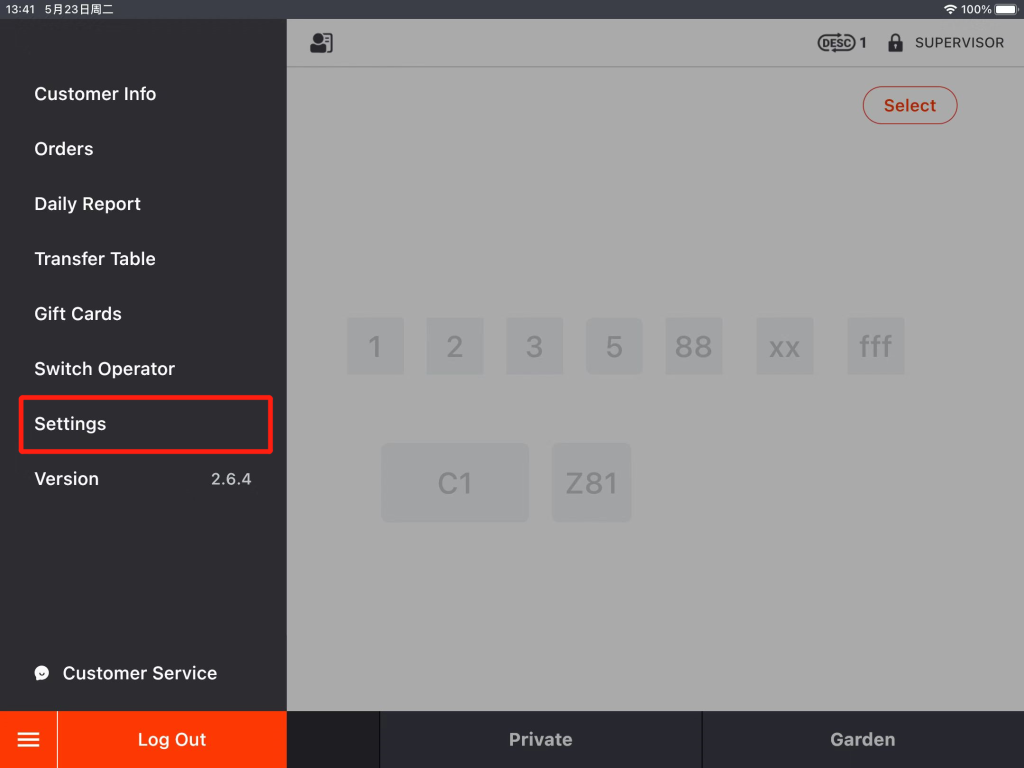
- In “Profile” page, drop the page down and click on “Modify”.
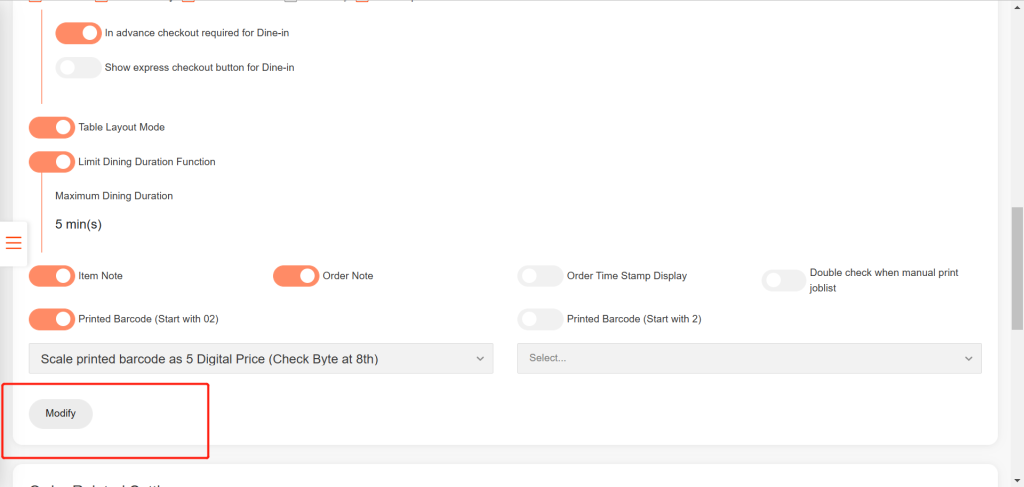
- Turn on “Order Time Display”.
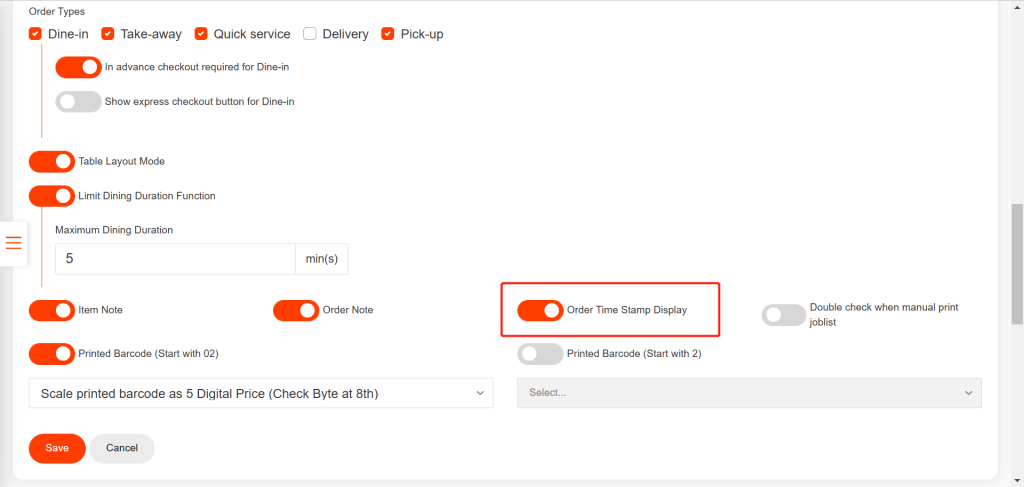
- Click on “Save” and click on “Yes” to save.
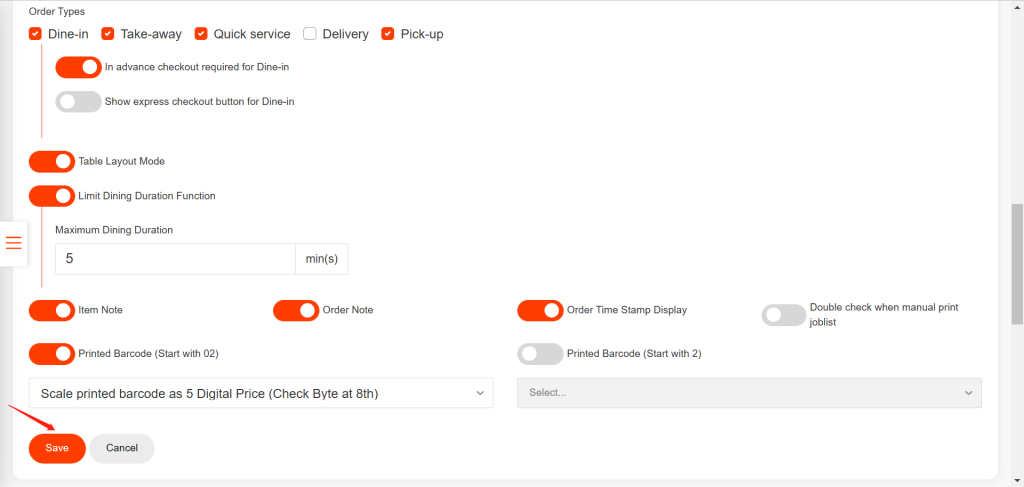
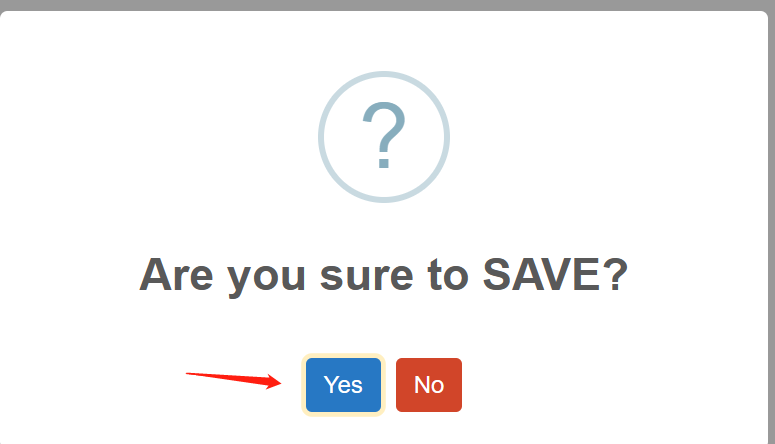
- Go back to the home page and log out of your ZiiPOS, then log in again to make sure your settings take effective.