A banner can be set up to your digital store like the example below.

Please sign in Portal to process. Zii – Dashboard (ziicloud.com)
- Click the button in the top right corner.

- Go to “Customise”
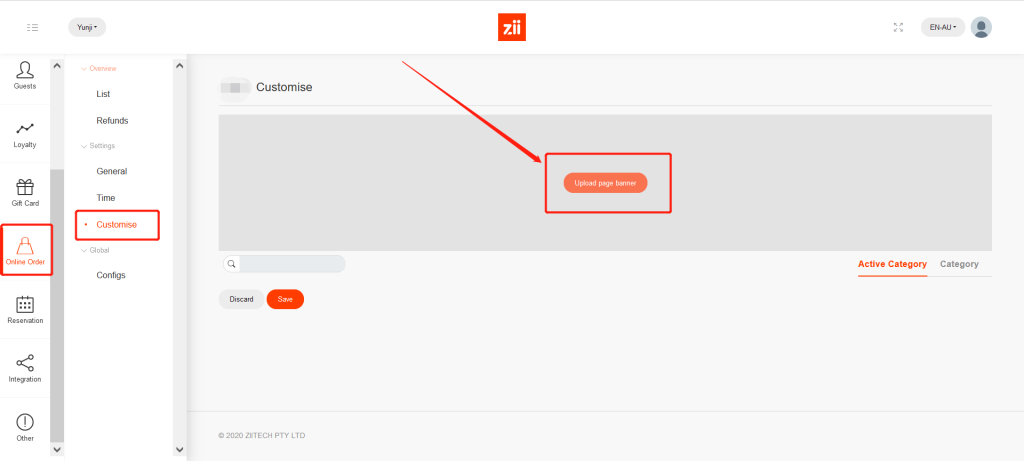
- Then upload your picture and click on “OK” to save.
Note: Max filesize: 1MiB.
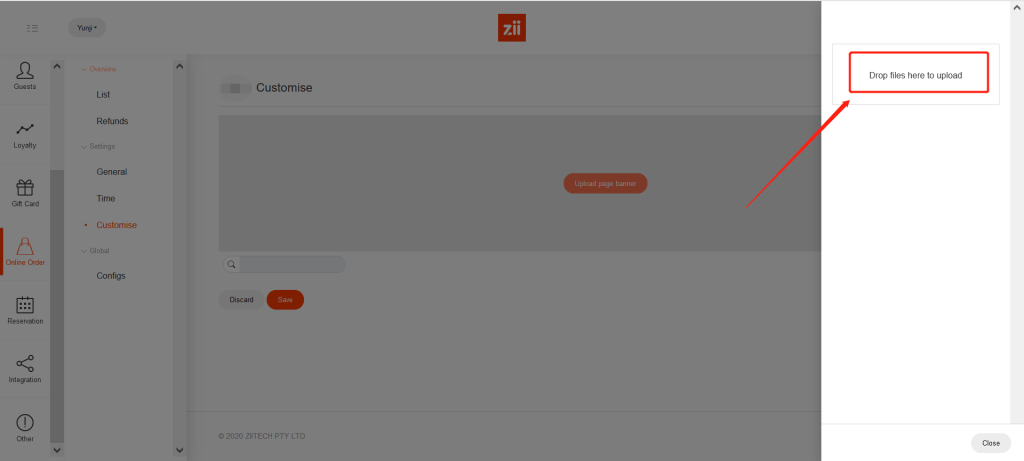
- Choose a color for active category and category text. Click “save”.

Note: Image display height is 265px, and the visible width will depend on the display width.