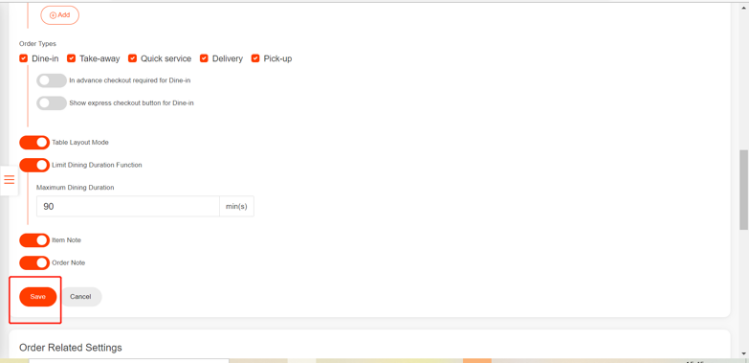- Tap the toolbar button in the lower left corner of the ZiiPOS homepage.
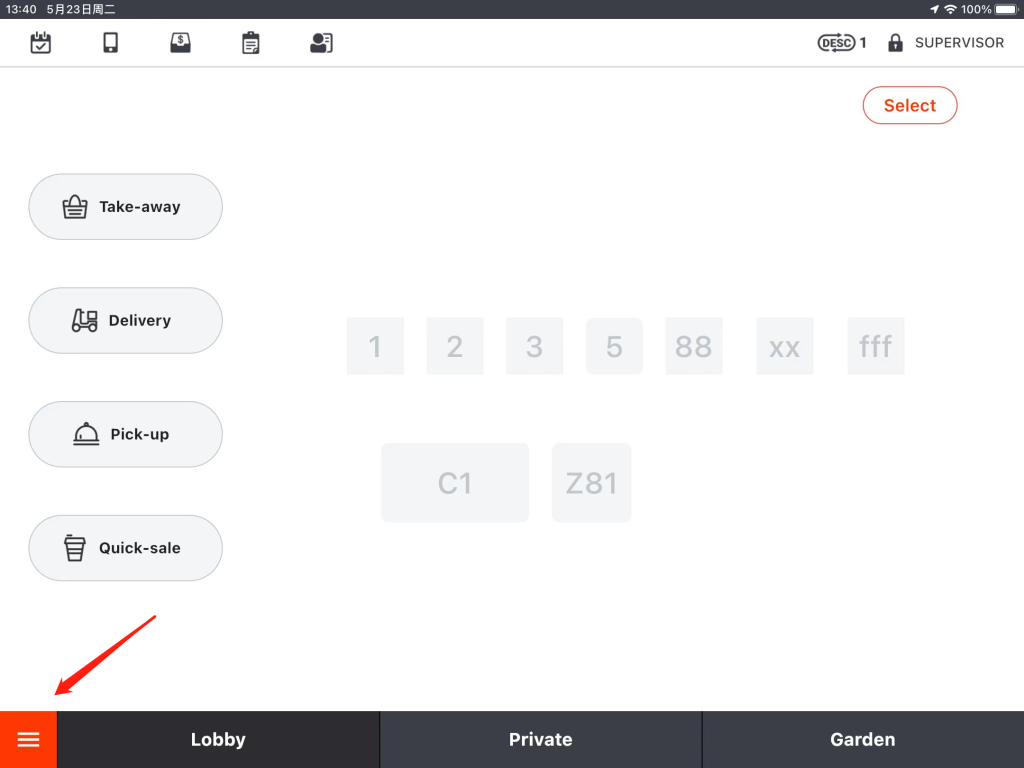
- Go to “Settings”.
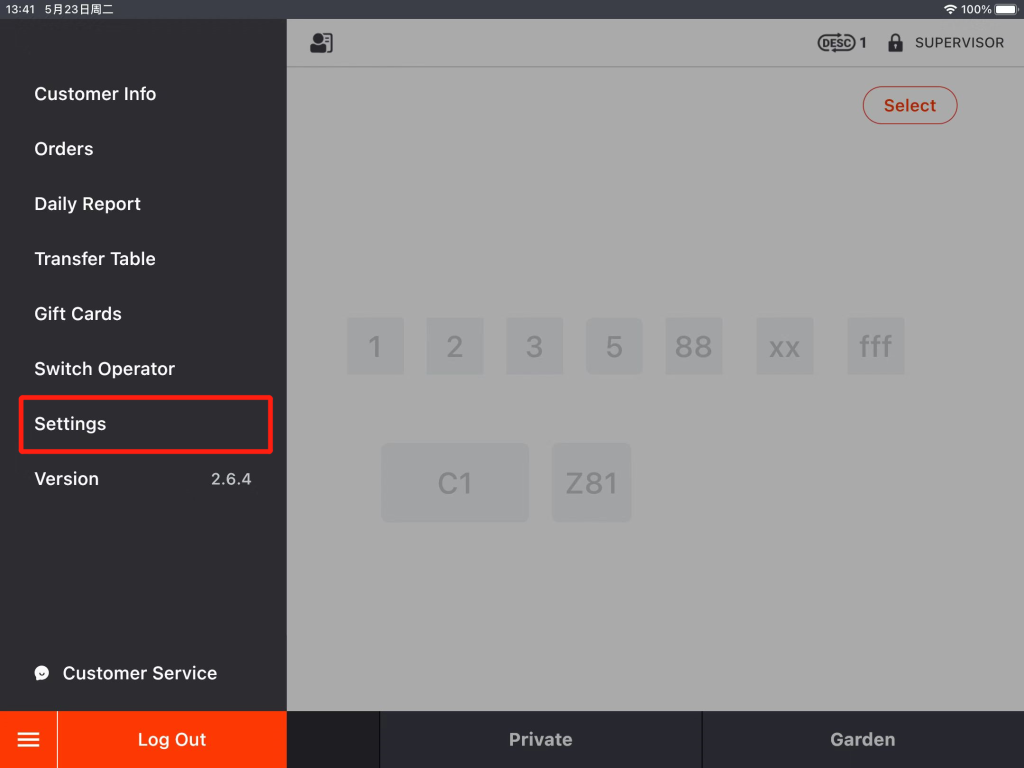
- Click the button like the one circled in the picture and find a selection named “profile”.
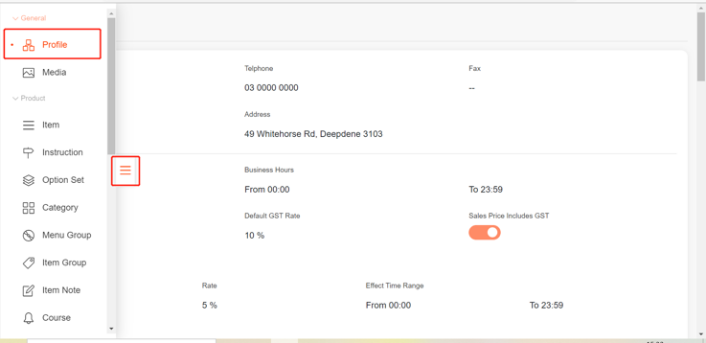
- Find a field named table layout mode and click modify.
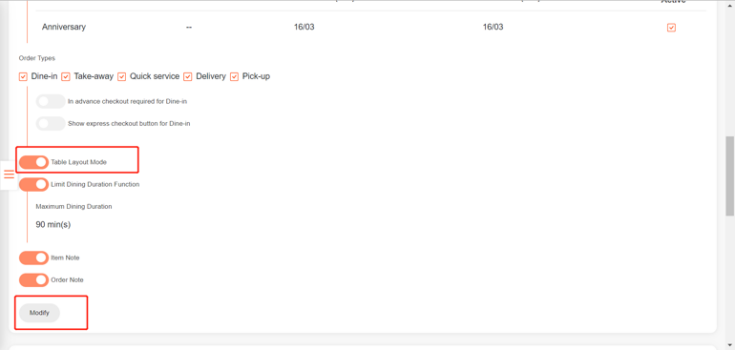
- With this button on, table layout will be displayed before you choose a dining mode.
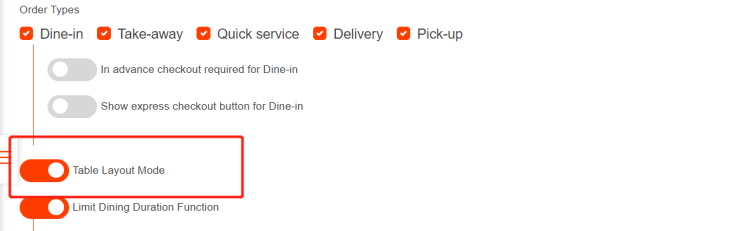
Picture below is the example on POS.
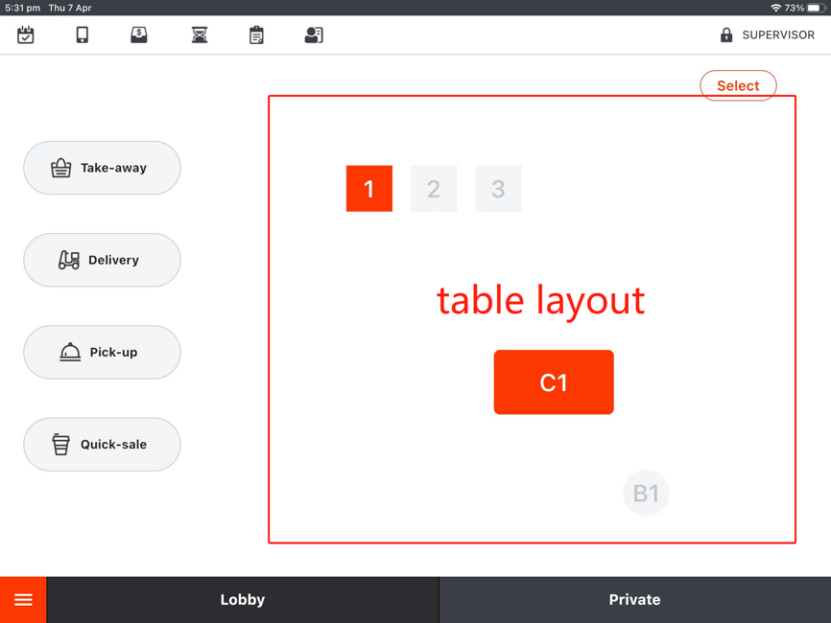
If it is off, page on your POS will be like the picture below.
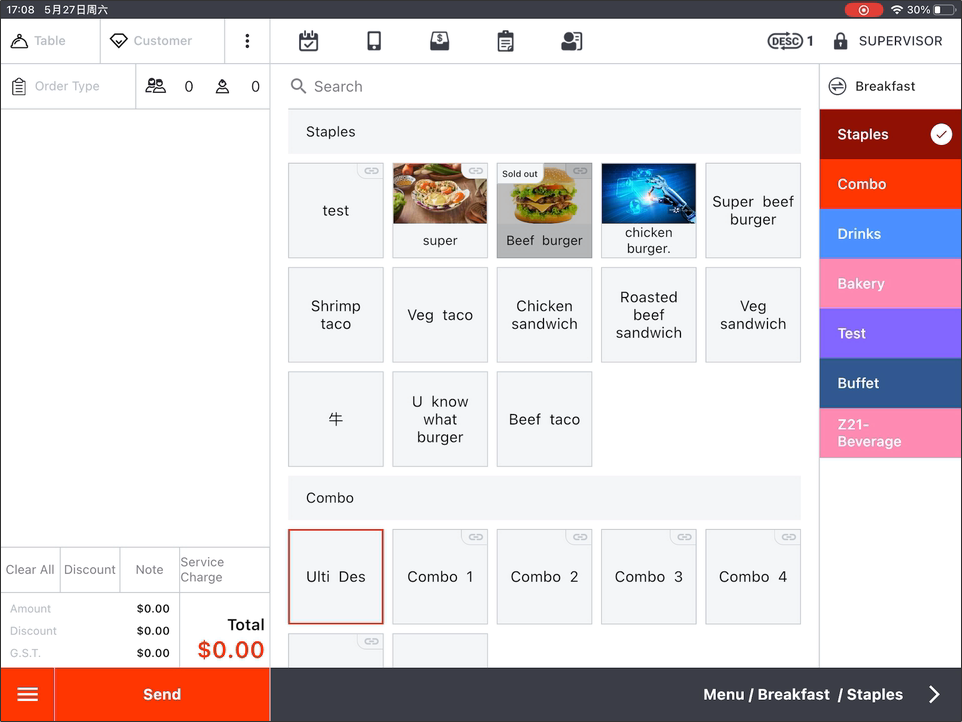
- Save the change.