Starting from V2.7.2, ZiiPOS F&B supports on account payment. Please follow this guide to enable on account function.
Tap the button in the lower left corner on homepage of ZiiPOS.
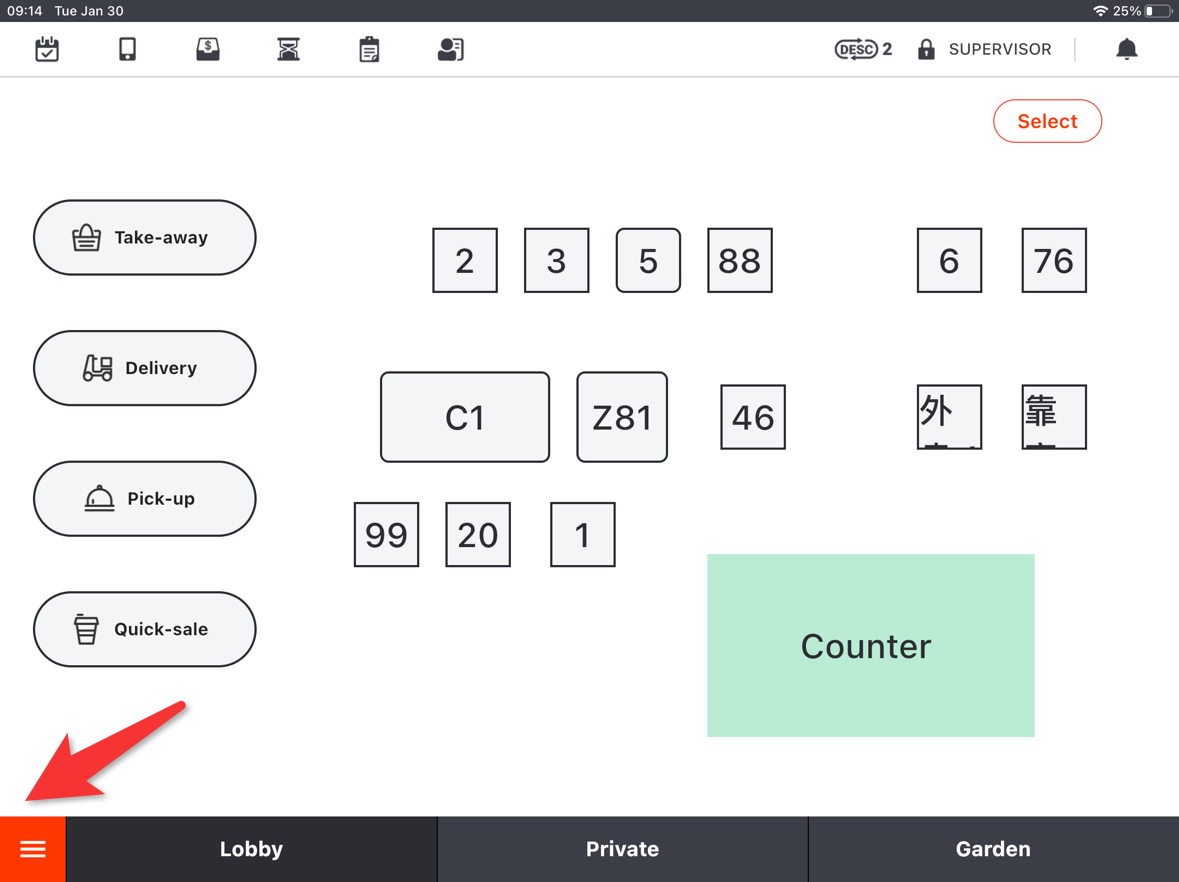
Go to “Settings”.
- You may not see “Settings” if the account you logged in is not a supervisor one.

Tap the button on the left.

Drop down, and go to “Account” under “Payment”.

Toggle on the switch to enable on account function.

Click “Yes” to confirm.

Tap “Modify”.

Set up the “Statement Frequency”, “Payment/Bank Details”, and “Payment Terms”, and tap “Save” to save the change.
- Statement Frequency: The frequency of auto-sending emails.
Disable: no sending
Weekly: every Monday
Fortnightly: every fortnight Monday
Monthly: all firsts of every month

Tap “Yes” to confirm.

Go back to the homepage, and log out of ZiiPOS then log back in to refresh it.
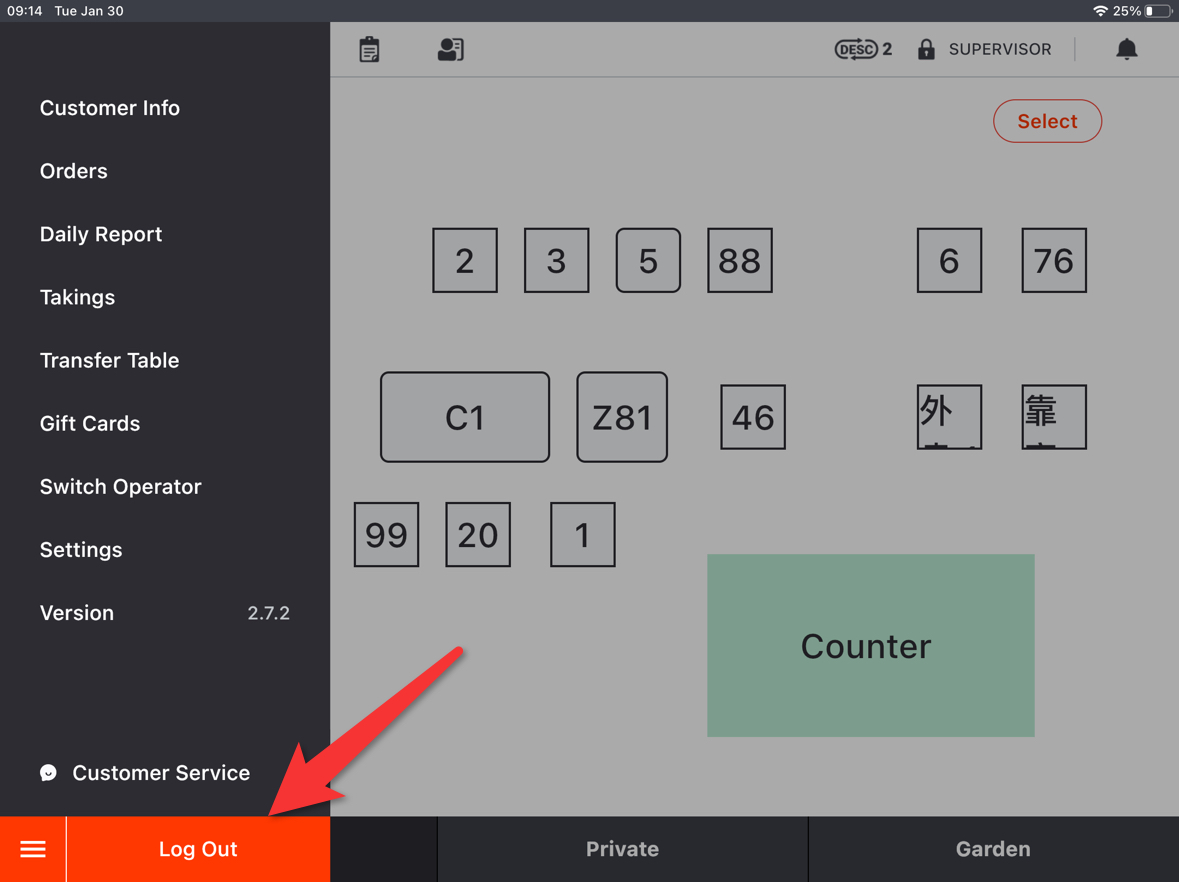
You may be interested in:
ZiiPOS F&B–How to Enable On Account Function – Zii Help Center (ziicloud.com)
ZiiPOS F&B–How to Give On-Account Permission to a Guest – Zii Help Center (ziicloud.com)
ZiiPOS F&B–How to Do On Account Payment – Zii Help Center (ziicloud.com)
ZiiPOS F&B–How to Repay On-Accounts – Zii Help Center (ziicloud.com)
ZiiPOS F&B–How to Send Statement Emails Manually – Zii Help Center (ziicloud.com)
ZiiPOS F&B–How to Email Invoices of On Account Orders – Zii Help Center (ziicloud.com)
