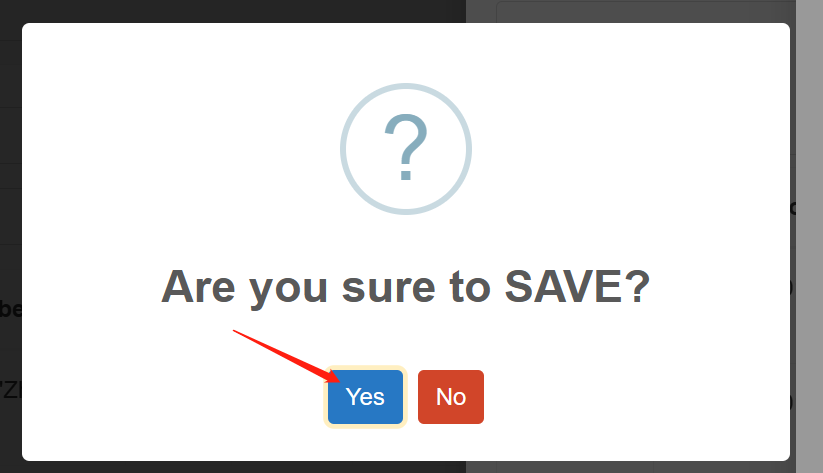In some cases, you may need to adjust a member’s points. Please follow the steps below to decrease or increase the points.
Sign in “Portal”. (https://portal.ziicloud.com)
- Find “loyalty” and go to “members”.
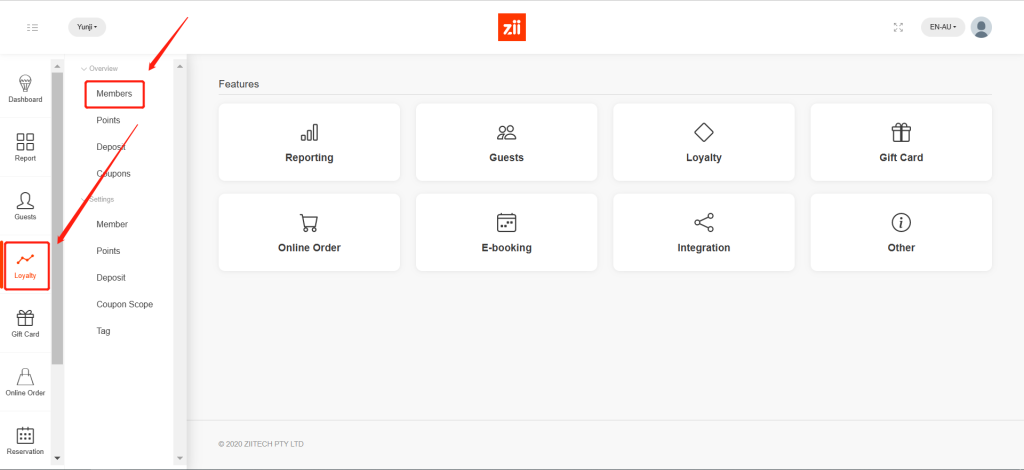
- You could search the member by the filters.
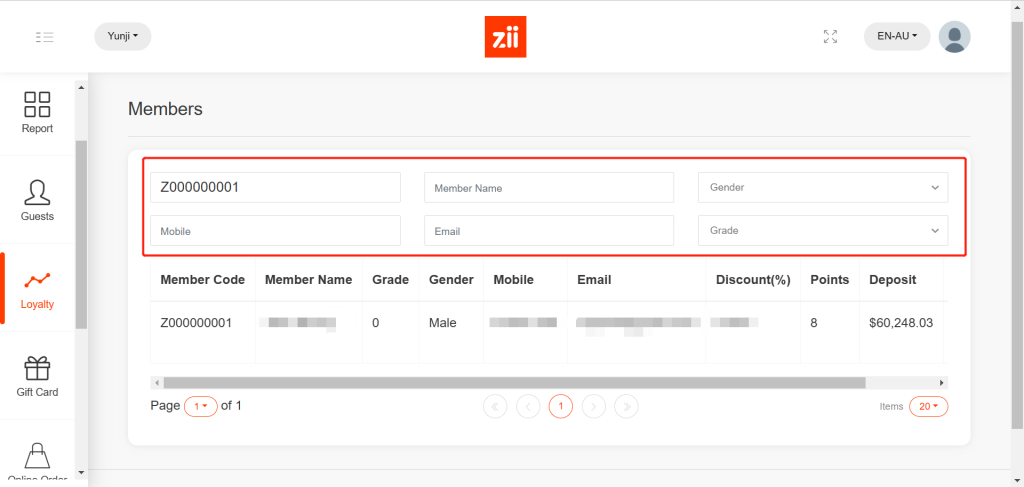
- Click on the member you need and then go to “points”.
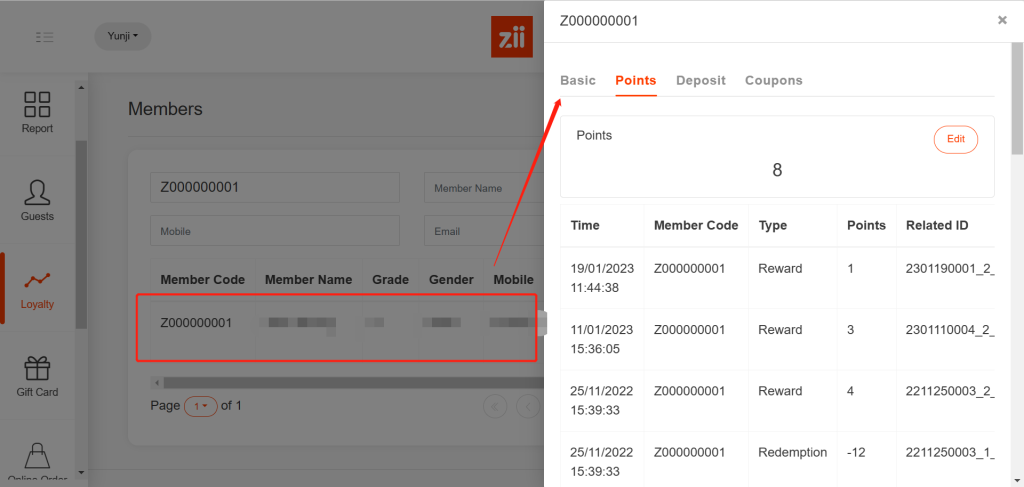
- Click on “Edit”.
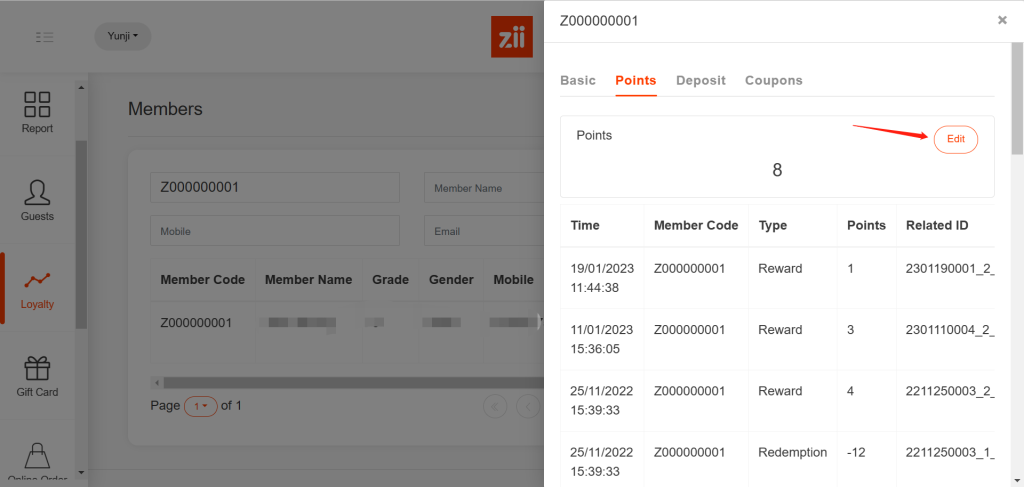
- Select the branch and type.
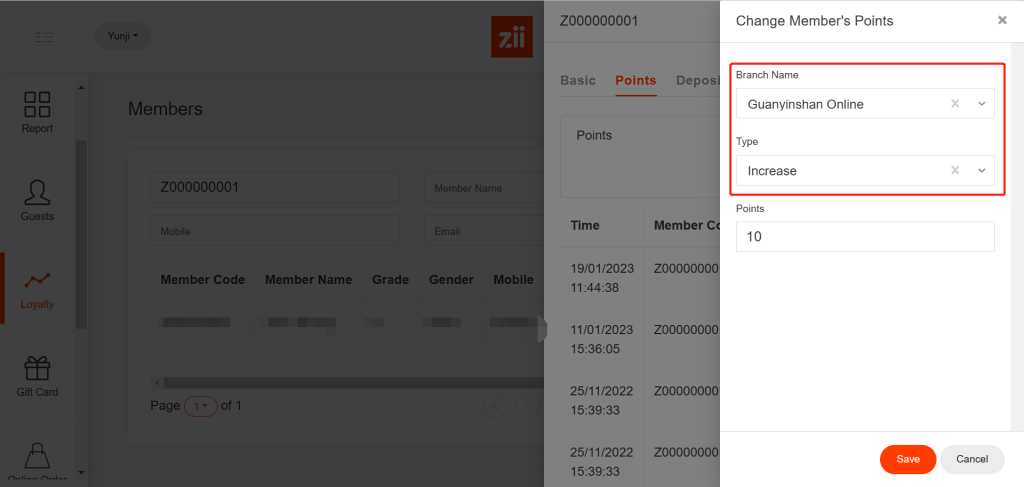
- Enter the value of the points and then click on “save”.
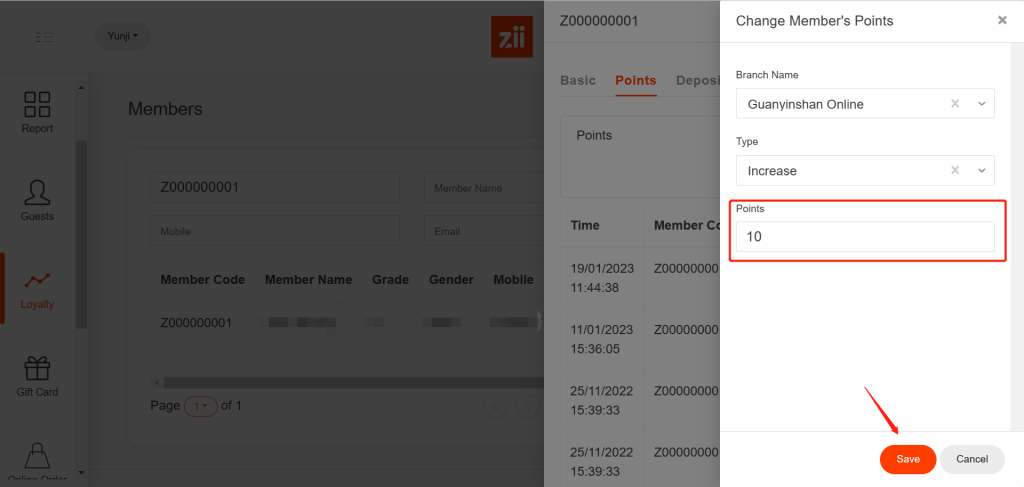
- Click on “Yes” to save the adjustment.