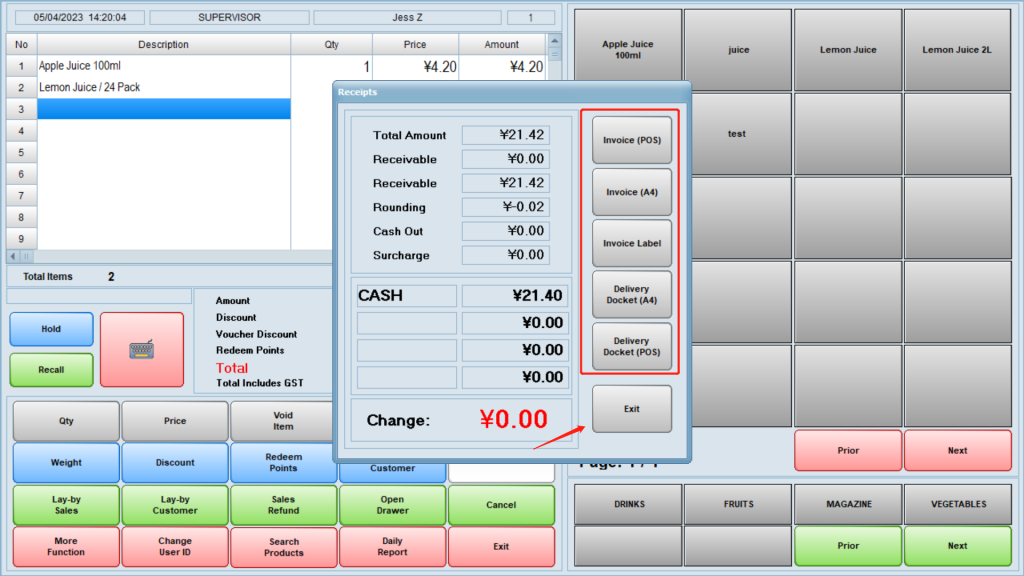Click on “Search Customer”.
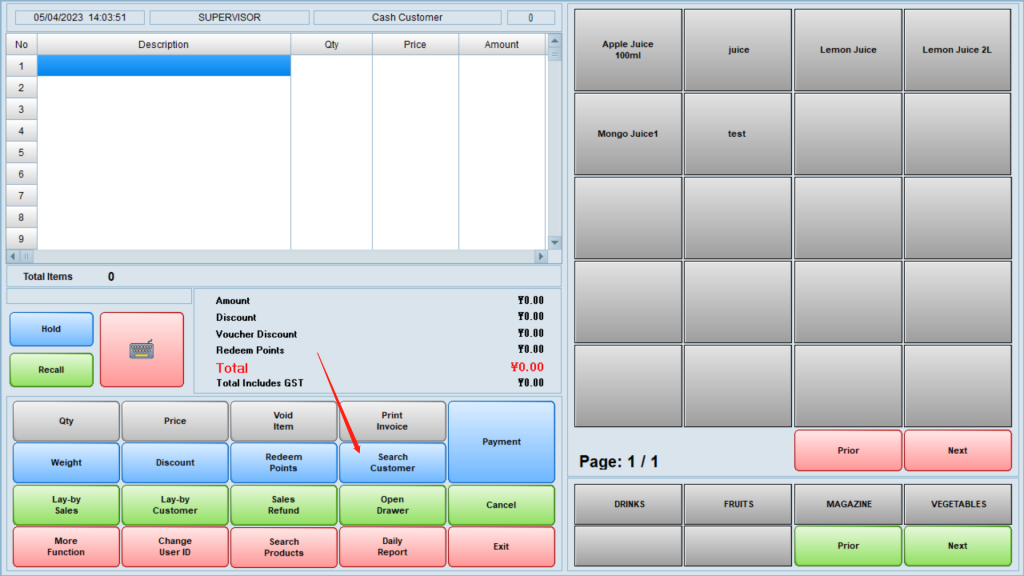
Enter the member code, mobile or email and then press Enter key on the keyboard
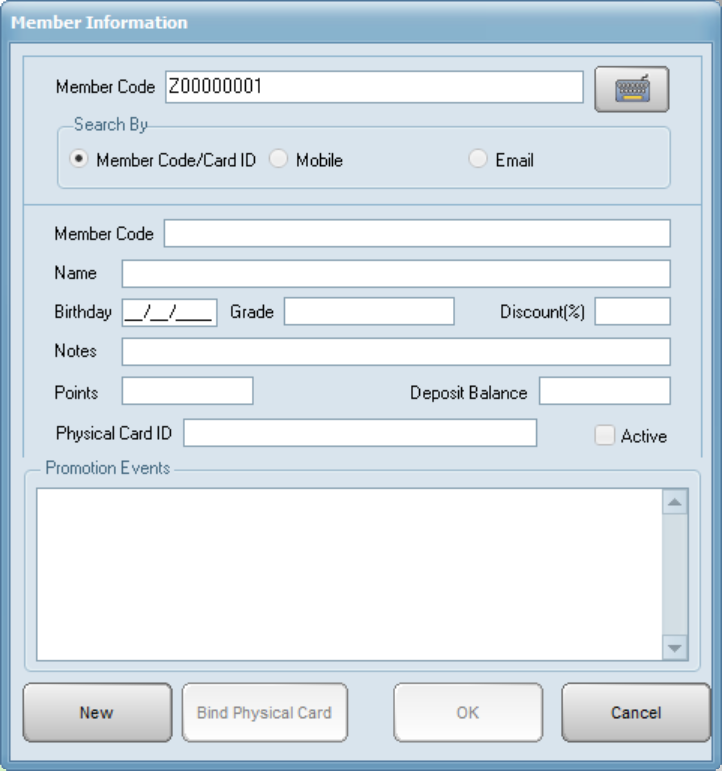
Check the customer’s information and click on “OK”.
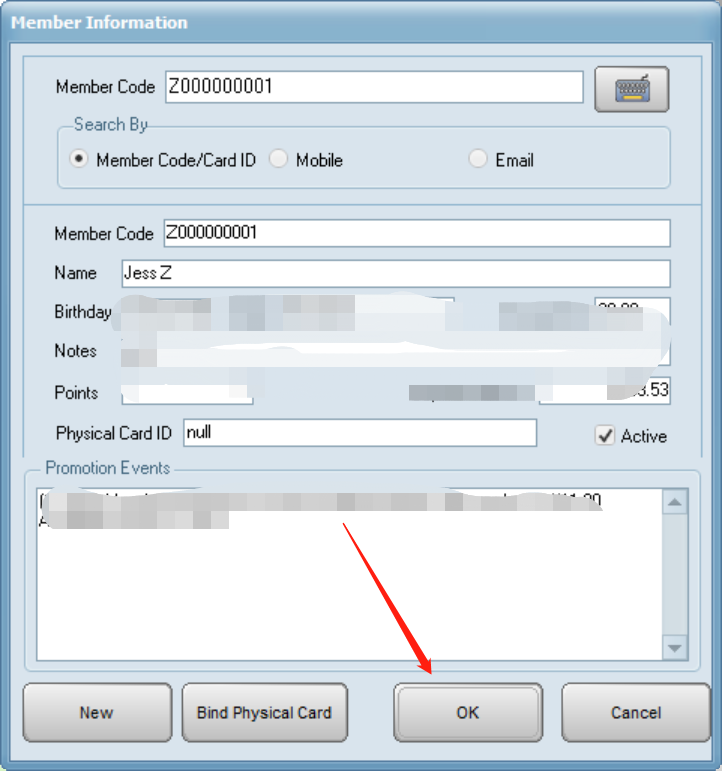
Now you can see the customer’s name.
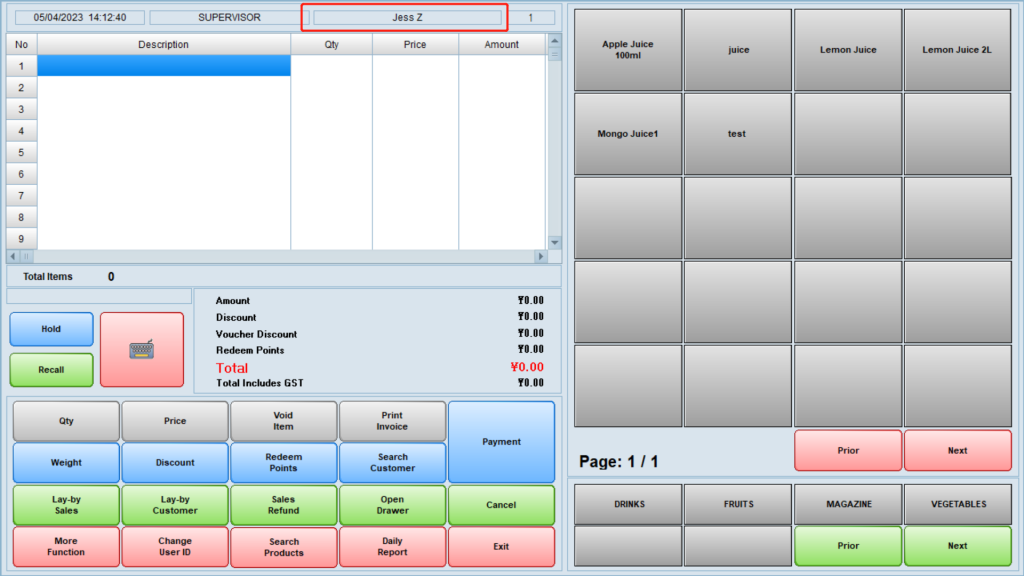
After choosing what the customer needs, click on “More Function”.
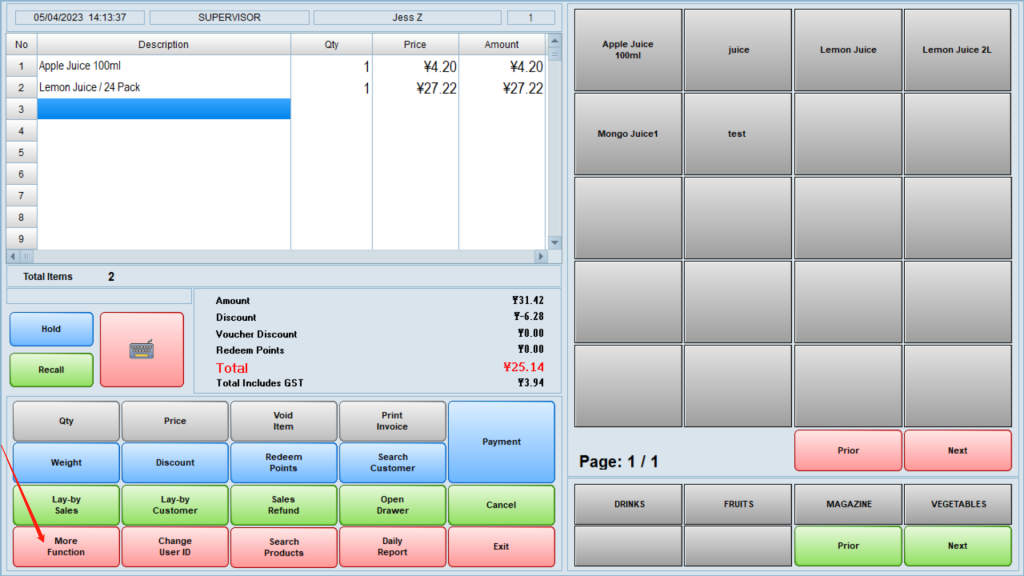
Click on “Voucher Discount”.

Choose a coupon.
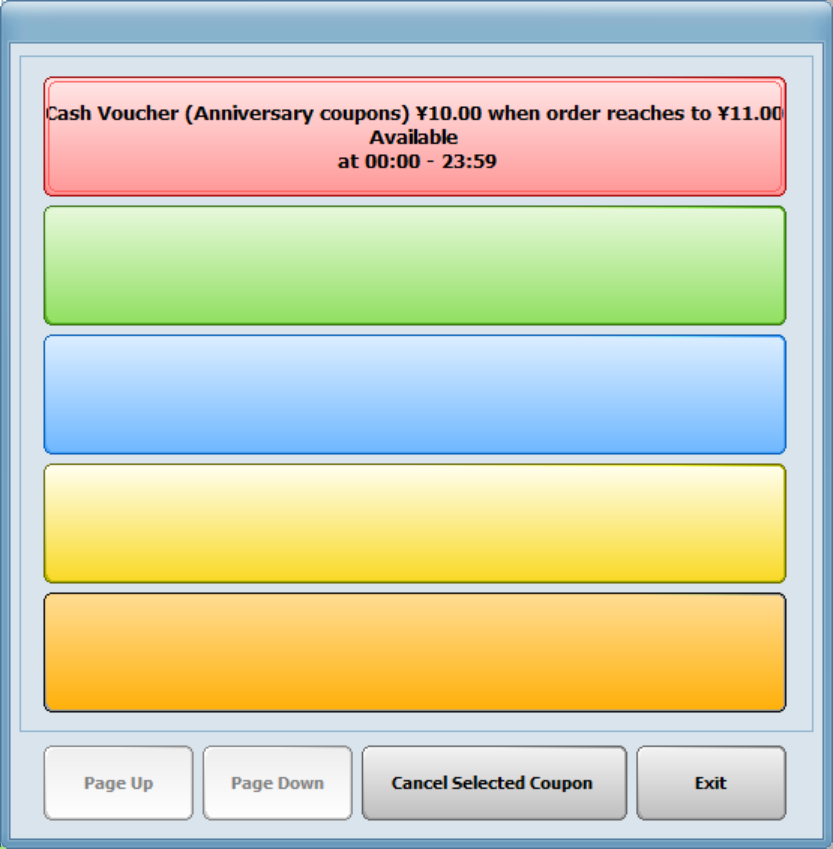
Then you can see a voucher discount.
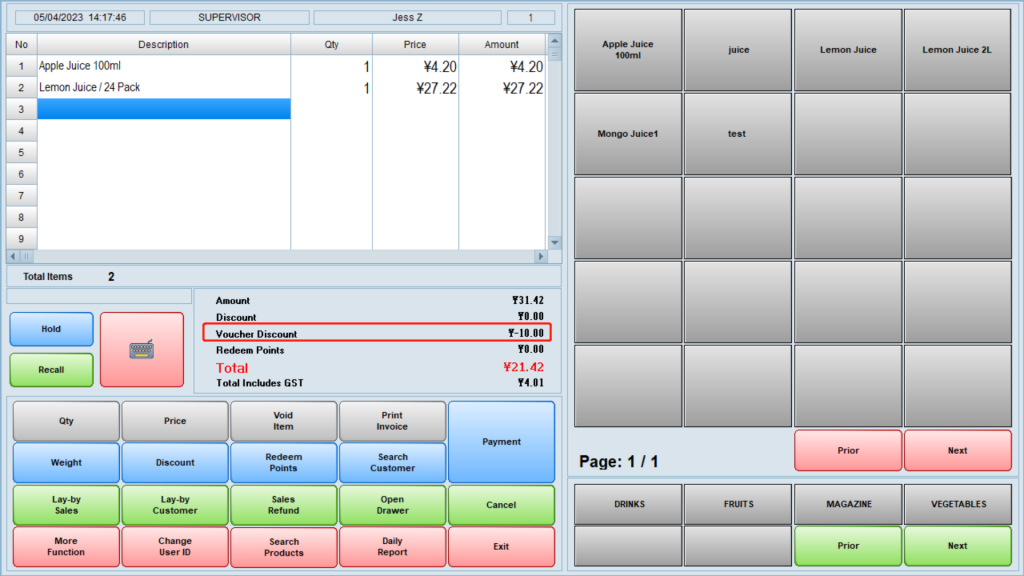
Then click on “Payment” to fininsh this order.
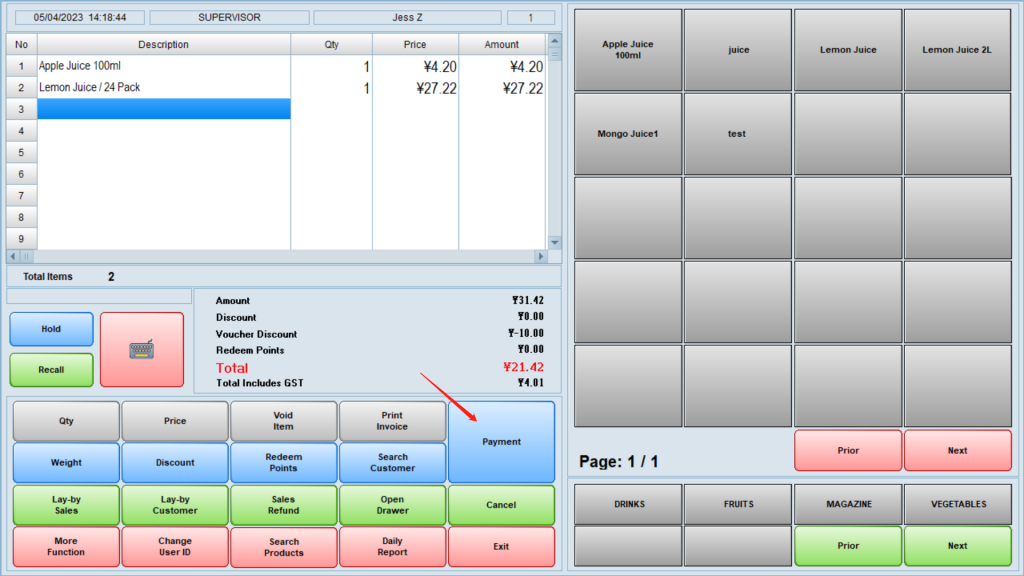
Choose cash or other payment methods and then click on “OK”.
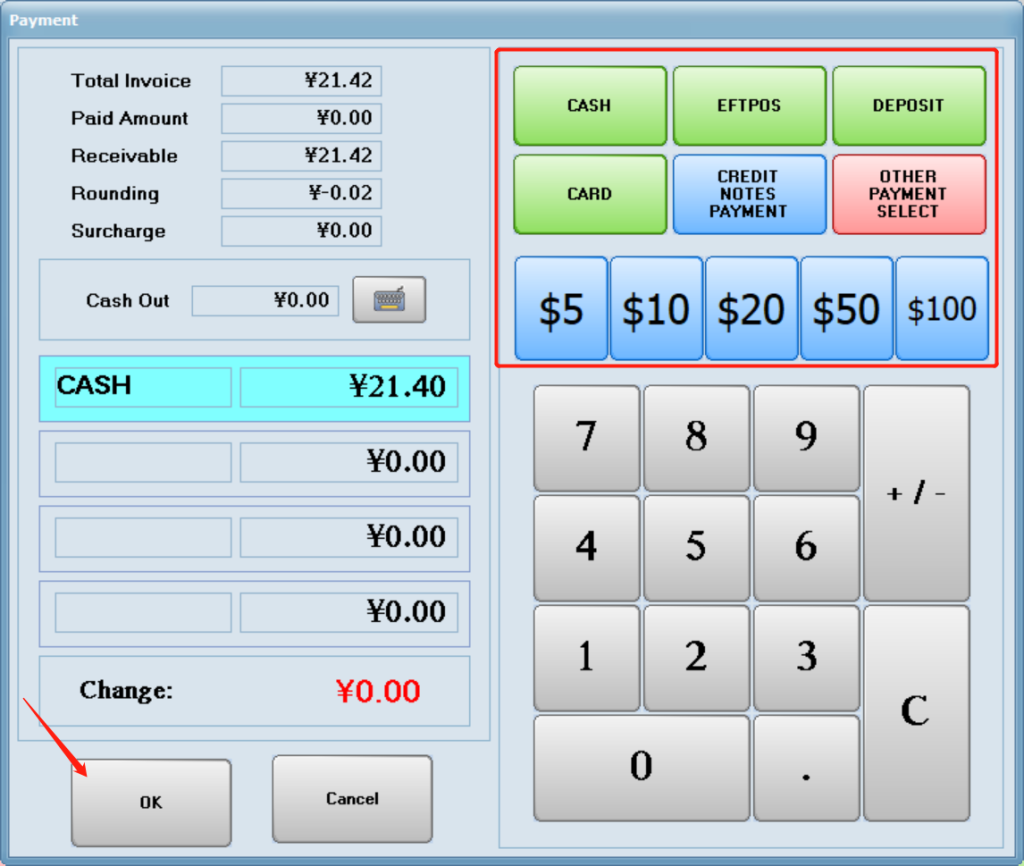
Print bills as your needs, or click on “Exit” to finish this order.